filmov
tv
How to Change IP Address Easily Using Batch File Script

Показать описание
Tutorial shows you, How to Change IP Address Easily. Using Batch File Script, to change IP addresses on windows, it is the same process, to change IP from CMD (command prompt), if you copy batch file script into the CMD, you will get same result
Assign a Static IP Address on windows XP, windows 7, and windows 8
Batch File Script to change IP address, example:
"
@echo off
netsh interface ipv4 set address name="Local Area Connection" static 192.168.1.229 255.255.255.0 192.168.1.1
"
Batch File Script to change DNS server IP, example:
"
@echo off
netsh interface ipv4 set dns name="Local Area Connection" static 8.8.8.8
"
Note: you may need to change your Network Adapter Name and IP address that corresponds with your network setup
Subscribe To My Channel and Get More Great Tips:
Share this Video:
Other videos:
How to Change IP Address on Android Tablet - step by step tutorial
How to change ip address on windows 8 computer
How to change ip address on windows 7 computer
How to Change IP Address on Linux (Terminal Commands)
Assign a Static IP Address on windows XP, windows 7, and windows 8
Batch File Script to change IP address, example:
"
@echo off
netsh interface ipv4 set address name="Local Area Connection" static 192.168.1.229 255.255.255.0 192.168.1.1
"
Batch File Script to change DNS server IP, example:
"
@echo off
netsh interface ipv4 set dns name="Local Area Connection" static 8.8.8.8
"
Note: you may need to change your Network Adapter Name and IP address that corresponds with your network setup
Subscribe To My Channel and Get More Great Tips:
Share this Video:
Other videos:
How to Change IP Address on Android Tablet - step by step tutorial
How to change ip address on windows 8 computer
How to change ip address on windows 7 computer
How to Change IP Address on Linux (Terminal Commands)
Комментарии
 0:01:41
0:01:41
 0:00:53
0:00:53
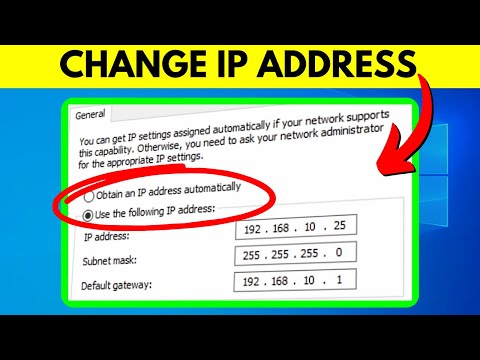 0:07:11
0:07:11
 0:02:02
0:02:02
 0:00:51
0:00:51
 0:05:03
0:05:03
 0:02:42
0:02:42
 0:02:05
0:02:05
 0:01:16
0:01:16
 0:00:26
0:00:26
 0:01:37
0:01:37
 0:01:02
0:01:02
 0:00:22
0:00:22
 0:00:45
0:00:45
 0:02:37
0:02:37
 0:07:29
0:07:29
 0:08:46
0:08:46
 0:00:26
0:00:26
 0:00:50
0:00:50
 0:05:32
0:05:32
 0:03:13
0:03:13
 0:00:57
0:00:57
 0:02:07
0:02:07
 0:04:39
0:04:39