filmov
tv
20 Powerful tips & tricks AutoCAD practical approach Best Tutorial YQArch

Показать описание
Today we will explore the top 20 tips and trick on practical approach that extremely helpful to speed up work 10X faster in AutoCAD with YQArch Plugin
Install YQArch Plugin to enable these command
Watch this video how to download & install YQArch Plugin in Auto CAD
YQ Arch Plugin Course
YQ Arch Ultimate Guide PDF eBook
Architectural Project Design Course I Master Piece I
Design floor plan 10X faster
Residential building project design tutorial
Powerful playlist tools
Bullet point :-
0:00 Introduction
0:28 DOOR & WINDOW SCHEDULE
2:56 AREA STATEMENT
3:55 BLOCK COUNT
4:33 AUTO LEVELING
5:57 COLLECT COORDINATES
6:34 STAIR PLAN
8:24 DYNAMIC COPY
9:09 HATCH SCALE
9:28 HATCH ANGLE
10:02 DUCT CROSS
10:41 AUTO FURNITURE LAYOUT
12:53 SECTION LINE
13:08 AUTO WALL FILL
13:38 AUTO INNER DIMENSION
14:04 FIND NON ORTHO LINES
14:38 CORRECT NON ORTHO LINES
15:03 WIPE OUT
15:30 AUTO ELEVATION
16:54 BATCH PRINTING
If you are new to AutoCAD, I have included beginner-friendly resources and tips to help you get started. You can also learn about unique tips and tricks, the best CAD tutorials, and essential commands to help you design your own projects with ease.
#CivilEngineering #Architecture #InteriorDesign #AutoCAD #BeginnersAutoCAD #CADDesign #CADTipsTricks #CADCommands #CADConcepts #LearnAutoCAD #CADTips #CADTricks #TopCADTools #AutoCADCommands #AutoCADConcepts #AutoCADLearn #BasicAutoCAD #BestAutoCADTutorial #BestYQArchTipsAndTricks #BestCADTutorials #AutoCADBestCommands #DesignSolution #UniqueTipsAndTricks #AutoCADPlugin #YQArchPlugin
Install YQArch Plugin to enable these command
Watch this video how to download & install YQArch Plugin in Auto CAD
YQ Arch Plugin Course
YQ Arch Ultimate Guide PDF eBook
Architectural Project Design Course I Master Piece I
Design floor plan 10X faster
Residential building project design tutorial
Powerful playlist tools
Bullet point :-
0:00 Introduction
0:28 DOOR & WINDOW SCHEDULE
2:56 AREA STATEMENT
3:55 BLOCK COUNT
4:33 AUTO LEVELING
5:57 COLLECT COORDINATES
6:34 STAIR PLAN
8:24 DYNAMIC COPY
9:09 HATCH SCALE
9:28 HATCH ANGLE
10:02 DUCT CROSS
10:41 AUTO FURNITURE LAYOUT
12:53 SECTION LINE
13:08 AUTO WALL FILL
13:38 AUTO INNER DIMENSION
14:04 FIND NON ORTHO LINES
14:38 CORRECT NON ORTHO LINES
15:03 WIPE OUT
15:30 AUTO ELEVATION
16:54 BATCH PRINTING
If you are new to AutoCAD, I have included beginner-friendly resources and tips to help you get started. You can also learn about unique tips and tricks, the best CAD tutorials, and essential commands to help you design your own projects with ease.
#CivilEngineering #Architecture #InteriorDesign #AutoCAD #BeginnersAutoCAD #CADDesign #CADTipsTricks #CADCommands #CADConcepts #LearnAutoCAD #CADTips #CADTricks #TopCADTools #AutoCADCommands #AutoCADConcepts #AutoCADLearn #BasicAutoCAD #BestAutoCADTutorial #BestYQArchTipsAndTricks #BestCADTutorials #AutoCADBestCommands #DesignSolution #UniqueTipsAndTricks #AutoCADPlugin #YQArchPlugin
Комментарии
 0:30:21
0:30:21
 0:18:59
0:18:59
 0:20:09
0:20:09
 0:20:00
0:20:00
 0:00:48
0:00:48
 0:14:20
0:14:20
 0:09:09
0:09:09
 0:13:06
0:13:06
 0:00:52
0:00:52
 0:26:57
0:26:57
 0:13:13
0:13:13
 0:12:47
0:12:47
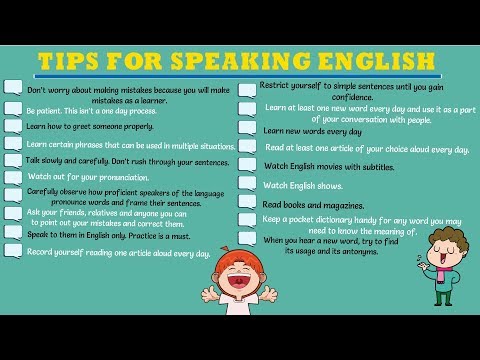 0:02:55
0:02:55
 0:17:49
0:17:49
 0:25:38
0:25:38
 0:16:57
0:16:57
 0:06:44
0:06:44
 0:24:05
0:24:05
 0:09:14
0:09:14
 0:10:41
0:10:41
 0:11:45
0:11:45
 0:05:54
0:05:54
 0:00:18
0:00:18
 0:13:25
0:13:25