filmov
tv
How to Match Color in Final Cut Pro X

Показать описание
Often times our projects consist of footage from a wide variety of sources. Match Color is a helpful tool that makes it easy to ensure that all scenes feel balanced and cohesive.
Brought to you by the awesome team at Pixel Film Studios.
⚠️️ This tutorial was created in Final Cut Pro X version 10.4.8. ⚠️
------------------------------------------------
▶️ Reminders:
📣 Comment below with any questions and we’ll get back to you as soon as we can!
👍 Like if you enjoyed this video or learned something new!
🔔 Subscribe and hit the Bell Notification so you can be notified of our latest tutorials!
🤲 Share this video to spread the knowledge!
------------------------------------------------
▶️ Social Stuff:
------------------------------------------------
▶️ About Us:
Established in 2006, Aliso Viejo, California-based Pixel Film Studios is an innovative developer of visual effects tools for the post-production and broadcast community. Their products are integrated with popular non-linear editing and compositing products from Apple FCPX. Apple, the Apple logo, Mac OS X, and Macintosh are registered trademarks of Apple Inc. in the U.S. and/or other countries. All other trademarks and trade names are the property of their respective owners.
------------------------------------------------
▶️ Hashtags: #pixelfilmstudios #finalcutprox #tutorial #howto #videoediting
Brought to you by the awesome team at Pixel Film Studios.
⚠️️ This tutorial was created in Final Cut Pro X version 10.4.8. ⚠️
------------------------------------------------
▶️ Reminders:
📣 Comment below with any questions and we’ll get back to you as soon as we can!
👍 Like if you enjoyed this video or learned something new!
🔔 Subscribe and hit the Bell Notification so you can be notified of our latest tutorials!
🤲 Share this video to spread the knowledge!
------------------------------------------------
▶️ Social Stuff:
------------------------------------------------
▶️ About Us:
Established in 2006, Aliso Viejo, California-based Pixel Film Studios is an innovative developer of visual effects tools for the post-production and broadcast community. Their products are integrated with popular non-linear editing and compositing products from Apple FCPX. Apple, the Apple logo, Mac OS X, and Macintosh are registered trademarks of Apple Inc. in the U.S. and/or other countries. All other trademarks and trade names are the property of their respective owners.
------------------------------------------------
▶️ Hashtags: #pixelfilmstudios #finalcutprox #tutorial #howto #videoediting
Комментарии
 0:02:00
0:02:00
 0:00:33
0:00:33
 0:01:06
0:01:06
 0:02:42
0:02:42
 0:12:15
0:12:15
 0:02:43
0:02:43
 0:04:05
0:04:05
 0:05:13
0:05:13
 0:03:27
0:03:27
 0:11:57
0:11:57
 0:02:53
0:02:53
 0:00:37
0:00:37
 0:03:03
0:03:03
 0:02:01
0:02:01
 0:17:01
0:17:01
 0:14:12
0:14:12
 0:12:16
0:12:16
 0:00:33
0:00:33
 0:19:37
0:19:37
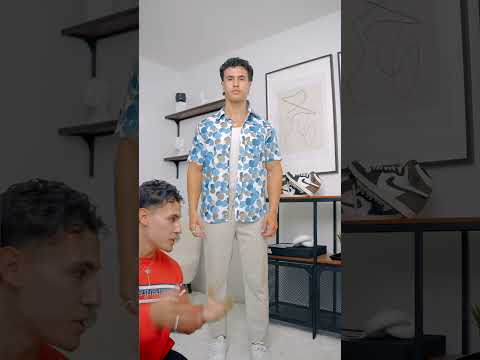 0:00:42
0:00:42
 0:33:37
0:33:37
 0:02:52
0:02:52
 0:11:36
0:11:36
 0:13:44
0:13:44