filmov
tv
How to Create a Stunning Wix Footer - Boost Your Websites Professional Look

Показать описание
Welcome to my 2024 tutorial on creating a stunning footer menu for your Wix website! In this step-by-step guide, you'll learn how to design a professional and beautiful wix footer that will enhance your site's appearance and functionality. Whether you're a beginner or an experienced Wix user, this video has tips and tricks to help you make the most of your footer design.
In this video, we'll cover:
Introduction - Why a good footer is essential for your website
Footer Layouts - Choosing the perfect layout for your needs
Adding Elements - Incorporating text, images, links, and social media icons
Customization - Personalizing colors, fonts, and styles to match your brand
Responsive Design - Ensuring your Wix footer looks great on all devices
Final Touches - Tips for polishing your design and making it stand out
Timestamps:
00:00 - 00:20 Introduction
00:21 - 01:20 Setting up your Wix Editor
01:21 - 05:59 - Adding Essential Elements
06:00 - 06:30 - Adding Decretive Items to Footer
09:40 - 09:59 - Add Social Media Icons to Footer
10:05 - 11:40 - Create a stunning Wix Footer
11:41 - 12:35 - Add a Contact Form to your Wix Footer
13:19 - 13:42 -Final Tips and Tricks
Resources:
Wix Website Builder
Design Inspiration
Font Resources
Don't forget to like, subscribe, and hit the bell icon for more tutorials!
#WixFooter #WixTutorial #WebDesign #FooterDesign #websitebuildertutorial #WebDevelopment #2024Tutorial #ResponsiveDesign #wixfooter #menu #wix #footerdesign #footer
In this video, we'll cover:
Introduction - Why a good footer is essential for your website
Footer Layouts - Choosing the perfect layout for your needs
Adding Elements - Incorporating text, images, links, and social media icons
Customization - Personalizing colors, fonts, and styles to match your brand
Responsive Design - Ensuring your Wix footer looks great on all devices
Final Touches - Tips for polishing your design and making it stand out
Timestamps:
00:00 - 00:20 Introduction
00:21 - 01:20 Setting up your Wix Editor
01:21 - 05:59 - Adding Essential Elements
06:00 - 06:30 - Adding Decretive Items to Footer
09:40 - 09:59 - Add Social Media Icons to Footer
10:05 - 11:40 - Create a stunning Wix Footer
11:41 - 12:35 - Add a Contact Form to your Wix Footer
13:19 - 13:42 -Final Tips and Tricks
Resources:
Wix Website Builder
Design Inspiration
Font Resources
Don't forget to like, subscribe, and hit the bell icon for more tutorials!
#WixFooter #WixTutorial #WebDesign #FooterDesign #websitebuildertutorial #WebDevelopment #2024Tutorial #ResponsiveDesign #wixfooter #menu #wix #footerdesign #footer
Комментарии
 0:05:10
0:05:10
 0:04:11
0:04:11
 0:00:16
0:00:16
 0:06:26
0:06:26
 0:14:48
0:14:48
 0:08:46
0:08:46
 0:12:23
0:12:23
 0:15:26
0:15:26
 0:00:38
0:00:38
 0:03:28
0:03:28
 0:08:51
0:08:51
 0:07:01
0:07:01
 0:07:35
0:07:35
 0:08:03
0:08:03
 0:04:51
0:04:51
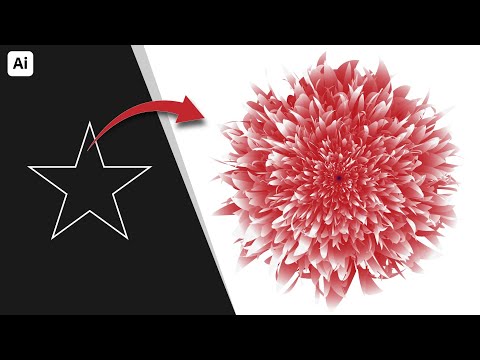 0:02:33
0:02:33
 0:04:14
0:04:14
 0:11:38
0:11:38
 0:09:08
0:09:08
 0:09:31
0:09:31
 0:13:58
0:13:58
 0:04:04
0:04:04
 0:15:45
0:15:45
 0:10:10
0:10:10