filmov
tv
REST CRUD API : Spring Boot JDBI 3 with Postgres Database

Показать описание
-------------------
This video, I’ll implement a sample REST API that uses Spring Boot with Jbdi 3 and PostgreSQL.
▸ Prerequisites
This is the list of all the prerequisites in this project:
* java 11
* spring boot 2.7.3
* jdbi3-postgres 3.32.0
* jdbi3-core 3.32.0
* jdbi3-sqlobject 3.32.0
* lombox 1.18.24
* postgresql 42.3.6
Why #Jdbi3 ?
It is open source
Offers full control of the queries
It can be combined with connection pools and high-availability features in the database drivers.
It can invoke a database stored procedure.
– @SqlUpdate annotation for operations that modify data (i.e. inserts, updates, deletes).
– @SqlQuery annotation for select operations.
– @GetGeneratedKeys annotation may be used on a @SqlUpdate or @SqlBatch method to return the keys generated from the SQL statement.
– @Transaction annotation tells Jdbi to wrap a specific method call in a transaction.
On-demand instances have an open-ended lifecycle, as they obtain and release a connection for each method call. They are thread-safe and may be reused across an application.
* List of each section:
▸|00:00:00| REST CRUD API : Spring Boot JDBI 3 with Postgres Database
▸|00:00:06| Set up spring boot maven project from scratch
▸|00:00:17| Add maven dependencies
▸|00:00:30| Import as maven project in String Tool Suite 4
▸|00:00:40| Create Entities
▸|00:01:10| Create SQL script to generate table
▸|00:01:31| Set datasource connection in properties file
▸|00:02:02| Create Postgres Databse in local development
▸|00:03:05| Initialize project
▸|00:03:59| Datasource Configuration
▸|00:04:38| Add Jdbi 3 dependencies
▸|00:07:00| Create controller for API CRUD API entpoints
▸|00:07:28| Create service
▸|00:07:58| Create rest api to save data
▸|00:08:15| Create sevice implementation
▸|00:09:02| Create repository
▸|00:10:48| Create exception handler
▸|00:12:50| Test rest api to create data
▸|00:14:28| Create rest api to retrieve all data
▸|00:15:41| Test rest api to retrieve all data
▸|00:16:00| Create rest api to retrieve data by id
▸|00:17:42| Test rest api to retrieve data by id
▸|00:18:11| Create rest api to update data
▸|00:20:35| Test rest api to update data
▸|00:21:40| Create rest api to delete data
▸|00:23:00| Test rest api to delete data
▸|00:24:00| Thank you!
#khmerside #springboot
-------------------
Track: 32Stitches & CHENDA, Harley Bird - Freedom [NCS Release]
Music provided by NoCopyrightSounds.
-------------------
Hope this video can bring you with new idea and happy day...
Help to subscribe, like and command to support my work.
This video, I’ll implement a sample REST API that uses Spring Boot with Jbdi 3 and PostgreSQL.
▸ Prerequisites
This is the list of all the prerequisites in this project:
* java 11
* spring boot 2.7.3
* jdbi3-postgres 3.32.0
* jdbi3-core 3.32.0
* jdbi3-sqlobject 3.32.0
* lombox 1.18.24
* postgresql 42.3.6
Why #Jdbi3 ?
It is open source
Offers full control of the queries
It can be combined with connection pools and high-availability features in the database drivers.
It can invoke a database stored procedure.
– @SqlUpdate annotation for operations that modify data (i.e. inserts, updates, deletes).
– @SqlQuery annotation for select operations.
– @GetGeneratedKeys annotation may be used on a @SqlUpdate or @SqlBatch method to return the keys generated from the SQL statement.
– @Transaction annotation tells Jdbi to wrap a specific method call in a transaction.
On-demand instances have an open-ended lifecycle, as they obtain and release a connection for each method call. They are thread-safe and may be reused across an application.
* List of each section:
▸|00:00:00| REST CRUD API : Spring Boot JDBI 3 with Postgres Database
▸|00:00:06| Set up spring boot maven project from scratch
▸|00:00:17| Add maven dependencies
▸|00:00:30| Import as maven project in String Tool Suite 4
▸|00:00:40| Create Entities
▸|00:01:10| Create SQL script to generate table
▸|00:01:31| Set datasource connection in properties file
▸|00:02:02| Create Postgres Databse in local development
▸|00:03:05| Initialize project
▸|00:03:59| Datasource Configuration
▸|00:04:38| Add Jdbi 3 dependencies
▸|00:07:00| Create controller for API CRUD API entpoints
▸|00:07:28| Create service
▸|00:07:58| Create rest api to save data
▸|00:08:15| Create sevice implementation
▸|00:09:02| Create repository
▸|00:10:48| Create exception handler
▸|00:12:50| Test rest api to create data
▸|00:14:28| Create rest api to retrieve all data
▸|00:15:41| Test rest api to retrieve all data
▸|00:16:00| Create rest api to retrieve data by id
▸|00:17:42| Test rest api to retrieve data by id
▸|00:18:11| Create rest api to update data
▸|00:20:35| Test rest api to update data
▸|00:21:40| Create rest api to delete data
▸|00:23:00| Test rest api to delete data
▸|00:24:00| Thank you!
#khmerside #springboot
-------------------
Track: 32Stitches & CHENDA, Harley Bird - Freedom [NCS Release]
Music provided by NoCopyrightSounds.
-------------------
Hope this video can bring you with new idea and happy day...
Help to subscribe, like and command to support my work.
 0:59:51
0:59:51
 0:18:38
0:18:38
 0:12:27
0:12:27
 0:17:23
0:17:23
 0:36:00
0:36:00
 0:31:23
0:31:23
 0:31:36
0:31:36
 0:50:34
0:50:34
 0:07:11
0:07:11
 0:00:16
0:00:16
 0:13:14
0:13:14
 0:16:31
0:16:31
 0:01:01
0:01:01
 1:00:30
1:00:30
 0:01:01
0:01:01
 0:26:06
0:26:06
 0:20:09
0:20:09
 0:01:44
0:01:44
 0:10:11
0:10:11
 0:10:15
0:10:15
 0:21:53
0:21:53
 0:06:23
0:06:23
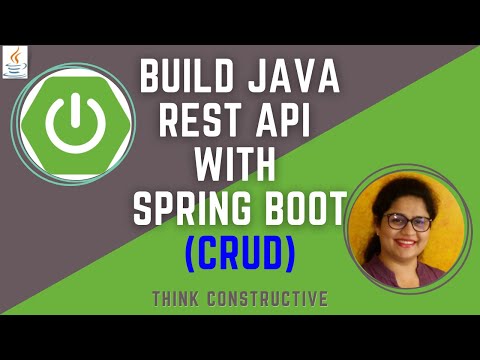 0:36:27
0:36:27
 0:08:09
0:08:09