filmov
tv
ln Command | Hard link and Soft Link in Linux | Linux Basic commands | Linux Tutorials | Parsutech

Показать описание
Hello Friends ,
Please subscibe my youtube channel and also like my videos.
If you have any type of doubt then please put in the comment section .
Subscribe please!!!!
Stay Tuned!!!!!
Hard Link:-
A hard link is a reference to an existing file on a filesystem. Hard links provide a way to create multiple directory entries (filenames) that point to the same inode (data structure that stores file information) on the disk. Here are some key points about hard links:
Inode-Based: Hard links are based on inodes. Each file on a Unix filesystem is represented by an inode, which contains metadata about the file and a reference to the data blocks on disk. Multiple directory entries can point to the same inode, creating hard links.
No Distinction: There is no distinction between the original file and its hard links. All hard links associated with a file are essentially equal; there's no concept of a "main" or "original" file.
Space Efficiency: Hard links don't consume additional disk space for the same data. All hard links to the same inode share the same data blocks. Deleting one hard link doesn't remove the data until all hard links to the inode are deleted.
Filename Changes: Changing the name of a hard link also changes the name of the original file and vice versa. This is because they are essentially the same file.
Limitations: Hard links can only be created within the same filesystem. You cannot create hard links that span different filesystems or partitions.
Syntax:-
ln original_file link_name
"original_file" is the existing file for which you want to create a hard link.
"link_name" is the name of the new hard link you want to create.
Hard links are a useful feature in Unix-like systems because they allow for efficient data sharing and help manage filesystem space. They are commonly used in scenarios where you want multiple directory entries to refer to the same file without duplicating data.
Soft Link:-
A symbolic link, often referred to as a "symlink" or "soft link," is a type of file that serves as a reference or pointer to another file or directory. Unlike hard links, symbolic links do not directly reference the same inode or data blocks but instead contain a path or reference to the target file or directory. Here are some key points about symbolic links:
Indirection: Symbolic links create an indirection or redirection mechanism. When you access a symbolic link, the system follows the link to the target file or directory.
Cross-Filesystem: Symbolic links can span different filesystems or partitions. They are not restricted to the same filesystem, unlike hard links.
Can Link to Non-Existent Targets: A symbolic link can point to a target file or directory that doesn't yet exist. This can be useful for creating links in anticipation of files or directories being created later.
Can Link to Different Types: Symbolic links can point to files, directories, or even special files (e.g., device files). This flexibility allows you to create links to various types of resources.
Target Can Change: If you move or rename the target file or directory, the symbolic link may become "broken" because it still references the old path. You can create symbolic links that automatically update their targets using relative paths or by using tools like readlink to maintain the link's integrity.
Syntax : -
ln -s target link_name
"target" is the path to the file or directory you want to link to.
"link_name" is the name of the new symbolic link you want to create.
Symbolic links are widely used in Unix-like systems for various purposes, including creating shortcuts, referencing common configuration files, and managing complex directory structures. They provide a flexible way to navigate and organize files and directories within the filesystem.
Please subscibe my youtube channel and also like my videos.
If you have any type of doubt then please put in the comment section .
Subscribe please!!!!
Stay Tuned!!!!!
Hard Link:-
A hard link is a reference to an existing file on a filesystem. Hard links provide a way to create multiple directory entries (filenames) that point to the same inode (data structure that stores file information) on the disk. Here are some key points about hard links:
Inode-Based: Hard links are based on inodes. Each file on a Unix filesystem is represented by an inode, which contains metadata about the file and a reference to the data blocks on disk. Multiple directory entries can point to the same inode, creating hard links.
No Distinction: There is no distinction between the original file and its hard links. All hard links associated with a file are essentially equal; there's no concept of a "main" or "original" file.
Space Efficiency: Hard links don't consume additional disk space for the same data. All hard links to the same inode share the same data blocks. Deleting one hard link doesn't remove the data until all hard links to the inode are deleted.
Filename Changes: Changing the name of a hard link also changes the name of the original file and vice versa. This is because they are essentially the same file.
Limitations: Hard links can only be created within the same filesystem. You cannot create hard links that span different filesystems or partitions.
Syntax:-
ln original_file link_name
"original_file" is the existing file for which you want to create a hard link.
"link_name" is the name of the new hard link you want to create.
Hard links are a useful feature in Unix-like systems because they allow for efficient data sharing and help manage filesystem space. They are commonly used in scenarios where you want multiple directory entries to refer to the same file without duplicating data.
Soft Link:-
A symbolic link, often referred to as a "symlink" or "soft link," is a type of file that serves as a reference or pointer to another file or directory. Unlike hard links, symbolic links do not directly reference the same inode or data blocks but instead contain a path or reference to the target file or directory. Here are some key points about symbolic links:
Indirection: Symbolic links create an indirection or redirection mechanism. When you access a symbolic link, the system follows the link to the target file or directory.
Cross-Filesystem: Symbolic links can span different filesystems or partitions. They are not restricted to the same filesystem, unlike hard links.
Can Link to Non-Existent Targets: A symbolic link can point to a target file or directory that doesn't yet exist. This can be useful for creating links in anticipation of files or directories being created later.
Can Link to Different Types: Symbolic links can point to files, directories, or even special files (e.g., device files). This flexibility allows you to create links to various types of resources.
Target Can Change: If you move or rename the target file or directory, the symbolic link may become "broken" because it still references the old path. You can create symbolic links that automatically update their targets using relative paths or by using tools like readlink to maintain the link's integrity.
Syntax : -
ln -s target link_name
"target" is the path to the file or directory you want to link to.
"link_name" is the name of the new symbolic link you want to create.
Symbolic links are widely used in Unix-like systems for various purposes, including creating shortcuts, referencing common configuration files, and managing complex directory structures. They provide a flexible way to navigate and organize files and directories within the filesystem.
 0:04:01
0:04:01
 0:07:03
0:07:03
 0:01:13
0:01:13
 0:11:29
0:11:29
 0:07:39
0:07:39
 0:00:42
0:00:42
 0:12:22
0:12:22
 0:04:27
0:04:27
 0:09:44
0:09:44
 0:06:42
0:06:42
 0:07:41
0:07:41
 0:06:23
0:06:23
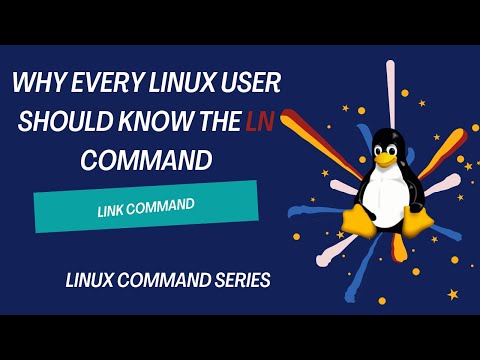 0:06:53
0:06:53
 0:17:26
0:17:26
 0:15:21
0:15:21
 0:00:26
0:00:26
 0:13:55
0:13:55
 0:05:17
0:05:17
 0:00:54
0:00:54
 0:28:35
0:28:35
 0:00:59
0:00:59
 0:25:04
0:25:04
 0:04:31
0:04:31
 0:07:15
0:07:15