filmov
tv
Types of User Interface (A) | A Level Notes Computer Studies 9608
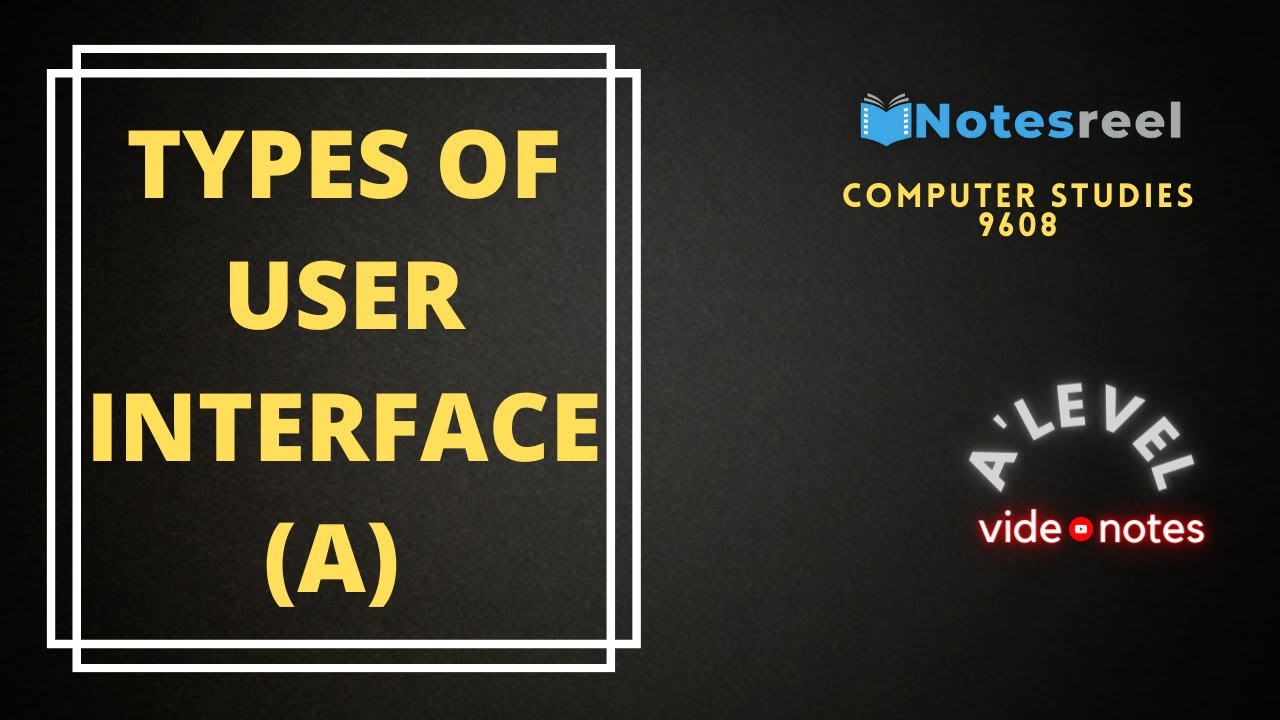
Показать описание
A computer is used by a person who needs to communicate with the machine in order to instruct it as to their wishes. The person also receives outputs from the computer. The means of communication between the user and the machine is known as the user interface and consists of both hardware and software. There are different types of interfaces, which are useful in different situations and for different types of users.
Form based
If the majority of the input to a system is of a standard type, in other words the computer knows what sort of input to expect, then a typical interface will produce a form on the screen to be filled in. This sort of interface would be used where an operator is inputting information while asking a customer question over the telephone. The interface
prompts the operator to ask all the questions
makes the operator input the information in the correct order
ensures that the information is input in the correct format by having specific areas to input the data
makes the checking of the information easier.
The characteristics of a form-based interface is that
it has specified areas for the data. For example, boxes for input of coded material like the date or the sex of the customer, and areas to be filled in with textual information
it has a cursor which moves to the next box to be filled in, sometimes the box is highlighted to make it clear to the operator where the data is to be inserted
some of the boxes are more important than others and the cursor will not move on until some data has been supplied
it checks that what has been input is sensible for that box before moving on to the next.
Menu based
Menu based interfaces are used in situations where the operator tends not to know what the options are that are available. Examples of this would be information systems for tourists or users of a particular service. A list of choices is made available followed by a further set of choices based on the first choice, and so on until the result is obtained. Imagine a system at a train station in a popular holiday location. The first screen may ask for the general area of interest (accommodation, trips, shopping, entertainment.), once the choice of accommodation has been made the next screen may offer different standards of hotels. The next screen may offer different price bands, and finally a list of all the available properties that match the previous choices. Input is often done using a touch screen because of the location of such systems and because the people who use them are often in no way computer literate, meaning that simple systems are essential.
#ComponentsOfaComputer #ComputerSystem #ModesofUse
#Computerstudies9608 #Alevelnotes #Notesreels #Chapter1.2 #SystemSoftware #Operatingsystem #TypesofUserInterface #UserInterface @Notesreel
Form based
If the majority of the input to a system is of a standard type, in other words the computer knows what sort of input to expect, then a typical interface will produce a form on the screen to be filled in. This sort of interface would be used where an operator is inputting information while asking a customer question over the telephone. The interface
prompts the operator to ask all the questions
makes the operator input the information in the correct order
ensures that the information is input in the correct format by having specific areas to input the data
makes the checking of the information easier.
The characteristics of a form-based interface is that
it has specified areas for the data. For example, boxes for input of coded material like the date or the sex of the customer, and areas to be filled in with textual information
it has a cursor which moves to the next box to be filled in, sometimes the box is highlighted to make it clear to the operator where the data is to be inserted
some of the boxes are more important than others and the cursor will not move on until some data has been supplied
it checks that what has been input is sensible for that box before moving on to the next.
Menu based
Menu based interfaces are used in situations where the operator tends not to know what the options are that are available. Examples of this would be information systems for tourists or users of a particular service. A list of choices is made available followed by a further set of choices based on the first choice, and so on until the result is obtained. Imagine a system at a train station in a popular holiday location. The first screen may ask for the general area of interest (accommodation, trips, shopping, entertainment.), once the choice of accommodation has been made the next screen may offer different standards of hotels. The next screen may offer different price bands, and finally a list of all the available properties that match the previous choices. Input is often done using a touch screen because of the location of such systems and because the people who use them are often in no way computer literate, meaning that simple systems are essential.
#ComponentsOfaComputer #ComputerSystem #ModesofUse
#Computerstudies9608 #Alevelnotes #Notesreels #Chapter1.2 #SystemSoftware #Operatingsystem #TypesofUserInterface #UserInterface @Notesreel
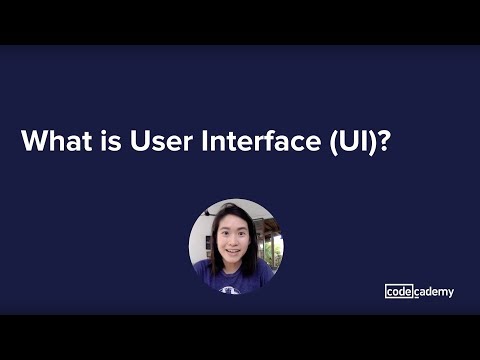 0:02:55
0:02:55
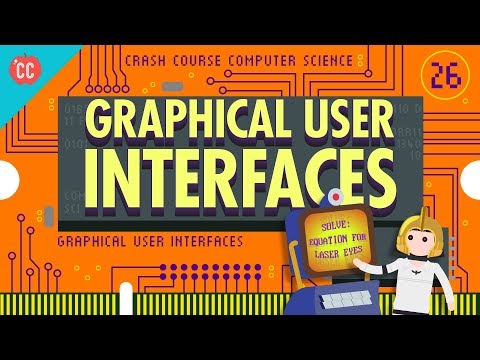 0:12:59
0:12:59
 0:01:48
0:01:48
 0:07:39
0:07:39
 0:15:20
0:15:20
 0:13:06
0:13:06
 0:03:09
0:03:09
 0:12:07
0:12:07
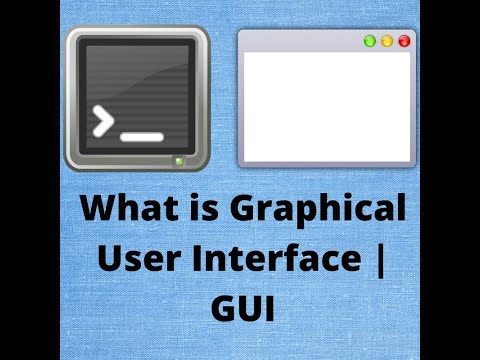 0:02:28
0:02:28
 0:12:29
0:12:29
 0:05:20
0:05:20
 0:09:53
0:09:53
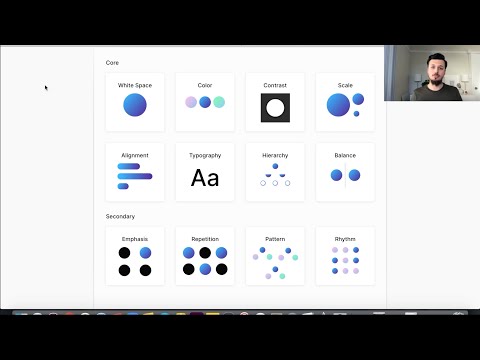 0:07:07
0:07:07
 0:15:08
0:15:08
 0:00:15
0:00:15
 0:06:53
0:06:53
 0:02:32
0:02:32
 0:00:28
0:00:28
 0:07:04
0:07:04
 0:16:11
0:16:11
 0:13:47
0:13:47
 2:04:07
2:04:07
 0:04:48
0:04:48
 0:15:23
0:15:23