filmov
tv
SQL Customer Name Address Query in Dynamics 365 Finance and Operations

Показать описание
As X++ developer you are likely working in Hyper-V local virtual machine, where you have access to SQL and full control over the database. When creating SSRS report you likly create temporary table via X++ coding. But before doing so, at least this is how I do this - retrieve required field via SQL query. Another possible scenario is, instead of using BYOD (Bring Your Own Database) technology and building Business Intelligence reports in Power BI or old-good-days SSRS from BYOD database, you are copying the backup of your production D365 database and restore it in Azure DB or database which is hosted locally in your company IT infastructure. If exact DB copy is your way of building reports then you should know tables structure and use SQL query, View or even maybe stored procedure for additional flexibility. In this video we are working with customer name, address and taking into consideration address validity in the specific current or historical date
How to get COLUMN NAMES in SQL
5 Basic SELECT Statement Queries in SQL
SQL Interview Query | Find names that start/end with 'a' | More examples | Like | Pattern ...
L94: Solved Question(1) on SQL Queries - Employee, Works, Company, Manages Relation Queries
SOLVE 5 SQL QUERIES IN 5 MINUTES (PART 1) | MASTER IN SQL | SQL INTERVIEW QUESTIONS
SQL Interview Questions | How to find number of emails from the same domain | CharIndex
SELECT query in SQL - Retrieval of records from a table
SQL Query to find all the customers who have not placed any Orders || SQL Query Interview Question
MySQL Tutorial | DDL - 2
SQL SERVER 2017 PART-13: OPEN QUERY
Writing your first SQL queries in SQL Server
How to Write Basic SQL Statements (SELECT, FROM)
Find 🔎 Customer🛂 Details who Never ❌ Order🧾 | SQL Interview Questions❓🙋🙋♀️
Lec-70: Find Nth(1st,2nd,3rd....N) Highest Salary in SQL | Imp for Competitive & Placement exam
Part 8 SQL Query to find department with highest number of employees
SQL Tutorial - 29: SQL JOINS
Top SQL Queries for Interview | Must Do SQL Interviews Queries
SQL Query | How to find employees hired in last n months | Datediff
Google Big Query SQL Tips, Query Walkthrough with Union and Rank
How to Update Query in SQL
SQL Basics For Beginners | SQL Tutorial For Beginners | SQL For Beginners | Learn SQL | Simplilearn
HOW TO JOIN 3 OR MORE TABLES IN SQL | TWO WAYS
SQL | Windows Vs Aggregate Functions
Lec-61: SQL Queries and Subqueries (part-3) | Group By clause | Database Management System
Комментарии
 0:00:38
0:00:38
 0:06:43
0:06:43
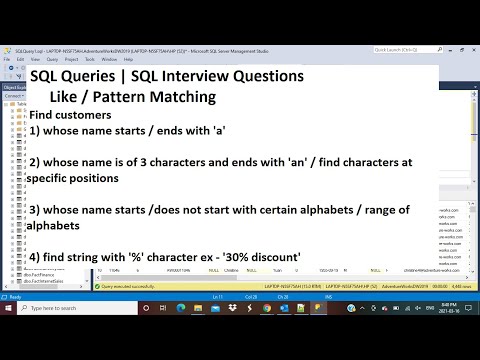 0:15:11
0:15:11
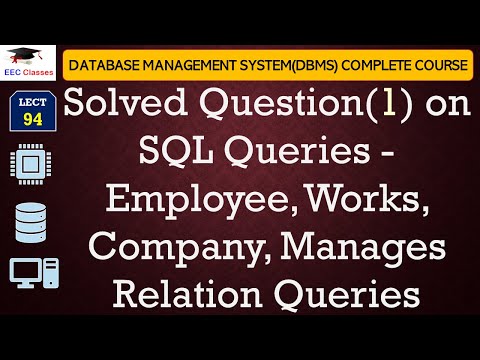 0:05:00
0:05:00
 0:05:02
0:05:02
 0:05:50
0:05:50
 0:07:21
0:07:21
 0:08:27
0:08:27
 0:50:21
0:50:21
 0:02:46
0:02:46
 0:04:13
0:04:13
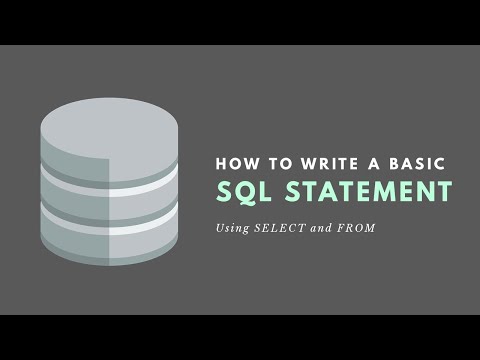 0:01:40
0:01:40
 0:09:19
0:09:19
 0:12:54
0:12:54
 0:04:03
0:04:03
 0:07:54
0:07:54
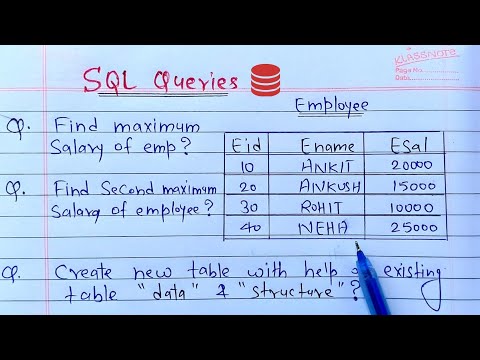 0:13:45
0:13:45
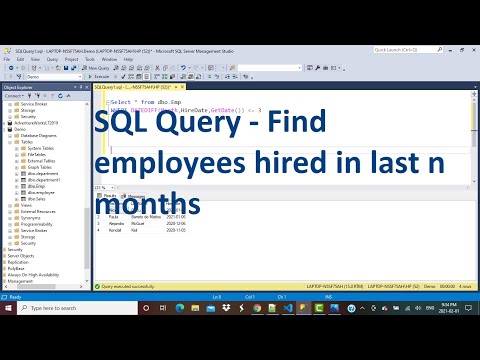 0:06:23
0:06:23
 0:00:56
0:00:56
 0:01:17
0:01:17
 0:28:17
0:28:17
 0:04:05
0:04:05
 0:00:37
0:00:37
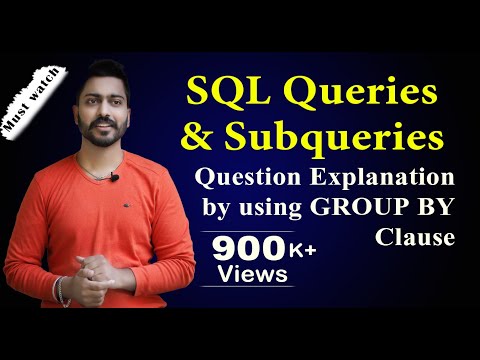 0:09:12
0:09:12