filmov
tv
How to Find a Word in a Open Office Document

Показать описание
Hey! Welcome to HOWZA channel! In today's tutorial, you will learn how to find a word in an Open Office Document.
Launch Open office.
Go to the top tools bar. Look for binocular icon. Click on Find and replace tool. A new window will open.
Go to Search for field. Type the word that you need. Click on Find or Find All to see all search results.
You can find any word if it exists in your text. Type the word that you need and click on Find or Find all.
You can also replace the word. Go to Replace with. Type the replacement word. Click on Replace to replace one word or Replace all to replace every word that matches your search request.
Launch Open office.
Go to the top tools bar. Look for binocular icon. Click on Find and replace tool. A new window will open.
Go to Search for field. Type the word that you need. Click on Find or Find All to see all search results.
You can find any word if it exists in your text. Type the word that you need and click on Find or Find all.
You can also replace the word. Go to Replace with. Type the replacement word. Click on Replace to replace one word or Replace all to replace every word that matches your search request.
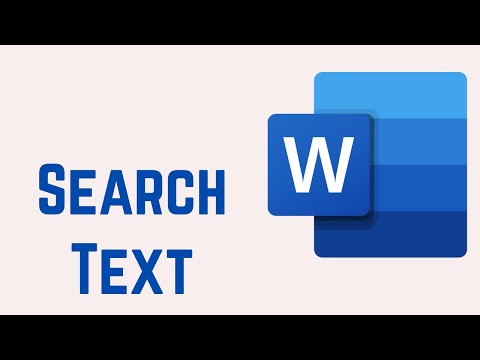 0:02:18
0:02:18
 0:01:15
0:01:15
 0:01:47
0:01:47
 0:01:41
0:01:41
 0:03:49
0:03:49
 0:00:17
0:00:17
 0:01:25
0:01:25
 0:07:04
0:07:04
 0:00:06
0:00:06
 0:07:55
0:07:55
 0:00:59
0:00:59
 0:00:06
0:00:06
 0:01:22
0:01:22
 0:01:49
0:01:49
 0:03:59
0:03:59
 0:00:46
0:00:46
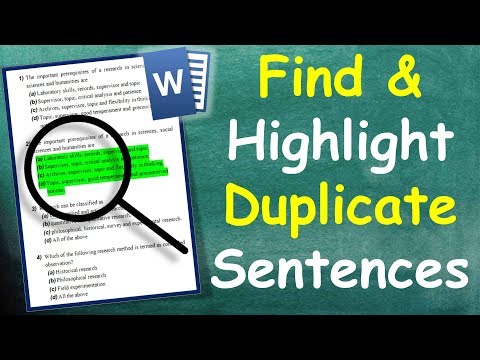 0:01:25
0:01:25
 0:03:38
0:03:38
 0:00:58
0:00:58
 0:00:06
0:00:06
 0:03:28
0:03:28
 0:01:12
0:01:12
 0:02:29
0:02:29
 0:02:55
0:02:55