filmov
tv
How to Install Nginx on a VPS with AlmaLinux OS

Показать описание
Welcome to our video on How to Install Nginx on a VPS with AlmaLinux OS.
In this step-by-step guide, we will walk you through the process of setting up Nginx, a powerful and widely used web server, on a VPS running AlmaLinux.
Whether you're a web developer, a system administrator, or simply someone interested in learning about web server configuration, this tutorial is for you. Nginx is renowned for its high performance, stability, and scalability, making it an excellent choice for hosting websites and serving static content.
🔗 RELATED LINKS FROM THE VIDEO:
📺 How to Order VPS Hosting at RackNerd
⏳ Timestamps:
00:00 Intro
00:27 Overview
01:59 Login to SSH
02:04 Update System
02:13 Prepare Nginx Install
02:32 Install Latest Nginx
02:38 Start/Enable Nginx
02:47 Check Nginx Status
02:54 Fixing PID Error Bug
03:25 Pro Tip: Nginx Test command
03:37 Restart / Check Nginx Status
03:55 Allow Nginx through FirewallD
04:16 Test Installation if Successful
04:28 Next Steps
# How to Install Nginx on AlmaLinux Commands
========================================
# update your system
dnf update -y
# check the available Nginx modules available
dnf module list nginx
# set the appropriate module version
dnf module reset nginx -y
dnf module enable nginx:1.22 -y
# install Nginx
dnf install nginx -y
# restart Nginx and enable on boot
systemctl enable nginx --now
# check the status of Nginx
systemctl status nginx
# Pro Tip
nginx -t
# restart nginx to apply changes
systemctl restart nginx
# check out the status again
systemctl status nginx
# Allow Web Server through FirewallD
firewall-cmd --permanent --zone=public --add-service=http
firewall-cmd --permanent --zone=public --add-service=https
firewall-cmd --reload
Moving forward...
☑ Watched the video!
☐ Liked?
☐ Shared?
☐ Comment?
☐ Subscribed?
To learn more About RackNerd:
Explore RackNerd's Web Hosting Services:
Make Money with Us at RackNerd:
Follow us on Social Media:
#RackNerd #nginx #almalinux #lemp #lempstack #webserver #webhosting #vpshosting #howto ###
Track: Chris Henry - Flash
In this step-by-step guide, we will walk you through the process of setting up Nginx, a powerful and widely used web server, on a VPS running AlmaLinux.
Whether you're a web developer, a system administrator, or simply someone interested in learning about web server configuration, this tutorial is for you. Nginx is renowned for its high performance, stability, and scalability, making it an excellent choice for hosting websites and serving static content.
🔗 RELATED LINKS FROM THE VIDEO:
📺 How to Order VPS Hosting at RackNerd
⏳ Timestamps:
00:00 Intro
00:27 Overview
01:59 Login to SSH
02:04 Update System
02:13 Prepare Nginx Install
02:32 Install Latest Nginx
02:38 Start/Enable Nginx
02:47 Check Nginx Status
02:54 Fixing PID Error Bug
03:25 Pro Tip: Nginx Test command
03:37 Restart / Check Nginx Status
03:55 Allow Nginx through FirewallD
04:16 Test Installation if Successful
04:28 Next Steps
# How to Install Nginx on AlmaLinux Commands
========================================
# update your system
dnf update -y
# check the available Nginx modules available
dnf module list nginx
# set the appropriate module version
dnf module reset nginx -y
dnf module enable nginx:1.22 -y
# install Nginx
dnf install nginx -y
# restart Nginx and enable on boot
systemctl enable nginx --now
# check the status of Nginx
systemctl status nginx
# Pro Tip
nginx -t
# restart nginx to apply changes
systemctl restart nginx
# check out the status again
systemctl status nginx
# Allow Web Server through FirewallD
firewall-cmd --permanent --zone=public --add-service=http
firewall-cmd --permanent --zone=public --add-service=https
firewall-cmd --reload
Moving forward...
☑ Watched the video!
☐ Liked?
☐ Shared?
☐ Comment?
☐ Subscribed?
To learn more About RackNerd:
Explore RackNerd's Web Hosting Services:
Make Money with Us at RackNerd:
Follow us on Social Media:
#RackNerd #nginx #almalinux #lemp #lempstack #webserver #webhosting #vpshosting #howto ###
Track: Chris Henry - Flash
Комментарии
 0:10:13
0:10:13
 0:06:46
0:06:46
 0:02:05
0:02:05
 0:51:03
0:51:03
 0:08:17
0:08:17
 0:12:15
0:12:15
 0:31:07
0:31:07
 0:05:51
0:05:51
 0:03:26
0:03:26
 0:06:13
0:06:13
 0:01:51
0:01:51
 0:08:34
0:08:34
 0:07:36
0:07:36
 0:04:24
0:04:24
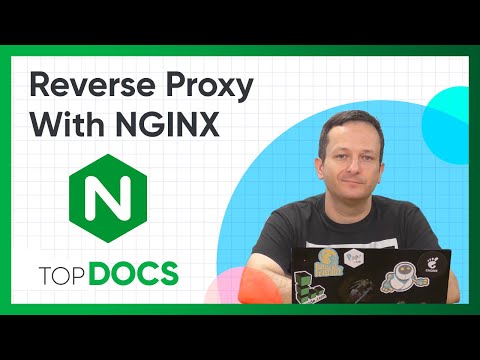 0:09:50
0:09:50
 0:01:13
0:01:13
 0:13:16
0:13:16
 0:04:02
0:04:02
 0:17:28
0:17:28
 0:03:39
0:03:39
 0:06:13
0:06:13
 0:17:54
0:17:54
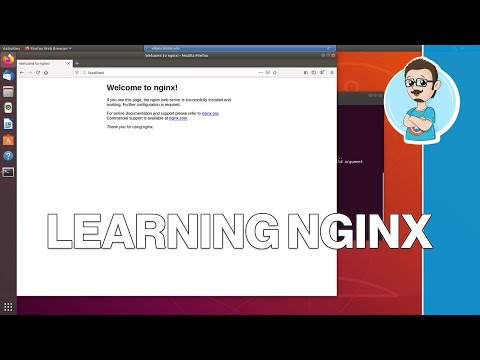 0:02:20
0:02:20
 0:02:57
0:02:57