filmov
tv
Learn Windows Server 2022 in Just 30 Mins

Показать описание
You know what they say. In order to move forward, you sometimes need to look back. In this episode join me for a complete beginners guide to Windows Server 2022. In just 30 mins I’ll take you through everything you need to know ignorer to get up and running. From network settings, roles and services. To DHCP, DNS and Active Directory. If you’re looking to get into IT, then this is an essential guide that will definitely take your skills forward.
Timecodes
00:00 Introductions
01:50 Windows Server Basics
02:44 Server Manager Basics
03:53 Understanding Roles & Features
06:56 Configuring DHCP
12:05 Configuring DNS
15:44 Active Directory Overview
17:40 Active Directory Creating Users
20:04 Creating & Managing Groups
23:48 Understanding Organisational Units (OU’s)
24:37 Introduction to Group Policies
29:00 Viewing Logs with The Event Viewer
31:56 Setting up a Test Lab & Learning Materials
33:10 Session Conclusions
Timecodes
00:00 Introductions
01:50 Windows Server Basics
02:44 Server Manager Basics
03:53 Understanding Roles & Features
06:56 Configuring DHCP
12:05 Configuring DNS
15:44 Active Directory Overview
17:40 Active Directory Creating Users
20:04 Creating & Managing Groups
23:48 Understanding Organisational Units (OU’s)
24:37 Introduction to Group Policies
29:00 Viewing Logs with The Event Viewer
31:56 Setting up a Test Lab & Learning Materials
33:10 Session Conclusions
Windows Server 2022 course/training: Learn how to use Windows Server 2022 for administration
Windows Server vs Regular Windows - How Are They Different?
Everything You Need to Know About Windows Server 2022
Learn Windows Server DNS in Just 20min
Windows Server 2022 - Getting Started Installation & Configuration | Session 1
Windows Server 2022 versions explained, Standard vs Datacentre vs Essentials
Installing Active Directory Domain Services in Windows Server 2022, along with DNS and DHCP
🔥 Active Directory Training for Beginners | Help Desk and Technical Support
Install window server 2022 in oracle virtual box
Introducing Server Manager
MCSA Windows Server 2022 Full Course In Single Video |Zero To Hero Non Stop Training 100% Lab /Hindi
IIS (Internet information services) Learn Windows Web Server IIS in 30 Minutes
Learn Microsoft Group Policy the Easy Way!
10 🔥 New Features in Windows Server 2022
Windows Server 2022: Install, Configure, and Deploy Windows Server Update Services (WSUS)
Understanding Active Directory and Group Policy
Active Directory - CompTIA A+ 220-1102 - 2.1
🔥 5 Things You SHOULD DO After Installing Windows Server 2022
How to Set Up File Server on Windows Server 2022
Exam AZ 800 Administering Windows Server Hybrid Core Infrastructure Full Course | #ExamAZ800
How to create an Active Directory domain step by step guide (Windows Server 2022)
Learn Microsoft Active Directory Advanced skills!
Install Windows Server 2022 on Virtual Box | Windows Server 2022 Administration Course | Video 1
Why Businesses Use Windows Server
Комментарии
 2:52:14
2:52:14
 0:10:04
0:10:04
 1:53:02
1:53:02
 0:20:49
0:20:49
 0:13:39
0:13:39
 0:04:56
0:04:56
 0:33:35
0:33:35
 0:25:58
0:25:58
 0:06:33
0:06:33
 0:08:28
0:08:28
 5:05:55
5:05:55
 0:32:02
0:32:02
 0:23:58
0:23:58
 0:08:26
0:08:26
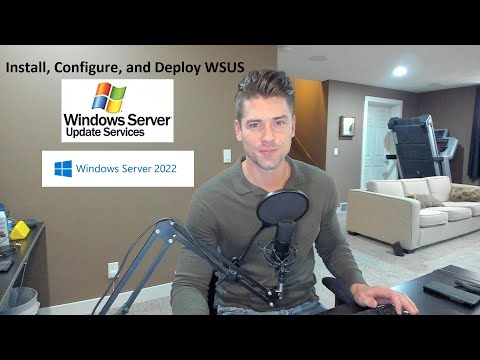 0:50:44
0:50:44
 0:51:56
0:51:56
 0:20:01
0:20:01
 0:08:38
0:08:38
 0:15:04
0:15:04
 10:19:18
10:19:18
 0:07:55
0:07:55
 0:40:37
0:40:37
 0:08:25
0:08:25
 0:09:51
0:09:51