filmov
tv
SwiftUI Complex UI Tutorials - Story App UI - Custom Carousel Slider - SwiftUI Tutorials

Показать описание
In this Video I'm going to show how to create Stylish Story App UI With Custom Carousel Slider Using SwiftUI | SwiftUI Complex UI's | SwiftUI Carousel | SwiftUI 2.0 Xcode 12 Beta | SwiftUI Story Telling App UI | SwiftUI CoverFlow Carousel | Composing Complex UI's Using SwiftUI.
Source Code
Support Us By Visiting the Link Given Below.
My Xcode Version is 12 Beta
My macOS Version is 10.15.5 Catalina
For Any Queries And Any Request For Videos Use The Given Link
For More
Instagram
Twitter
Source Code
Support Us By Visiting the Link Given Below.
My Xcode Version is 12 Beta
My macOS Version is 10.15.5 Catalina
For Any Queries And Any Request For Videos Use The Given Link
For More
SwiftUI Complex UI Tutorials - PlayStation 5 UI Design SwiftUI - SwiftUI Tutorials
SwiftUI Complex UI Tutorials - Furniture App UI - Animations - Xcode 12 - SwiftUI Tutorials
SwiftUI: Complex UI Tutorials - Check Out Page Using SwiftUI - SwiftUI Tutorials
SwiftUI Complex UI Tutorials - Nike Shoe App UI With Animations - SwiftUI 2.0 Tutorials
SwiftUI Complex UI Tutorials - Travel App UI With Custom Transitions In SwiftUI - SwiftUI Tutorials
SwiftUI Complex UI Tutorials - SwiftUI Furniture App - SwiftUI Tutorials
SwiftUI Complex UI Tutorial
Build a Stunning Bank App UI with SwiftUI! 💳
SwiftUI 2.0 Medium App Sticky Footer Animation - Complex UI - SwiftUI Tutorials
SwiftUI 2.0 Complex UI Tutorials - Recipe App UI - Custom Tab Bar - SwiftUI 2.0 Tutorials
Complex UI Tutorials - Analog Clock App - SwiftUI - SwiftUI Tutorials
SwiftUI Complex UI Tutorials - Custom Curves And Shapes Using SwiftUI - SwiftUI Tutorials.
SwiftUI Complex UI - Food App UI - Side Tab Bar - Complex Smooth Curves - SwiftUI 2.0 Tutorials
Stylish And Custom Navigation Menu Using SwiftUI - SwiftUI Complex UI Tutorials - SwiftUI Tutorials
SwiftUI: Complex UI Tutorials - Curves And Shapes Using SwiftUI - SwiftUI Tutorials
SwiftUI 3.0 Analytics Page UI - Bar Graph With Gestures - Complex UI - Drag Gesture - Xcode 13
iOS 13 SwiftUI Tutorial - Build a Complex UI with SwiftUI from Start to Finish
SwiftUI 2.0 Salad App UI With Custom Tab Bar - Complex UI - SwiftUI 2.0 Tutorials
SwiftUI Complex UI Tutorials - SwiftUI Smooth Curves - Food App - SwiftUI 2.0 Tutorials
Elevate Your UI with Flip Card & Meditation Card Designs in SwiftUI! 🧘♀️✨
SwiftUI Complex UI Tutorials - Online Shop App UI With Hero Animations - SwiftUI 2.0 Tutorials
Build a Fruit App UI Design | Swift 5 | XCode 16 🔥
SwiftUI tutorials: How to troubleshoot a complex UI with layout and animation problems
SwiftUI 2.0 Complex UI Tutorials - Custom Shapes - Messaging App UI - SwiftUI 2.0 Tutorials
Комментарии
 0:11:28
0:11:28
 0:19:47
0:19:47
 0:16:56
0:16:56
 0:13:16
0:13:16
 0:17:12
0:17:12
 0:13:40
0:13:40
 0:12:53
0:12:53
 0:00:14
0:00:14
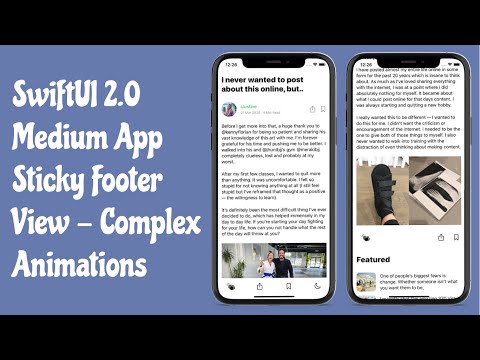 0:14:15
0:14:15
 0:14:33
0:14:33
 0:09:47
0:09:47
 0:12:37
0:12:37
 0:15:09
0:15:09
 0:15:26
0:15:26
 0:14:39
0:14:39
 0:17:27
0:17:27
 0:16:46
0:16:46
 0:15:35
0:15:35
 0:19:19
0:19:19
 0:00:18
0:00:18
 0:21:36
0:21:36
 0:00:17
0:00:17
 0:27:46
0:27:46
 0:10:40
0:10:40