filmov
tv
Master the Match and Move Transition in Canva – A Beginner's Guide! 📽🤓

Показать описание
Video Topic: Canva Video Hack | Match and Move Transition in Canva Tutorial for Beginners 📽🤓
In today's video I'm sharing a Canva Video Hack using the Match and Move Transition. You will see how I made the word "Wins!" pop out of the word "Love". This effect can be in handy when doing videos and is one of my favourite Canva animations.
I hope this Canva tutorial step-by-step will be useful to you and let me know in the comments if you already using it.
Remember if you enjoyed the video, subscribe, like and hit the bell notification to know each time we upload videos to our channel.
Cheers!!! 🥂
#canvatutorial #canvahacks #canvamatch&movetransition
Video Content:
0:00 Intro
0:13 1st Step: Canva Background Color
0:17 2nd Step: Insert Text
0:41 3rd Step: Download JPG Image
0:49 4th Step: Upload Image
0:54 5th Step: Add Page and Delete Page in Canva
1:00 6th Step: Insert Image in Canva
1:09 Canva Position Tool: Center and Middle
1:14 7th Step: Duplicate Image
1:22 8th Step: Split the images
1:35 9th Step: Canva Split Page
1:41 10th Step: Add Canva Match and Move Transition
1:51 11th Step: Move the 2 Images apart
2:22 12th Step: Insert Canva Element Rectangular
2:43 13th Step: Insert top Text
3:28 14th Step: Select Rectangular and top Text
4:03 15th Step: Canva Position Layers
4:19 Canva Transition duration
4:33 Download Canva video
In today's video I'm sharing a Canva Video Hack using the Match and Move Transition. You will see how I made the word "Wins!" pop out of the word "Love". This effect can be in handy when doing videos and is one of my favourite Canva animations.
I hope this Canva tutorial step-by-step will be useful to you and let me know in the comments if you already using it.
Remember if you enjoyed the video, subscribe, like and hit the bell notification to know each time we upload videos to our channel.
Cheers!!! 🥂
#canvatutorial #canvahacks #canvamatch&movetransition
Video Content:
0:00 Intro
0:13 1st Step: Canva Background Color
0:17 2nd Step: Insert Text
0:41 3rd Step: Download JPG Image
0:49 4th Step: Upload Image
0:54 5th Step: Add Page and Delete Page in Canva
1:00 6th Step: Insert Image in Canva
1:09 Canva Position Tool: Center and Middle
1:14 7th Step: Duplicate Image
1:22 8th Step: Split the images
1:35 9th Step: Canva Split Page
1:41 10th Step: Add Canva Match and Move Transition
1:51 11th Step: Move the 2 Images apart
2:22 12th Step: Insert Canva Element Rectangular
2:43 13th Step: Insert top Text
3:28 14th Step: Select Rectangular and top Text
4:03 15th Step: Canva Position Layers
4:19 Canva Transition duration
4:33 Download Canva video
Комментарии
 0:09:48
0:09:48
 0:12:23
0:12:23
 0:00:10
0:00:10
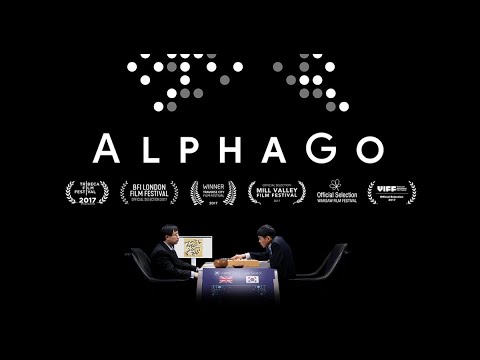 1:30:28
1:30:28
 0:00:27
0:00:27
 0:00:33
0:00:33
 0:00:15
0:00:15
 0:19:42
0:19:42
 0:01:21
0:01:21
 0:02:08
0:02:08
 0:00:14
0:00:14
 0:01:00
0:01:00
 0:05:30
0:05:30
 1:44:36
1:44:36
 1:41:43
1:41:43
 0:00:28
0:00:28
 0:05:31
0:05:31
 0:04:40
0:04:40
 0:00:11
0:00:11
 0:00:11
0:00:11
 0:00:15
0:00:15
 0:22:51
0:22:51
 0:15:11
0:15:11
 0:04:47
0:04:47