filmov
tv
How to Create a Dialog Box in HTML | Dialog Box Popup Tutorial

Показать описание
"Learn How to Create a Functional Dialog Box Popup in HTML"
In this video, discover how to create a dialog box in HTML that enhances your website's user experience. Dialog boxes are commonly used for popups, notifications, alerts, confirmations, or even custom modals. With HTML5's dialog element and CSS styling, you can create beautiful and functional dialog boxes with ease.
What You’ll Learn:
✔ HTML5 Dialog Box Basics:
Understand the dialog tag and its attributes.
Create a simple and reusable dialog box structure.
✔ CSS Styling for Dialog Box:
Style the dialog box to make it visually appealing.
Add animations for opening and closing effects.
✔ JavaScript for Interactivity:
Open and close the dialog box programmatically.
Add functionality like buttons to trigger the dialog box.
✔ Use Cases:
Alert or confirmation messages.
Custom forms or notifications within dialog boxes.
Practical Applications of Dialog Boxes:
Alerts: Notify users of important updates.
Confirmations: Ask for user confirmation before performing actions.
Forms: Embed forms within a popup for better user flow.
Custom Content: Showcase interactive or promotional content in popups.
Why Should You Watch This Video?
By the end of this tutorial, you’ll know how to:
Create and style dialog boxes using native HTML and CSS.
Add interactivity to dialog boxes with JavaScript.
Customize dialog boxes to suit different purposes on your website.
Who Is This For?
Web developers looking to add dialog boxes to their projects.
Designers wanting to create interactive web elements.
Beginners learning HTML5, CSS, and JavaScript basics.
Tips for Using Dialog Boxes:
Ensure dialog boxes are accessible and mobile-friendly.
Use proper animations and styling to match your website theme.
Avoid overusing dialog boxes to prevent annoying users.
Don’t Forget to:
👍 Like this video if you found it helpful.
📌 Subscribe to Programming Lab for more web development tutorials.
💬 Let us know your thoughts or questions in the comments below—we’re here to help!
#DialogBox #HTMLDialog #PopupBox #WebDevelopment #ProgrammingLab
In this video, discover how to create a dialog box in HTML that enhances your website's user experience. Dialog boxes are commonly used for popups, notifications, alerts, confirmations, or even custom modals. With HTML5's dialog element and CSS styling, you can create beautiful and functional dialog boxes with ease.
What You’ll Learn:
✔ HTML5 Dialog Box Basics:
Understand the dialog tag and its attributes.
Create a simple and reusable dialog box structure.
✔ CSS Styling for Dialog Box:
Style the dialog box to make it visually appealing.
Add animations for opening and closing effects.
✔ JavaScript for Interactivity:
Open and close the dialog box programmatically.
Add functionality like buttons to trigger the dialog box.
✔ Use Cases:
Alert or confirmation messages.
Custom forms or notifications within dialog boxes.
Practical Applications of Dialog Boxes:
Alerts: Notify users of important updates.
Confirmations: Ask for user confirmation before performing actions.
Forms: Embed forms within a popup for better user flow.
Custom Content: Showcase interactive or promotional content in popups.
Why Should You Watch This Video?
By the end of this tutorial, you’ll know how to:
Create and style dialog boxes using native HTML and CSS.
Add interactivity to dialog boxes with JavaScript.
Customize dialog boxes to suit different purposes on your website.
Who Is This For?
Web developers looking to add dialog boxes to their projects.
Designers wanting to create interactive web elements.
Beginners learning HTML5, CSS, and JavaScript basics.
Tips for Using Dialog Boxes:
Ensure dialog boxes are accessible and mobile-friendly.
Use proper animations and styling to match your website theme.
Avoid overusing dialog boxes to prevent annoying users.
Don’t Forget to:
👍 Like this video if you found it helpful.
📌 Subscribe to Programming Lab for more web development tutorials.
💬 Let us know your thoughts or questions in the comments below—we’re here to help!
#DialogBox #HTMLDialog #PopupBox #WebDevelopment #ProgrammingLab
 0:01:00
0:01:00
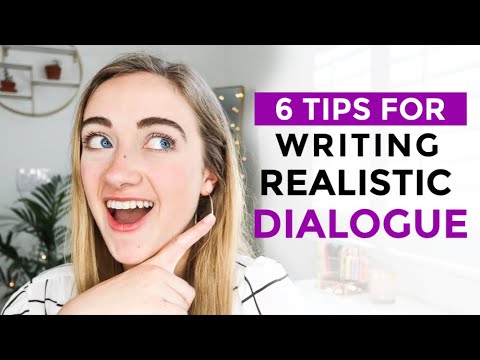 0:16:27
0:16:27
 0:09:40
0:09:40
 0:12:09
0:12:09
 0:05:42
0:05:42
 0:03:46
0:03:46
 0:05:05
0:05:05
 0:02:05
0:02:05
 0:06:40
0:06:40
 0:01:25
0:01:25
 0:01:42
0:01:42
 0:05:56
0:05:56
 0:19:34
0:19:34
 0:10:06
0:10:06
 0:38:22
0:38:22
 0:05:43
0:05:43
 0:11:19
0:11:19
 0:24:14
0:24:14
 0:04:19
0:04:19
 0:02:35
0:02:35
 0:15:05
0:15:05
 0:02:27
0:02:27
 0:01:00
0:01:00
 0:08:26
0:08:26