filmov
tv
How to Use NinjaTrader 8 - Complete Beginner's Tutorial / Guide for Traders
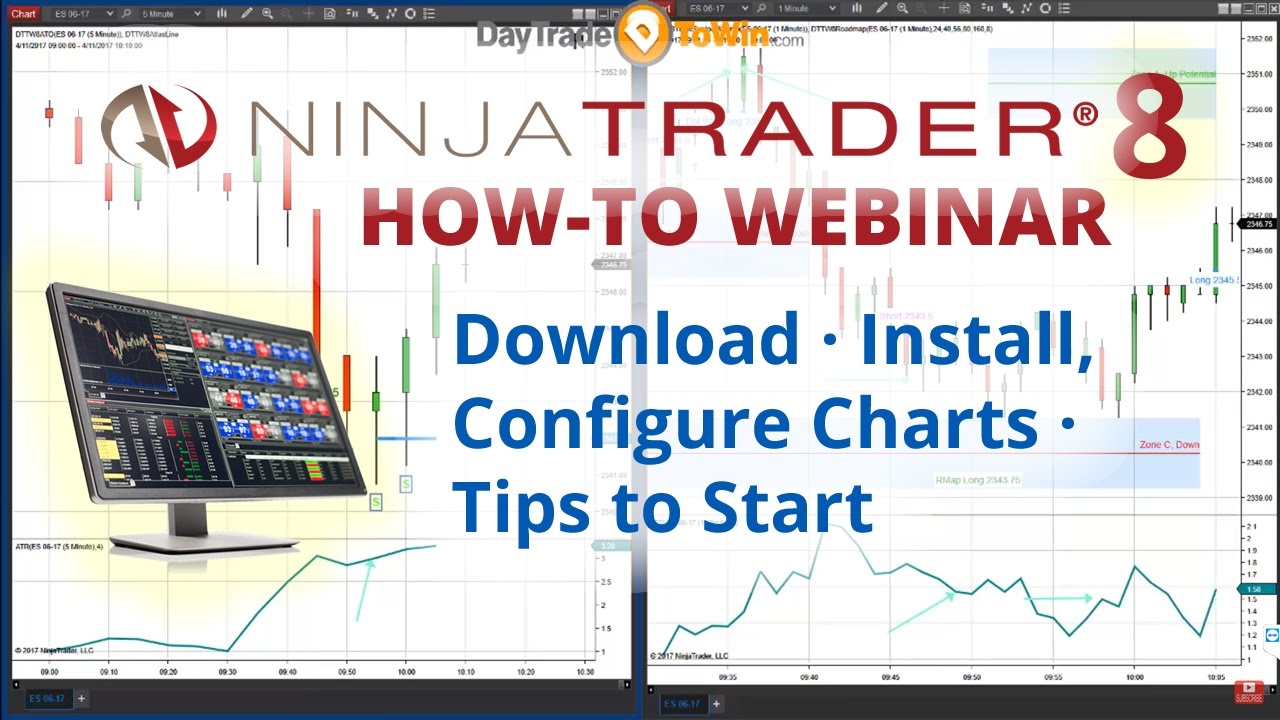
Показать описание
Coupon code: IZWQBKTT
We covered just about all the basics:
• How to download and install NinjaTrader
• How to open and navigate charts and the SuperDOM
• Recommended chart configuration
• How to connect to a data feed for real-time, simulated futures trading
• How to install indicators and add them to charts
• How to switch between NinjaTrader’s themes (skins)
• How to save your settings (indicator presets, chart templates, and workspaces)
• How to generate indicator licenses for our products
• How to fix common charting problems
We had a lot of ground to cover, so we ran through the material in a quick fashion. Remember to pause the video as needed and practice.
As mentioned, here is our free Get Started Trading Guide.
As always, we’re here to help. To reach us, visit the contact page.
*THE LINKS IN THIS DESCRIPTION ARE AFFILIATE LINKS. I DO BENEFIT FINANCIALLY WHEN YOU CLICK THESE LINKS AND SIGN UP WITH PARTNERS. THIS IS NOT FINANCIAL ADVICE. NEVER INVEST MORE THAN YOU'RE WILLING TO LOSE. DAY TRADING IS VERY DIFFICULT, AND THE PERFORMANCE SHOWN HERE ON YOUTUBE DOES NOT PORTRAY COMMON RESULTS.
This content is provided by a paid Influencer of Interactive Brokers. Influencer is not employed by, partnered with, or otherwise affiliated with Interactive Brokers in any additional fashion. This content represents the opinions of Influencer, which are not necessarily shared by Interactive Brokers. The experiences of the Influencer may not be representative of other customers, and nothing within this content is a guarantee of future performance or success.
None of the information contained herein constitutes a recommendation, promotion, offer, or solicitation of an offer by Interactive Brokers to buy, sell or hold any security, financial product or instrument or to engage in any specific investment strategy. Investment involves risks. Investors should obtain their own independent financial advice and understand the risks associated with investment products and services before making investment decisions. Risk disclosure statements can be found on the Interactive Brokers website.
Комментарии