filmov
tv
Fix 'Location Is Not Available', C:\WINDOWS\system32\config\systemprofile\Desktop is Unavailable

Показать описание
Fix Error "Location is not available" C:\WINDOWS\system32\config\systemprofile\Desktop is unavailable. If the location is on this PC, make sure the device or drive is connected or the disc is inserted, and then try again. If the location is on a network, make sure you're connected to the network or Internet, and then try again. If the location still can't be found, it might have been moved or deleted.
To fix this error, you need to create a Desktop folder in the mentioned location. You won't lose data during the process.
Join this channel to get access to perks:
Disclaimer:- It is advised to create a system restore point or take a complete backup of your device before you follow any tutorials. All tutorials are verified ways to fix, customize, or fine-tune your devices; just in case, take a full backup. This video does not take any expressed or implied guarantee of any particular result.
Some links might be affiliate links, and I may earn some commissions on your purchase without any extra cost to you.
Any data, IP, emails, and files shown in videos are for demonstration purposes only and do not belong to any third person or entity.
Follow on Social Media
To fix this error, you need to create a Desktop folder in the mentioned location. You won't lose data during the process.
Join this channel to get access to perks:
Disclaimer:- It is advised to create a system restore point or take a complete backup of your device before you follow any tutorials. All tutorials are verified ways to fix, customize, or fine-tune your devices; just in case, take a full backup. This video does not take any expressed or implied guarantee of any particular result.
Some links might be affiliate links, and I may earn some commissions on your purchase without any extra cost to you.
Any data, IP, emails, and files shown in videos are for demonstration purposes only and do not belong to any third person or entity.
Follow on Social Media
Комментарии
 0:01:02
0:01:02
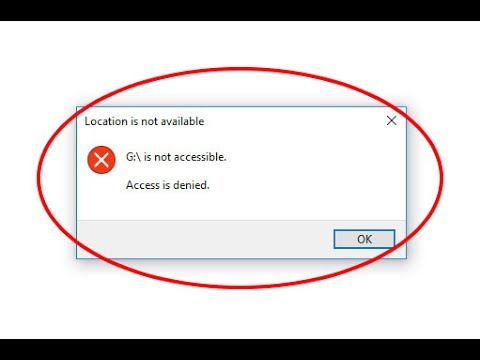 0:01:53
0:01:53
 0:02:11
0:02:11
 0:01:13
0:01:13
 0:00:32
0:00:32
 0:01:50
0:01:50
 0:01:41
0:01:41
 0:02:03
0:02:03
 0:09:30
0:09:30
 0:01:19
0:01:19
 0:04:11
0:04:11
 0:02:22
0:02:22
 0:01:46
0:01:46
 0:01:27
0:01:27
 0:02:55
0:02:55
 0:01:54
0:01:54
 0:02:28
0:02:28
 0:03:50
0:03:50
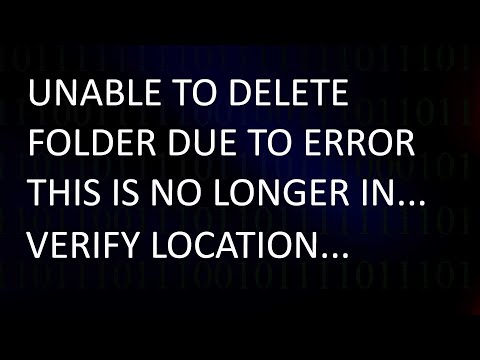 0:01:27
0:01:27
![[SOLVED] Location Is](https://i.ytimg.com/vi/NToaCBil3z4/hqdefault.jpg) 0:05:21
0:05:21
 0:01:27
0:01:27
 0:02:21
0:02:21
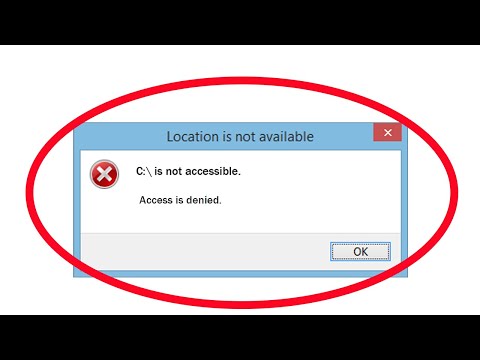 0:03:20
0:03:20
 0:03:13
0:03:13