filmov
tv
What is Jenkins | Jenkins Pipeline Tutorial for Beginners | Jenkins Continuous Integration Tutorial

Показать описание
In this Intellipaat's Jenkins Pipeline tutorial for beginners you will learn what is Jenkins, how you can do continuous integration using the Jenkins tool and also how to create a CI/CD Pipeline from scratch.
Following are the topics discussed in this Jenkins continuous integration tutorial:
01:13 Why do we need CI?
04:54 What is Continuous Integration?
08:21 What is Jenkins CI?
08:54 Setting up Jenkins
13:50 Jenkins Master Slave Architecture
15:29 Creating Jenkins Master Slave on AWS
26:13 Triggering CI/CD Jobs using Git Webhook
If you’ve enjoyed this Jenkins github integration tutorial, Like us and Subscribe to our channel for more similar informative CI Jenkins video.
Got any questions about Jenkins basics or Jenkins Installation in windows? Ask us in the comment section below.
----------------------------
Intellipaat Edge
1. 24*7 Life time Access & Support
2. Flexible Class Schedule
3. Job Assistance
4. Mentors with +14 yrs
5. Industry Oriented Course ware
6. Life time free Course Upgrade
------------------------------
Why should you watch this What is Jenkins video?
DevOps is one of the top technologies offering high-paying jobs. Continiuous Integration is an integral part of the Devops Lifecycle. Jenkins is the most widely used tool to implement Continuous Integration.
What is included in this What is Jenkins video?
You will find that What is Jenkins video has been structured keeping in mind a top-down approach of the topic.
Why do we need CI?
What is Continuous Integration?
What is Jenkins CI?
Setting up Jenkins tool
Jenkins Master Slave Architecture
Creating Jenkins Master Slave on AWS
Triggering CI/CD Jobs using Git Webhook
Who is eligible to watch this What is Jenkins Video?
This What is Jenkins video is both for experienced and freshers who want to move in the Devops domain.
#WhatisJenkins #JenkinsPipelineTutorialforBeginners #JenkinsContinuousIntegrationTutorial
------------------------------
For more information:
Following are the topics discussed in this Jenkins continuous integration tutorial:
01:13 Why do we need CI?
04:54 What is Continuous Integration?
08:21 What is Jenkins CI?
08:54 Setting up Jenkins
13:50 Jenkins Master Slave Architecture
15:29 Creating Jenkins Master Slave on AWS
26:13 Triggering CI/CD Jobs using Git Webhook
If you’ve enjoyed this Jenkins github integration tutorial, Like us and Subscribe to our channel for more similar informative CI Jenkins video.
Got any questions about Jenkins basics or Jenkins Installation in windows? Ask us in the comment section below.
----------------------------
Intellipaat Edge
1. 24*7 Life time Access & Support
2. Flexible Class Schedule
3. Job Assistance
4. Mentors with +14 yrs
5. Industry Oriented Course ware
6. Life time free Course Upgrade
------------------------------
Why should you watch this What is Jenkins video?
DevOps is one of the top technologies offering high-paying jobs. Continiuous Integration is an integral part of the Devops Lifecycle. Jenkins is the most widely used tool to implement Continuous Integration.
What is included in this What is Jenkins video?
You will find that What is Jenkins video has been structured keeping in mind a top-down approach of the topic.
Why do we need CI?
What is Continuous Integration?
What is Jenkins CI?
Setting up Jenkins tool
Jenkins Master Slave Architecture
Creating Jenkins Master Slave on AWS
Triggering CI/CD Jobs using Git Webhook
Who is eligible to watch this What is Jenkins Video?
This What is Jenkins video is both for experienced and freshers who want to move in the Devops domain.
#WhatisJenkins #JenkinsPipelineTutorialforBeginners #JenkinsContinuousIntegrationTutorial
------------------------------
For more information:
Комментарии
 0:03:12
0:03:12
 0:19:53
0:19:53
 1:08:28
1:08:28
 0:06:36
0:06:36
 0:01:01
0:01:01
 0:05:27
0:05:27
 0:35:06
0:35:06
 2:56:07
2:56:07
 0:05:17
0:05:17
 0:35:50
0:35:50
 1:03:10
1:03:10
 0:12:08
0:12:08
 0:08:54
0:08:54
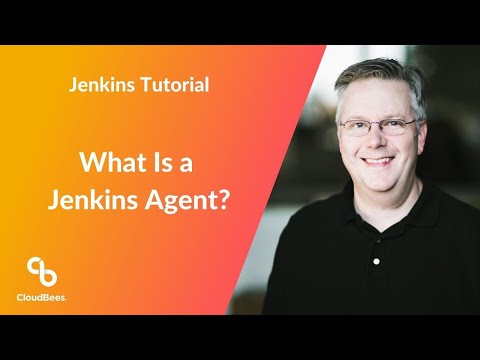 0:02:31
0:02:31
 0:01:07
0:01:07
 0:09:12
0:09:12
 0:14:47
0:14:47
 0:08:29
0:08:29
 0:15:59
0:15:59
 0:00:47
0:00:47
 0:01:01
0:01:01
 0:40:22
0:40:22
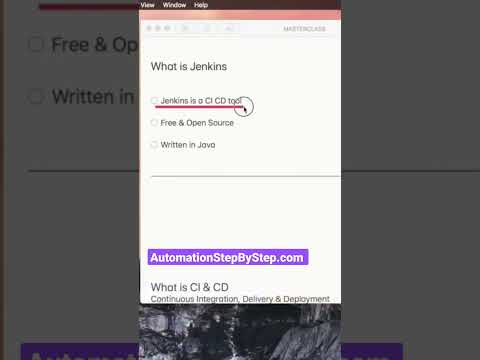 0:00:39
0:00:39
 0:00:36
0:00:36