filmov
tv
21. (ASP.NET Core 1.0 & MVC) Entity Framework Core Overview

Показать описание
This Entity Framework Core Overview video is part of the ASP.NET Core 1.0 beginner programming tutorial course hosted by Steve Bishop, and covers what Entity Framework is, why it is important to our application, and how it helps us to manage our data. The ASP.NET Core 1.0 beginner course is a free .NET tutorial series that helps beginning programmers learn the basics of ASP.NET Core 1.0. These free ASP.NET Core programming tutorials cover a variety of basic topics such as downloading and installing ASP.NET Core, setup and configuration of ASP.NET Core, the MVC architecture, Razor View engine, ASP.NET Identity, Entity Framework 7.0, and other topics. After watching this beginner series on ASP.NET Core 1.0, you should be able to create your own website or web application.
ASP NET CORE 1 0 | .NET Core Architecture
Sessions in ASP.NET Core 1.0
20. (ASP.NET Core 1.0 & MVC) Upgrade From RC1 to RTM
ASP NET Core 1 0 with Angular2 Part-1
.NET Core 2.0 Released!
Introduction To Permission Authorization In ASP.NET Core 7 | Permission Authorization - Part 1
How to install .NET 6 Runtime and .NET 6 SDK with ASP.NET Core in Windows 11
ASP.NET Community Standup - August 21, 2018 - ASP.NET Core 2.2.0 preview 1 release party!
ASP.NET CORE 7.0 - Online Tutor finder project | Full Course for Beginners | Day-1
Attribute Routing in ASP NET Core MVC
24 How to Add Locations Part 1 in asp net core 6 0
✔️ DAPPER CRUD Operations in ASP.NET CORE Application
Online Inventory Management System Project in ASP.NET CORE | Day-21
Entity Framework AsNoTracking Does Nothing In This Case #shorts
ASP.NET Core + Angular Dashboard | 21 | Line Charts
Master Essential ASP.Net Core MVC: Songs List Project pt. 1/21
Which interface is used to define dependency injection services in ASP.NET Core #aspnetcore
Extremely FAST Caching Repository With Decorator Pattern in ASP.NET Core
Fundamentals Of EF Core Transaction #shorts
ASP.NET Core MVC Complete Tutorial for Beginners in 2024 | Introduction to ASP.NET | ASP.NET MVC
Create your first ASP.NET CORE 1.O MVC App
Introduction to ASP.NET Core MVC (.NET 5) - FREE COURSE!
ASP.NET Core MVC Course (.NET 5)
Elegant API Versioning in ASP.NET Core (Web API)
Комментарии
 0:04:15
0:04:15
 0:08:04
0:08:04
 0:20:36
0:20:36
 0:54:13
0:54:13
 1:22:08
1:22:08
 0:08:29
0:08:29
 0:04:13
0:04:13
 1:05:35
1:05:35
 0:25:56
0:25:56
 0:14:14
0:14:14
 1:05:50
1:05:50
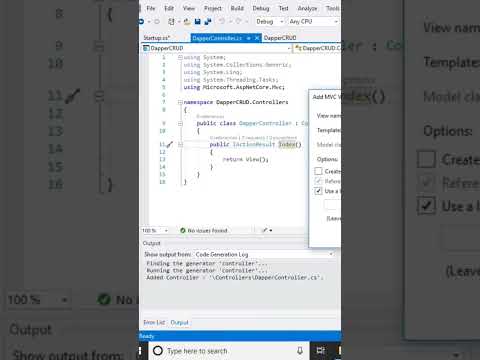 0:00:20
0:00:20
 0:18:46
0:18:46
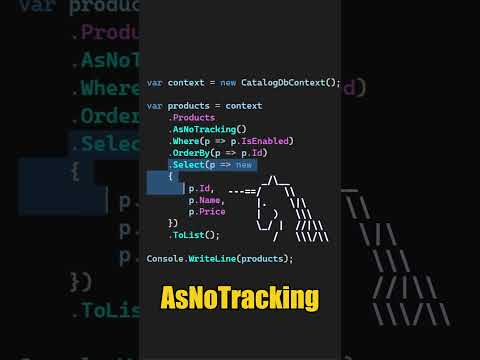 0:00:18
0:00:18
 0:47:45
0:47:45
 0:03:54
0:03:54
 0:00:22
0:00:22
 0:15:21
0:15:21
 0:00:18
0:00:18
 4:02:34
4:02:34
 0:21:35
0:21:35
 2:27:19
2:27:19
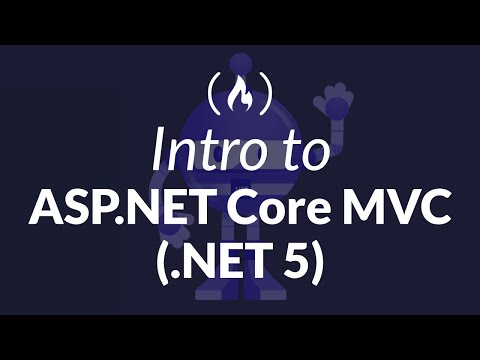 2:28:01
2:28:01
 0:21:27
0:21:27