filmov
tv
How to enable/disable Network Interface Port in Linux | VPS Tutorial

Показать описание
In servers, physical or virtual network interfaces can be enabled or disabled by running some commands.
If any change is performed in NIC due to which the interface is down, the interface can be brought up through multiple ways but we would like to suggest the six best methods as mentioned below:
Commands as follows:
- "ifconfig" command: The "ifconfig" command is used to configure a network interface and provides a lot of information about the NIC.
- "ifdown/ifup" command: The "ifdown" command brings the network interface down whereas the "ifup" command brings the network interface up.
- "ip" command: The "ip" command is used to manage NIC. It is a replacement of the old and deprecated ifconfig command. It is similar to the ifconfig command but has many powerful features which are not available with the ifconfig command.
- "nmcli" command: "nmcli" is a command-line tool for controlling the Network Manager and reporting network status.
- "systemctl" command: The "systemctl" command is a tool that is responsible for controlling the systemd system and service manager.
- "nmtui" command: nmtui is a curses‐based TUI application for interacting with Network Manager.
#linux #networkinterface #networkmanagement #ubuntu #centos #debian #almalinux #ubuntulinux #linuxvps
______________
If any change is performed in NIC due to which the interface is down, the interface can be brought up through multiple ways but we would like to suggest the six best methods as mentioned below:
Commands as follows:
- "ifconfig" command: The "ifconfig" command is used to configure a network interface and provides a lot of information about the NIC.
- "ifdown/ifup" command: The "ifdown" command brings the network interface down whereas the "ifup" command brings the network interface up.
- "ip" command: The "ip" command is used to manage NIC. It is a replacement of the old and deprecated ifconfig command. It is similar to the ifconfig command but has many powerful features which are not available with the ifconfig command.
- "nmcli" command: "nmcli" is a command-line tool for controlling the Network Manager and reporting network status.
- "systemctl" command: The "systemctl" command is a tool that is responsible for controlling the systemd system and service manager.
- "nmtui" command: nmtui is a curses‐based TUI application for interacting with Network Manager.
#linux #networkinterface #networkmanagement #ubuntu #centos #debian #almalinux #ubuntulinux #linuxvps
______________
 0:00:16
0:00:16
 0:00:11
0:00:11
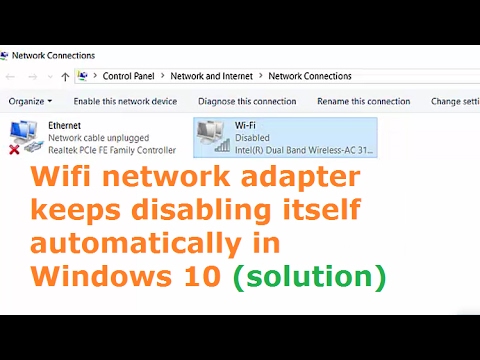 0:01:32
0:01:32
 0:00:31
0:00:31
 0:02:03
0:02:03
 0:00:36
0:00:36
 0:00:16
0:00:16
 0:02:21
0:02:21
 0:00:26
0:00:26
 0:00:30
0:00:30
 0:03:26
0:03:26
 0:00:25
0:00:25
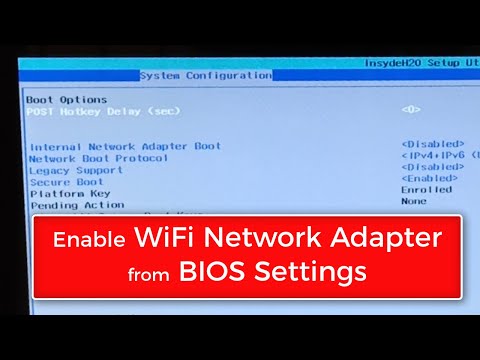 0:02:18
0:02:18
 0:01:38
0:01:38
 0:00:19
0:00:19
 0:00:36
0:00:36
 0:02:52
0:02:52
 0:00:38
0:00:38
 0:01:51
0:01:51
 0:01:25
0:01:25
 0:00:14
0:00:14
 0:02:30
0:02:30
 0:00:46
0:00:46
 0:01:47
0:01:47