filmov
tv
Practical Examples of Java & Selenium WebDriver Exceptions | Checked & Unchecked Exceptions [2021]

Показать описание
⚡️ ( Very Important for Interviews ) In this Part 3, I have shown some basic Practical Examples of Java & Selenium WebDriver Exceptions including Checked and Unchecked Exceptions. ⚡️
We will see Practical examples for following exceptions ==-
▶️ 1. Checked Exceptions:===
-All IO Exceptions and IE
1. MalformedURLException
2. FileNotFoundException
3. InterruptedException
▶️ 2. Unchecked Exceptions:===
- All RunTime Exceptions.
▶️ Top Selenium WebDriver Exceptions
----------------------------------------------
TimeoutException
SessionNotCreatedException
NoSuchSessionException
ElementNotInteractableException
ElementNotSelectableException
ElementNotVisibleException
StaleElementReferenceException
NoAlertPresentException
NoSuchElementException
NoSuchFrameException
NoSuchWindowException
InvalidSelectorException
InvalidArgumentException
ElementClickInterceptedException
Once you understand Selenium Exceptions concepts, how to handle these exceptions will become easy to learn.
======================================
****************AJ AUTOMATION**************
======================================
🔔 Learn automation from basic !! 🔔
✅ Recent Uploads :=
✅ Selenium series videos Playlist :=
✅ Maven Tool videos playlist :=
✅ Java Language Concepts :=
✅TestNG Framework Videos:=
✅ Become Master in Xpath:=
✅ Protractor series videos playlist :=
======================================
**************** Thanks for watching !!**************
======================================
⚡️ Keep Learning...Keep Sharing...Keep Growing. ⚡️
#LearnSeleniumInEasyWay #SeleniumWebDriver
We will see Practical examples for following exceptions ==-
▶️ 1. Checked Exceptions:===
-All IO Exceptions and IE
1. MalformedURLException
2. FileNotFoundException
3. InterruptedException
▶️ 2. Unchecked Exceptions:===
- All RunTime Exceptions.
▶️ Top Selenium WebDriver Exceptions
----------------------------------------------
TimeoutException
SessionNotCreatedException
NoSuchSessionException
ElementNotInteractableException
ElementNotSelectableException
ElementNotVisibleException
StaleElementReferenceException
NoAlertPresentException
NoSuchElementException
NoSuchFrameException
NoSuchWindowException
InvalidSelectorException
InvalidArgumentException
ElementClickInterceptedException
Once you understand Selenium Exceptions concepts, how to handle these exceptions will become easy to learn.
======================================
****************AJ AUTOMATION**************
======================================
🔔 Learn automation from basic !! 🔔
✅ Recent Uploads :=
✅ Selenium series videos Playlist :=
✅ Maven Tool videos playlist :=
✅ Java Language Concepts :=
✅TestNG Framework Videos:=
✅ Become Master in Xpath:=
✅ Protractor series videos playlist :=
======================================
**************** Thanks for watching !!**************
======================================
⚡️ Keep Learning...Keep Sharing...Keep Growing. ⚡️
#LearnSeleniumInEasyWay #SeleniumWebDriver
Комментарии
 0:14:00
0:14:00
 2:30:48
2:30:48
 0:15:57
0:15:57
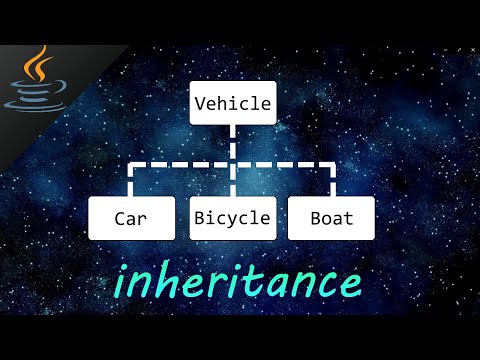 0:06:11
0:06:11
 1:59:11
1:59:11
 0:07:19
0:07:19
 0:26:04
0:26:04
 1:36:42
1:36:42
 0:05:27
0:05:27
 0:05:15
0:05:15
 0:12:03
0:12:03
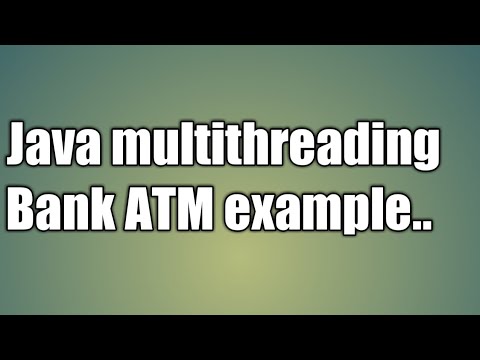 0:13:01
0:13:01
 12:00:00
12:00:00
 0:01:54
0:01:54
 0:04:30
0:04:30
 0:05:12
0:05:12
 0:11:11
0:11:11
 0:15:27
0:15:27
 0:04:50
0:04:50
 0:39:08
0:39:08
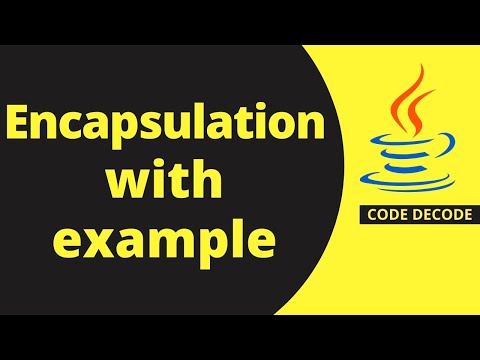 0:10:06
0:10:06
 1:02:34
1:02:34
 0:08:02
0:08:02
 0:13:29
0:13:29