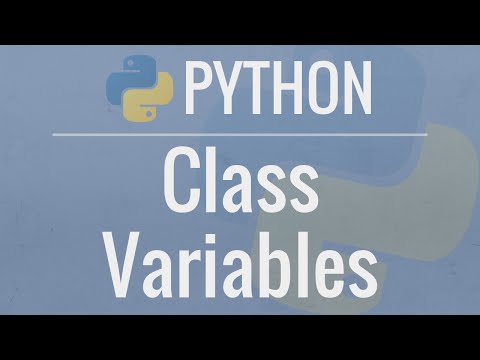filmov
tv
Python Programming Tutorial 2 - Installing PyCharm IDE (Integrated Development Environment)
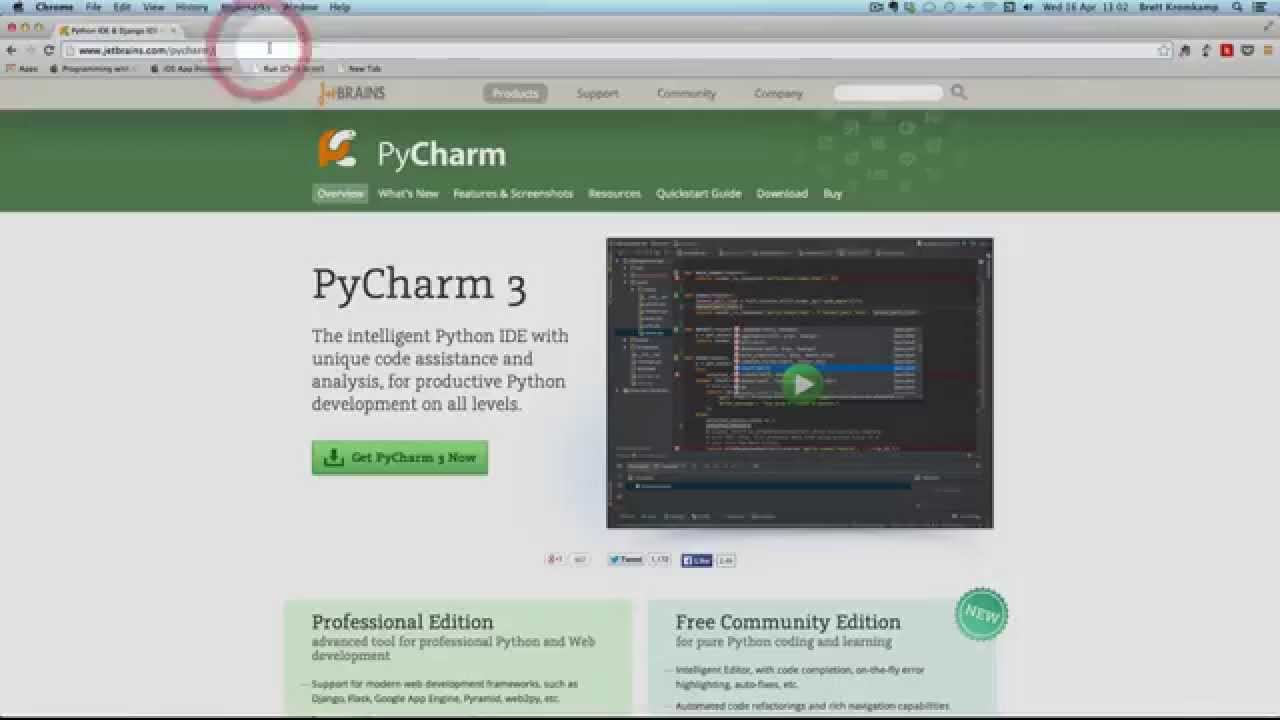
Показать описание
Python programming tutorial in which I briefly discuss the advantages of using the PyCharm Integrated Development Environment (IDE) for Python development. I then go on to download and install the PyCharm IDE followed by creating a project and accompanying source code within the IDE. Finally, I run the program and examine the program's output in the Python console within the PyCharm IDE.
Комментарии