filmov
tv
5 Best Chrome Extensions for Productivity
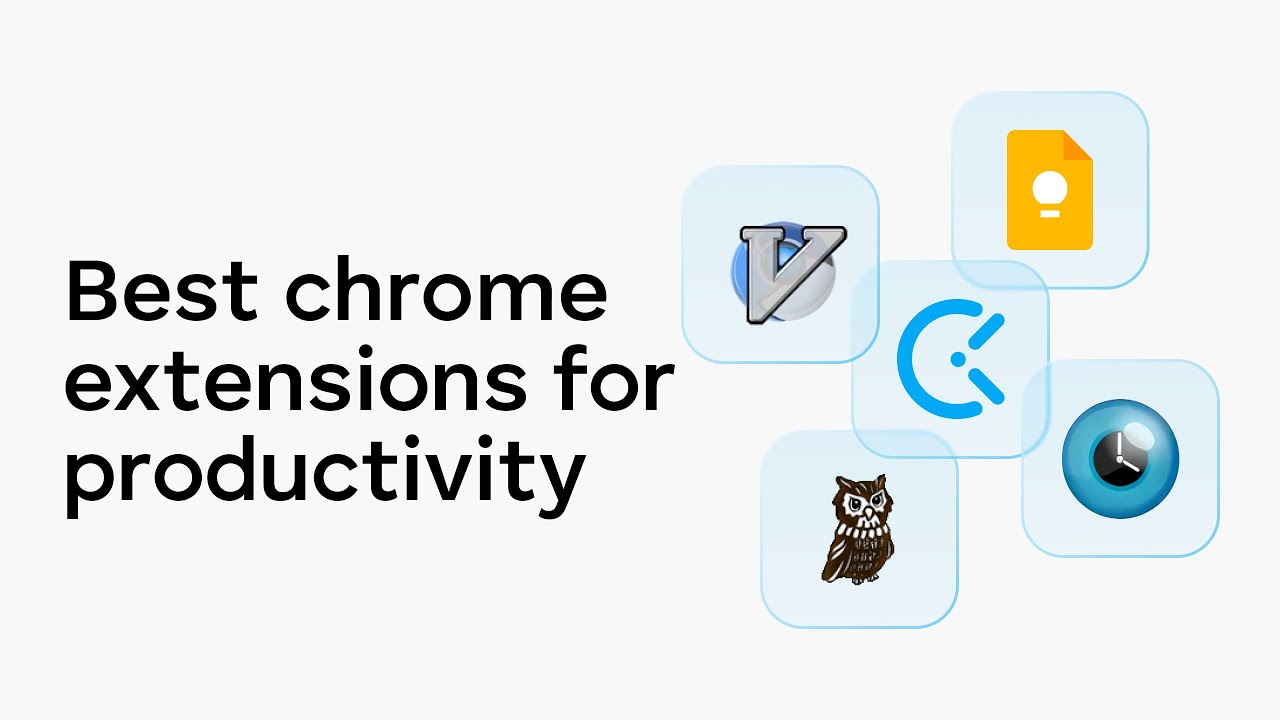
Показать описание
An overview of the best chrome extensions for productivity.
0:00 Intro
0:19 Vimium
1:06 Google Keep
2:00 Clockify
2:41 StayFocusd
3:32 Productivity Owl
4:33 Other Chrome extensions for productivity
5 best Chrome extensions for productivity
In this video, we’ll talk about the 5 best chrome extensions for productivity that will help you organize and perform work faster, focus better, and procrastinate less.
--VIMIUM--
Vimium is a Chrome extension that enables you to use the keyboard to navigate all your online work.
By default, you can use “J” and “K” to scroll down and up your Chrome page. You can also use “Shift+F” to indicate that you want to follow a link, so Vimium will show you all the links you can click on that page, and the letters you should type in order to open these links in new tabs. You can also easily open google searches, bookmarks, and history by typing “O”.
In essence, once you install Vimium, you’ll no longer have to bother with the mouse, as all internet content will be just a keyboard shortcut away.
--GOOGLE KEEP--
Google Keep is a great extension for when you want to keep all your data neatly organized.
Its primary function is to help you take notes and create to-do lists; you can also save images and pages and then add notes to them. You can even take notes by making voice memos that are later transcribed.
Google Keep also lets you set-up location-based reminders for your notes and lists. Say you have to do some on-location research for a travel app. Just make a list of all the details you should keep an eye on, and set a location-based reminder so that Google Keep pulls up your list as soon as you get to the location.
To make your notes even more organized, so you don’t have to waste time looking for them, you can color-code them and associate them with labels.
--CLOCKIFY--
The Clockify Time Tracker extension allows you to track time, just like in the app, only faster, because you don’t have to open the app just to start another timer.
You can track the time you spend on activities, and later use these results to analyze your productivity levels, see whether you can make improvements, and have a log of your time for accurate billing.
In addition, you can also work in preset work and break intervals with the Pomodoro timer, detect the time you spend idle, integrate with 50+ other business apps, set reminders to track time on tasks, and more.
--STAYFOCUSD--
If you lack the willpower to stay away from YouTube, Reddit, Facebook, and other time-consuming websites on your own, StayFocusd is the choice for you.
This extension will help you avoid online distractions by restricting the time you’re allowed to spend on them.
You also won’t be able to change the settings to give yourself more minutes on a website once your time on it has expired, so your willpower won’t be tempted.
Another great feature of this extension is the Nuclear Option. Here, you can set the number of hours or days in which you want to be completely restricted from entering certain sites. And, once you turn on this option, there isn’t a way you can turn it off, until the time you’ve entered has expired.
--PRODUCTIVITY OWL--
The Productivity Owl really makes sure you improve your productivity game and work faster. This extension allows you only a certain amount of time to browse a web page before it closes the web page.
An owl animation will follow you to all the websites you’re browsing and count down your time, reminding you to focus on the task at hand. It can also close inactive tabs after 15 minutes, if you enable this option.
You can use Productivity Owl to restrict the time you spend on certain time-consuming websites, but you can also block them entirely. Or, you can learn to perform online tasks, such as research, quicker, by training yourself to find relevant information on web pages before the timer goes off.
You can white-list websites you frequently use for work. You can also schedule your free time, and the Owl won’t close your pages automatically during this time.
0:00 Intro
0:19 Vimium
1:06 Google Keep
2:00 Clockify
2:41 StayFocusd
3:32 Productivity Owl
4:33 Other Chrome extensions for productivity
5 best Chrome extensions for productivity
In this video, we’ll talk about the 5 best chrome extensions for productivity that will help you organize and perform work faster, focus better, and procrastinate less.
--VIMIUM--
Vimium is a Chrome extension that enables you to use the keyboard to navigate all your online work.
By default, you can use “J” and “K” to scroll down and up your Chrome page. You can also use “Shift+F” to indicate that you want to follow a link, so Vimium will show you all the links you can click on that page, and the letters you should type in order to open these links in new tabs. You can also easily open google searches, bookmarks, and history by typing “O”.
In essence, once you install Vimium, you’ll no longer have to bother with the mouse, as all internet content will be just a keyboard shortcut away.
--GOOGLE KEEP--
Google Keep is a great extension for when you want to keep all your data neatly organized.
Its primary function is to help you take notes and create to-do lists; you can also save images and pages and then add notes to them. You can even take notes by making voice memos that are later transcribed.
Google Keep also lets you set-up location-based reminders for your notes and lists. Say you have to do some on-location research for a travel app. Just make a list of all the details you should keep an eye on, and set a location-based reminder so that Google Keep pulls up your list as soon as you get to the location.
To make your notes even more organized, so you don’t have to waste time looking for them, you can color-code them and associate them with labels.
--CLOCKIFY--
The Clockify Time Tracker extension allows you to track time, just like in the app, only faster, because you don’t have to open the app just to start another timer.
You can track the time you spend on activities, and later use these results to analyze your productivity levels, see whether you can make improvements, and have a log of your time for accurate billing.
In addition, you can also work in preset work and break intervals with the Pomodoro timer, detect the time you spend idle, integrate with 50+ other business apps, set reminders to track time on tasks, and more.
--STAYFOCUSD--
If you lack the willpower to stay away from YouTube, Reddit, Facebook, and other time-consuming websites on your own, StayFocusd is the choice for you.
This extension will help you avoid online distractions by restricting the time you’re allowed to spend on them.
You also won’t be able to change the settings to give yourself more minutes on a website once your time on it has expired, so your willpower won’t be tempted.
Another great feature of this extension is the Nuclear Option. Here, you can set the number of hours or days in which you want to be completely restricted from entering certain sites. And, once you turn on this option, there isn’t a way you can turn it off, until the time you’ve entered has expired.
--PRODUCTIVITY OWL--
The Productivity Owl really makes sure you improve your productivity game and work faster. This extension allows you only a certain amount of time to browse a web page before it closes the web page.
An owl animation will follow you to all the websites you’re browsing and count down your time, reminding you to focus on the task at hand. It can also close inactive tabs after 15 minutes, if you enable this option.
You can use Productivity Owl to restrict the time you spend on certain time-consuming websites, but you can also block them entirely. Or, you can learn to perform online tasks, such as research, quicker, by training yourself to find relevant information on web pages before the timer goes off.
You can white-list websites you frequently use for work. You can also schedule your free time, and the Owl won’t close your pages automatically during this time.
 0:01:20
0:01:20
 0:08:12
0:08:12
 0:01:37
0:01:37
 0:10:28
0:10:28
 0:10:48
0:10:48
 0:00:58
0:00:58
 0:04:42
0:04:42
 0:04:35
0:04:35
 0:01:37
0:01:37
 0:04:06
0:04:06
 0:08:51
0:08:51
 0:16:00
0:16:00
 0:00:39
0:00:39
 0:11:07
0:11:07
 0:01:00
0:01:00
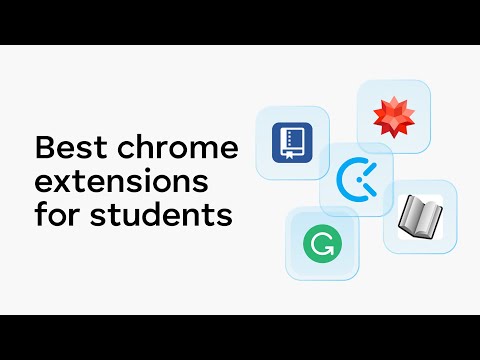 0:05:21
0:05:21
 0:05:17
0:05:17
 0:01:00
0:01:00
 0:14:51
0:14:51
 0:06:11
0:06:11
 0:00:24
0:00:24
 0:11:36
0:11:36
 0:04:28
0:04:28
 0:06:35
0:06:35