filmov
tv
Getting Started with the React AppBar Component

Показать описание
Learn how to create and configure the Syncfusion React AppBar component. The React AppBar is used to display information and actions relevant to the current application screen, such as branding, screen titles, navigation, and actions.
In this video, we design the AppBar by adding a menu button and search box on the left side, and demos, forum, upgrade, and free trial buttons on the right. We also cover how to configure its basic features, such as changing the color, size, and position.
The AppBar can be displayed in predefined sizes: normal, long, or short. The size can be further changed using the regular, prominent, and dense properties. The component has predefined background colors for different visual representations: light, dark, primary, and inherit. Content can be aligned horizontally at the top or bottom of the AppBar using a spacer and separator. The component supports various modes for height, color, positioning, and more.
TRIAL LICENSE KEY
--------------------
BOOKMARK DETAILS
---------------------
[00:00] Introduction
[00:44] Create a React application
[01:10] Add the AppBar component
[07:51] AppBar colors
[08:18] AppBar positions
[08:42] Change the AppBar size
REACT APPBAR
---------------------
SUBSCRIBE
------------
SOCIAL COMMUNITIES
--------------------------
#react #navigation #appbar
In this video, we design the AppBar by adding a menu button and search box on the left side, and demos, forum, upgrade, and free trial buttons on the right. We also cover how to configure its basic features, such as changing the color, size, and position.
The AppBar can be displayed in predefined sizes: normal, long, or short. The size can be further changed using the regular, prominent, and dense properties. The component has predefined background colors for different visual representations: light, dark, primary, and inherit. Content can be aligned horizontally at the top or bottom of the AppBar using a spacer and separator. The component supports various modes for height, color, positioning, and more.
TRIAL LICENSE KEY
--------------------
BOOKMARK DETAILS
---------------------
[00:00] Introduction
[00:44] Create a React application
[01:10] Add the AppBar component
[07:51] AppBar colors
[08:18] AppBar positions
[08:42] Change the AppBar size
REACT APPBAR
---------------------
SUBSCRIBE
------------
SOCIAL COMMUNITIES
--------------------------
#react #navigation #appbar
 1:20:04
1:20:04
 0:11:13
0:11:13
 0:07:08
0:07:08
 4:43:02
4:43:02
 0:27:16
0:27:16
 0:42:38
0:42:38
 0:04:29
0:04:29
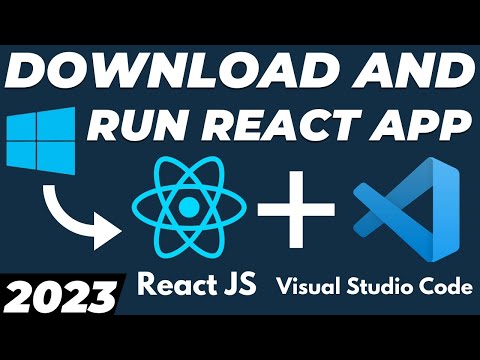 0:11:14
0:11:14
 0:02:17
0:02:17
 1:11:44
1:11:44
 0:04:09
0:04:09
 5:05:50
5:05:50
 0:05:36
0:05:36
 0:06:28
0:06:28
 3:45:30
3:45:30
 2:07:00
2:07:00
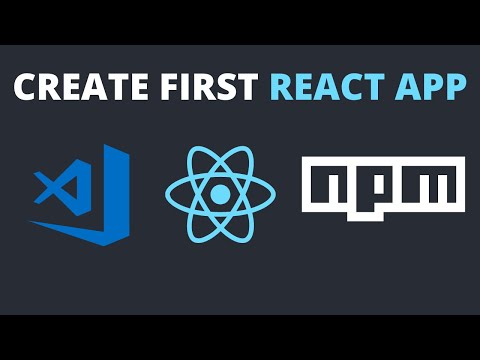 0:07:12
0:07:12
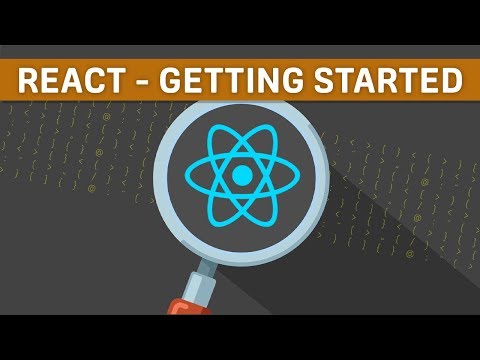 2:18:53
2:18:53
 0:47:51
0:47:51
 0:08:56
0:08:56
 0:09:34
0:09:34
 0:02:29
0:02:29
 0:02:08
0:02:08
 0:03:37
0:03:37