filmov
tv
How to Use Databases With SQLAlchemy - Flask Fridays #8

Показать описание
In this video I'll show you how to use databases with Flask using SQLAlchemy!
Using databases with flask is a little harder than with other web frameworks, but it doesn't have to be too bad if you use SQLAlchemy. I'll show you how in this video by setting up a SQLite database and creating a table, and then adding a form to the site that allows us to add data to the database.
After we learn how to do this with SQLite, we'll learn about MySQL and Postgres.
Timecodes
0:00 - Introduction
1:13 - Pip Install Flask-SQLAlchemy
1:56 - Import SQLalchemy To Our Flask App
2:55 - Set SQLAlchemy Database URI For SQLITE
4:20 - Initialize The Database
4:50 - Create Our Database Model
9:39 - Import Model From The Terminal
10:38 - Create UserForm
11:25 - Create Route And Add_User Function
14:22 - Set Form to UserForm in Add_User Function
15:00 - Validate Form On Submit
16:54 - Save Data To Database On Submit
18:50 - Query Database And Output Users To Webpage
21:37 - Style Form With Bootstrap
22:37 - Add Table For User Output
24:46 - Conclusion
Using databases with flask is a little harder than with other web frameworks, but it doesn't have to be too bad if you use SQLAlchemy. I'll show you how in this video by setting up a SQLite database and creating a table, and then adding a form to the site that allows us to add data to the database.
After we learn how to do this with SQLite, we'll learn about MySQL and Postgres.
Timecodes
0:00 - Introduction
1:13 - Pip Install Flask-SQLAlchemy
1:56 - Import SQLalchemy To Our Flask App
2:55 - Set SQLAlchemy Database URI For SQLITE
4:20 - Initialize The Database
4:50 - Create Our Database Model
9:39 - Import Model From The Terminal
10:38 - Create UserForm
11:25 - Create Route And Add_User Function
14:22 - Set Form to UserForm in Add_User Function
15:00 - Validate Form On Submit
16:54 - Save Data To Database On Submit
18:50 - Query Database And Output Users To Webpage
21:37 - Style Form With Bootstrap
22:37 - Add Table For User Output
24:46 - Conclusion
Комментарии
 0:05:32
0:05:32
 0:02:23
0:02:23
 0:04:26
0:04:26
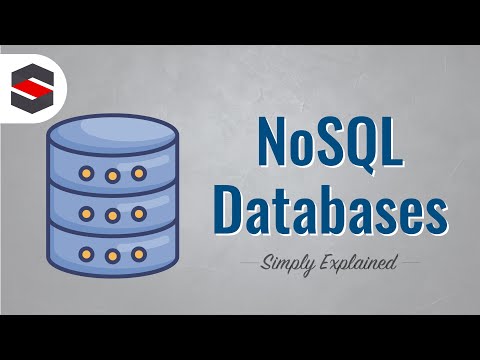 0:07:38
0:07:38
 0:04:29
0:04:29
 0:07:06
0:07:06
 0:48:54
0:48:54
 0:11:30
0:11:30
 0:20:34
0:20:34
 0:16:59
0:16:59
 0:04:23
0:04:23
 0:13:32
0:13:32
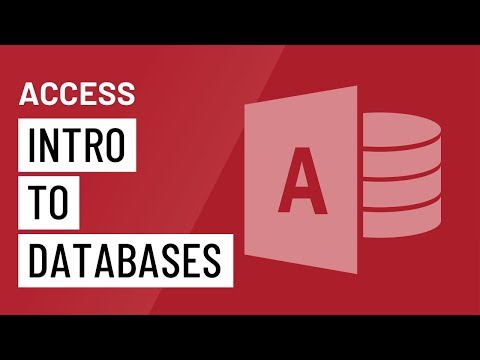 0:03:45
0:03:45
 0:17:40
0:17:40
 0:09:03
0:09:03
 0:03:22
0:03:22
 0:12:04
0:12:04
 0:17:17
0:17:17
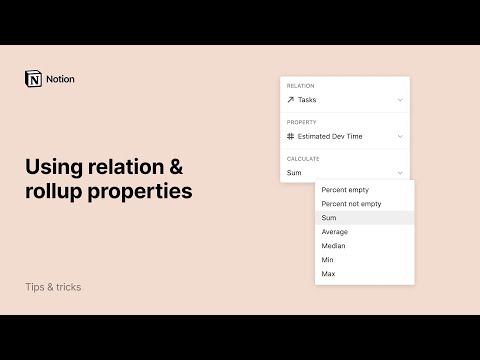 0:03:49
0:03:49
 0:04:35
0:04:35
 0:12:25
0:12:25
 0:15:30
0:15:30
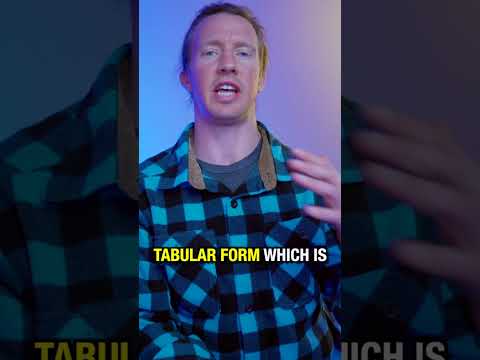 0:00:37
0:00:37
 0:00:16
0:00:16