filmov
tv
Show Measure Name for Single Column in Tableau (Quick Tip)
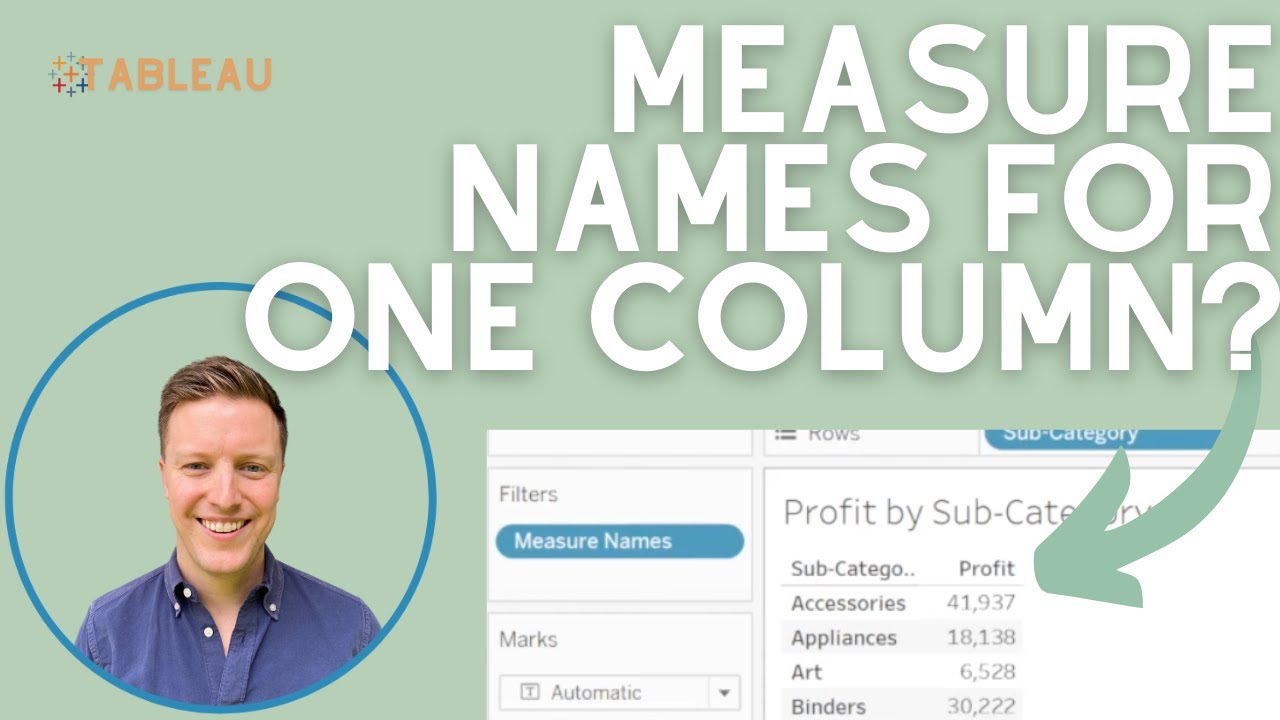
Показать описание
Connect with us:
Description:
Have you ever built a text table with just a single measure on the column in Tableau? If so, you've likely noticed that the measure name doesn't show at the top of that single column by default.
That stinks, right? Thankfully, there is a quick workaround to get that column name to show. Once there are multiple columns in the worksheet, Tableau shows the measure names at the top of the columns by default. You can show (and subsequently hide) a second column to get that single column name to appear!
Description:
Have you ever built a text table with just a single measure on the column in Tableau? If so, you've likely noticed that the measure name doesn't show at the top of that single column by default.
That stinks, right? Thankfully, there is a quick workaround to get that column name to show. Once there are multiple columns in the worksheet, Tableau shows the measure names at the top of the columns by default. You can show (and subsequently hide) a second column to get that single column name to appear!
Комментарии