filmov
tv
VEGAS Pro 19: What's new?

Показать описание
VEGAS Pro 19: What's new with our favorite NLE
New Feature List
VEGAS Content (stock video footage service available for VEGAS 365 users)
Format support
Official ProRes
ProRes Raw
BRAW
Color Grading Panel work updates
UI refresh
Range-limited color wheels
Color picker
LUT presets for both Camera and Look LUTS
Split mode for color curves
Artificial Intelligence
Upscale and Zoom plugin
Text to Speech (VEGAS 365 Users)
Scene/edit detection
Automatic Scene Detection menu/button options
Scene Detection OFX plug-in
Arbitrary style transfer
New style transfer presets/models
Improved Colorization model
Adjustment Tracks
HDR work
HW encoding for HDR presets ( NVIDIA, Main Concept)
OpenColorIO 2.0 support
ACES 1.2 Config
Update improve prerender
Prerender improvements
Dynamic RAM Preview improvements
Hub Explorer
UI Update
Project Notes
Timecode-aware notes in Notes Window
Header color selection
Note labels
Import of Mocha data into Motion Tracking panel
-------------------------------------------
Check here for lots of solutions, links, more editing help, and support the channel!
Notice: I’m a Magix and Amazon Affiliate
--------------------------------------------------------------------------
--------------------------------------------------------------------------
------------------------------------------------------------------------------------------------------
New to editing? Here's my Udemy course that explores both learning VEGAS
and learning the art of editing.
------------------------------------------------------------------
Commonly Requested Tutorials for VEGAS PRO
-----------------------------------------------------------------------
Commonly Requested Tutorials for Movie Studio Plat:
------------------------------------------------------------------------------
FAQ (Buy links are affiliate links that support the channel)
What Color Card Do You use.
What's your computer like?
There’s links to the parts in the video above!
What camera do you use?
What mics do you use?
What Headphones do you use?
My Studio Headphones:
What Green Screen do you Use?
It’s cheap but it gets the job done if it’s lit correctly...
What Monitor do you use?
Do you work for Magix and or Vegas?
No I do not. I am, however, affiliated with them, which means
I get the software for free and get a kick back if someone buys through my link.
Why do you like VEGAS so much?
It's the right price; it's really powerful; it's ahead of the game sometimes.
How did you learn Vegas?
I've been doing video production since middle school, and in Highschool I started using Movie Studios to edit with. I went to College for Video Production Tech and weren’t happy with the “industry standard” editors I used there. I’ve used VEGAS ever since.
------------------------------------------------------------------------------
Social Links:
New Feature List
VEGAS Content (stock video footage service available for VEGAS 365 users)
Format support
Official ProRes
ProRes Raw
BRAW
Color Grading Panel work updates
UI refresh
Range-limited color wheels
Color picker
LUT presets for both Camera and Look LUTS
Split mode for color curves
Artificial Intelligence
Upscale and Zoom plugin
Text to Speech (VEGAS 365 Users)
Scene/edit detection
Automatic Scene Detection menu/button options
Scene Detection OFX plug-in
Arbitrary style transfer
New style transfer presets/models
Improved Colorization model
Adjustment Tracks
HDR work
HW encoding for HDR presets ( NVIDIA, Main Concept)
OpenColorIO 2.0 support
ACES 1.2 Config
Update improve prerender
Prerender improvements
Dynamic RAM Preview improvements
Hub Explorer
UI Update
Project Notes
Timecode-aware notes in Notes Window
Header color selection
Note labels
Import of Mocha data into Motion Tracking panel
-------------------------------------------
Check here for lots of solutions, links, more editing help, and support the channel!
Notice: I’m a Magix and Amazon Affiliate
--------------------------------------------------------------------------
--------------------------------------------------------------------------
------------------------------------------------------------------------------------------------------
New to editing? Here's my Udemy course that explores both learning VEGAS
and learning the art of editing.
------------------------------------------------------------------
Commonly Requested Tutorials for VEGAS PRO
-----------------------------------------------------------------------
Commonly Requested Tutorials for Movie Studio Plat:
------------------------------------------------------------------------------
FAQ (Buy links are affiliate links that support the channel)
What Color Card Do You use.
What's your computer like?
There’s links to the parts in the video above!
What camera do you use?
What mics do you use?
What Headphones do you use?
My Studio Headphones:
What Green Screen do you Use?
It’s cheap but it gets the job done if it’s lit correctly...
What Monitor do you use?
Do you work for Magix and or Vegas?
No I do not. I am, however, affiliated with them, which means
I get the software for free and get a kick back if someone buys through my link.
Why do you like VEGAS so much?
It's the right price; it's really powerful; it's ahead of the game sometimes.
How did you learn Vegas?
I've been doing video production since middle school, and in Highschool I started using Movie Studios to edit with. I went to College for Video Production Tech and weren’t happy with the “industry standard” editors I used there. I’ve used VEGAS ever since.
------------------------------------------------------------------------------
Social Links:
Комментарии
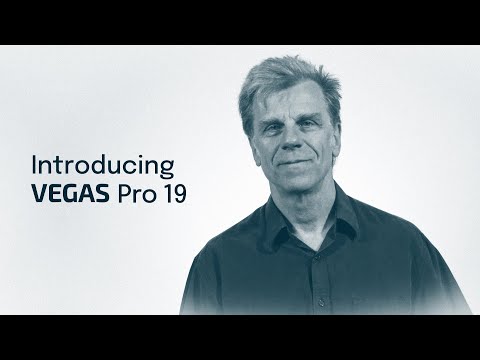 0:02:23
0:02:23
 0:10:10
0:10:10
 0:11:43
0:11:43
 0:25:18
0:25:18
 0:15:13
0:15:13
 0:01:44
0:01:44
 0:01:35
0:01:35
 0:00:48
0:00:48
 0:01:19
0:01:19
 0:12:42
0:12:42
 0:01:28
0:01:28
 1:26:32
1:26:32
 0:03:32
0:03:32
 0:01:16
0:01:16
 0:06:47
0:06:47
 0:00:32
0:00:32
 0:01:13
0:01:13
 0:00:57
0:00:57
 0:06:58
0:06:58
 0:07:36
0:07:36
 0:00:50
0:00:50
 0:00:24
0:00:24
 0:06:49
0:06:49
 0:02:45
0:02:45