filmov
tv
NetWorker Upgrade to 19.3 and Enhancement details

Показать описание
NetWorker Commands App:
My Lab Set up:
Contact Information:
Hello Welcome to crazyrov studios, today we will be looking how to upgrade to NetWorker 19.3. NetWorker 19.3 has bought a few new enhancements to the table, we will be talking about this in the later part of the video. First let’s take a look at how to upgrade.
Now that we have completed the upgrade and have taken a look at the new and improved NWUI. Lets check what enhancements has netWorker 19.3 brought to the table.
Recovery using NetWorker Management Web UI : The NetWorker Management web UI has been enhanced to include file system and block based recovery.
Year 2030 Readiness - Starting with this version of NetWorker the retention value of forever is updated from an earlier value of 19th Jan 2038 to 292 Billion years.
Global Indexing: Supports the protection of distributed file systems such as GPFS using NetWorker.Backups are conducted across multiple physical clients, each protecting a subset of the high-level directory structure. Client file indexes that are generated from all the physical clients are consolidated under a single common client. During recovery, you can view the entire file system from a single place rather than manually mapping which subset of directories are backed up by which physical client. Virtual Synthetic leverages the common index client to consolidate the synthetic image of full and incremental backups.
vProxy re-deployment support in the NetWorker Management Web UI - You can now redeploy a vProxy using the Networker management Web UI
Defense Federal Acquisition Regulation Supplement compliance - The Defense Federal Acquisition Regulation Supplement (DFARS) compliance requires a login banner to be displayed when you log in to NetWorker user interfaces such as the NetWorker Management Console interface, the NetWorker command-line interface, and the NetWorker Management Web UI.
NetWorker Package Manager enhancements - The package manager in NetWorker is done using the nsrpush command. parallelism is introduced in the update and inventory operation of the package manager. . Also, during the upgrade operation, the package manager now checks for any backup, recovery and archive processes that run on the client. If any of the above mentioned activities are active, upgrade operation is cancelled for the client and an appropriate error message is logged in the report. We can also exclude extended client package installation during upgrade process using the ‘-x’ with nsrpush command
Snapshot Free Space Threshold Feature - NetWorker 19.3 supports snapshot free space threshold validation in vProxy to check if enough storage space is available in the datastore to save the snapshot information of the virtual machine during the backup process. This feature helps in calculating the available free space in the datastore, responds to error, and terminates the backup process when the available free space in the datastore is less than the user-defined failure threshold. And, also logs a warning if the datastore free space is less than the warning threshold.
Remote Authentication Support for FLR and HTML 5 vCenter plug-in - The remote authentication support for FLR and HTML 5 vCenter plug-in for vProxy is introduced with NetWorker 19.3.
Support for vSphere 7.0 for vProxy
Staging pool selection using HTML 5 vCenter plugin to recover from non-boost devices - NetWorker 19.3 and later supports staging pool selection using HTML 5 vCenter plugin when recovering from non-boost devices.
Increased concurrent VMware backups limit - The maximum limit is now 300, I assume the earlier limit was 100.
vProxy backup retry support - NetWorker 19.3 supports backup retry for vProxy backup action. The default value for retry delay is 360 and default value for retry count is 1
Retain configuration of AuthC, NMC and NWUI during an upgrade on Linux - During an upgrade to NetWorker 19.3 on Linux, the existing configuration of AuthC, NMC, and NWUI is retained and manual execution of the AuthC, NMC, and NWUI configuration scripts is not required.
NetWorker Rest API - Starting with NetWorker 19.3, the NetWorker REST API supports the following
My Lab Set up:
Contact Information:
Hello Welcome to crazyrov studios, today we will be looking how to upgrade to NetWorker 19.3. NetWorker 19.3 has bought a few new enhancements to the table, we will be talking about this in the later part of the video. First let’s take a look at how to upgrade.
Now that we have completed the upgrade and have taken a look at the new and improved NWUI. Lets check what enhancements has netWorker 19.3 brought to the table.
Recovery using NetWorker Management Web UI : The NetWorker Management web UI has been enhanced to include file system and block based recovery.
Year 2030 Readiness - Starting with this version of NetWorker the retention value of forever is updated from an earlier value of 19th Jan 2038 to 292 Billion years.
Global Indexing: Supports the protection of distributed file systems such as GPFS using NetWorker.Backups are conducted across multiple physical clients, each protecting a subset of the high-level directory structure. Client file indexes that are generated from all the physical clients are consolidated under a single common client. During recovery, you can view the entire file system from a single place rather than manually mapping which subset of directories are backed up by which physical client. Virtual Synthetic leverages the common index client to consolidate the synthetic image of full and incremental backups.
vProxy re-deployment support in the NetWorker Management Web UI - You can now redeploy a vProxy using the Networker management Web UI
Defense Federal Acquisition Regulation Supplement compliance - The Defense Federal Acquisition Regulation Supplement (DFARS) compliance requires a login banner to be displayed when you log in to NetWorker user interfaces such as the NetWorker Management Console interface, the NetWorker command-line interface, and the NetWorker Management Web UI.
NetWorker Package Manager enhancements - The package manager in NetWorker is done using the nsrpush command. parallelism is introduced in the update and inventory operation of the package manager. . Also, during the upgrade operation, the package manager now checks for any backup, recovery and archive processes that run on the client. If any of the above mentioned activities are active, upgrade operation is cancelled for the client and an appropriate error message is logged in the report. We can also exclude extended client package installation during upgrade process using the ‘-x’ with nsrpush command
Snapshot Free Space Threshold Feature - NetWorker 19.3 supports snapshot free space threshold validation in vProxy to check if enough storage space is available in the datastore to save the snapshot information of the virtual machine during the backup process. This feature helps in calculating the available free space in the datastore, responds to error, and terminates the backup process when the available free space in the datastore is less than the user-defined failure threshold. And, also logs a warning if the datastore free space is less than the warning threshold.
Remote Authentication Support for FLR and HTML 5 vCenter plug-in - The remote authentication support for FLR and HTML 5 vCenter plug-in for vProxy is introduced with NetWorker 19.3.
Support for vSphere 7.0 for vProxy
Staging pool selection using HTML 5 vCenter plugin to recover from non-boost devices - NetWorker 19.3 and later supports staging pool selection using HTML 5 vCenter plugin when recovering from non-boost devices.
Increased concurrent VMware backups limit - The maximum limit is now 300, I assume the earlier limit was 100.
vProxy backup retry support - NetWorker 19.3 supports backup retry for vProxy backup action. The default value for retry delay is 360 and default value for retry count is 1
Retain configuration of AuthC, NMC and NWUI during an upgrade on Linux - During an upgrade to NetWorker 19.3 on Linux, the existing configuration of AuthC, NMC, and NWUI is retained and manual execution of the AuthC, NMC, and NWUI configuration scripts is not required.
NetWorker Rest API - Starting with NetWorker 19.3, the NetWorker REST API supports the following
Комментарии
 0:07:23
0:07:23
 0:21:17
0:21:17
 0:04:40
0:04:40
 0:28:18
0:28:18
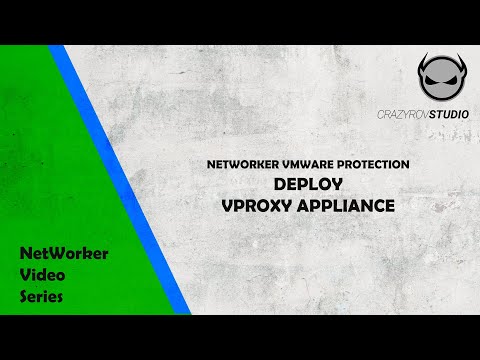 0:27:49
0:27:49
 0:06:13
0:06:13
 0:02:12
0:02:12
 0:02:54
0:02:54
 0:03:37
0:03:37
 0:04:04
0:04:04
 0:04:35
0:04:35
 0:05:55
0:05:55
 0:02:10
0:02:10
 0:01:44
0:01:44
 0:02:17
0:02:17
 0:02:36
0:02:36
 0:25:17
0:25:17
 0:15:57
0:15:57
 0:02:22
0:02:22
 0:01:54
0:01:54
 0:03:26
0:03:26
 0:19:31
0:19:31
 0:08:02
0:08:02
 0:01:17
0:01:17