filmov
tv
Create a dynamic block for cable tray in AutoCAD

Показать описание
AutoCAD & REVIT TIPS
In the home tab on the ribbon, in the block panel, choose Create Block
In the Block Definition dialog box, enter a name. If you want to indicate a dynamic block, enter a name like door-DYN.
Specify a basepoint and select objects for the block.
Select Open in Block Editor and OK. The Block editor is where you set up dynamic blocks.
To show the Block Authoring palette, in the ribbon, choose Authoring Palettes.
In the palette, choose the Flip parameter and specify a reflection line.
Choose the Flip action and select the Flip parameter. Then select all objects, including the Flip parameter.
This video also shows you how to test a dynamic block before saving it.
-~-~~-~~~-~~-~-
Please watch: "Navisworks Sectioning Tool"
-~-~~-~~~-~~-~-
In the home tab on the ribbon, in the block panel, choose Create Block
In the Block Definition dialog box, enter a name. If you want to indicate a dynamic block, enter a name like door-DYN.
Specify a basepoint and select objects for the block.
Select Open in Block Editor and OK. The Block editor is where you set up dynamic blocks.
To show the Block Authoring palette, in the ribbon, choose Authoring Palettes.
In the palette, choose the Flip parameter and specify a reflection line.
Choose the Flip action and select the Flip parameter. Then select all objects, including the Flip parameter.
This video also shows you how to test a dynamic block before saving it.
-~-~~-~~~-~~-~-
Please watch: "Navisworks Sectioning Tool"
-~-~~-~~~-~~-~-
Dynamic Block For Beginners - AutoCAD
Dynamic Block For Beginners - AutoCAD
AutoCAD Create a Block with Scale & Rotate Parameters - Dynamic Block Tips | 2 Minute Tuesday
Making a Door Dynamic Block in AutoCAD
AutoCAD Create a Block with Visibility Parameters - More Dynamic Block Tips | 2 Minute Tuesday
Dynamic Block Creation in AutoCAD | In Detail
Autocad - Dynamic Blocks
CREATE AUTOCAD DYNAMIC BLOCKS WITH STRETCH AND ARRAY ACTION
Create Dynamic Metal Blocks for Wall Sections in AutoCAD!
DYNAMIC BLOCK - ADD ATTRIBUTE TEXT, ADD MOVE AND FLIP ACTION TO THE TEXT
AutoCAD Dynamic Blocks For Beginners
Dynamic Blocks VS Parametric Blocks | Create Blocks with Alignment Flip and Visibility
Dynamic blocks template
Create a Dynamic Block with Attributes in AutoCAD. Ex. Dynamic Door
dynamic block stretch hatch in autocad
Create Your Dynamic Door - AutoCAD
Adding four objects in one using dynamic block of AutoCAD
Autocad Dynamic block Rotate
CREATE DYNAMIC BLOCK DOOR AND WINDOW 100%
The creation of dynamic block 'leader with the coordinates' (stretch, flip, visibility)
AutoCAD 2024 Dynamic Block Tutorial
How to Create an Array Dynamic Block in AutoCAD 2017 | AutoCAD
How to Build Dynamic (PHP) Blocks in WordPress
AutoCAD Dynamic Blocks - Steps
Комментарии
 0:02:11
0:02:11
 0:07:01
0:07:01
 0:10:58
0:10:58
 0:09:22
0:09:22
 0:09:59
0:09:59
 0:11:53
0:11:53
 0:11:52
0:11:52
 0:06:44
0:06:44
 0:21:15
0:21:15
 0:05:45
0:05:45
 0:01:50
0:01:50
 0:18:51
0:18:51
 0:41:30
0:41:30
 0:12:56
0:12:56
 0:03:25
0:03:25
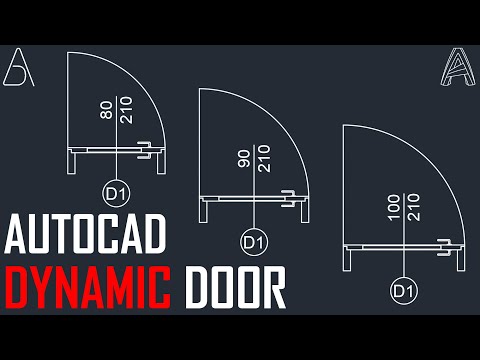 0:11:50
0:11:50
 0:13:28
0:13:28
 0:00:48
0:00:48
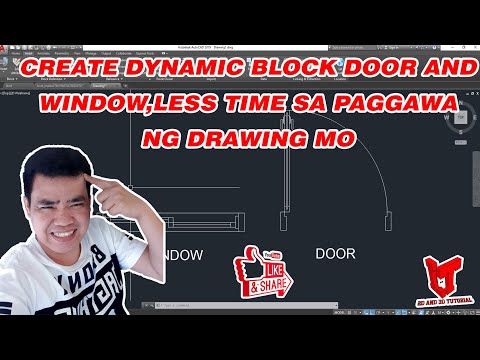 0:17:56
0:17:56
 0:03:48
0:03:48
 0:43:38
0:43:38
 0:01:35
0:01:35
 0:30:57
0:30:57
 0:08:10
0:08:10