filmov
tv
What's New in Model-Based Definition (MBD) & DimXpert | SOLIDWORKS 2024

Показать описание
Model-based definition is a workflow that eliminates the need for detailed drawings to communicate design geometry and the corresponding manufacturing information for production. By adding dimensions, annotations, and defined views to the 3D model, the information is often easier to view, measure, and understand by the end user.
SOLIDWORKS 2024 introduces a new option to hide leader lines in a model which can help to differentiate which side of a thin component the annotation is attached to. Hole tables are now fully supported in parts and assemblies and they behave the same way as hole tables do in the drawings environment. Selecting a row in the table will highlight the hole instance it is referencing for clarity. Custom property information can be included with STEP 242 files to provide information that would otherwise be called out in a title block.
GTOL blocks support dual dimension display. Conical face angles can be displayed as a half angle to represent more accurately what a lathe operator would need to know to create the geometry accurately. Dangling dimxpert features and dimensions can be re-defined to new references so they are in-context without having to recreate it. Thickness dimensions between two concentric cylinders can also be dimensioned, again creating an intuitive value for the end user from 3D geometry.
A completely new command called "Make Multibody Part" saves an assembly as a multi-body part with geometry that remains linked to the assembly. This can replace top-down assembly modeling techniques and is a streamlined version of master-model techniques to build new components based on existing assembly positions. The new part updates only when opened directly, so it will not slow down the parent assembly at all. In this example a 3D Printed fixture can be designed with removable supports that can be re-printed if the design changes or there are multiple design variants to fabricate. Manufacturing aids like jigs and fixtures are perfect for this workflow.
@solidworks #assemblies #tipsandtricks #SOLIDWORKS
 0:04:23
0:04:23
 0:09:16
0:09:16
 0:01:24
0:01:24
 0:04:43
0:04:43
 0:03:29
0:03:29
 0:20:30
0:20:30
 0:04:00
0:04:00
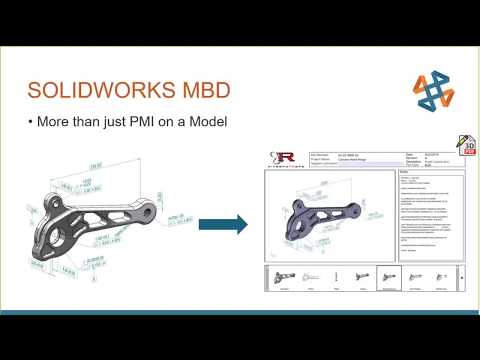 0:31:51
0:31:51
 1:33:47
1:33:47
 0:01:21
0:01:21
 0:48:25
0:48:25
 0:02:42
0:02:42
 0:19:22
0:19:22
 0:02:14
0:02:14
 0:24:59
0:24:59
 1:04:59
1:04:59
 0:50:05
0:50:05
 0:31:38
0:31:38
 0:53:24
0:53:24
 0:02:05
0:02:05
 0:55:18
0:55:18
 0:18:52
0:18:52
 0:01:09
0:01:09
 0:34:32
0:34:32