filmov
tv
Setting up a lab to practice Linux Forensics

Показать описание
🎓 MCSI Certified DFIR Specialist 🎓
🐧 Linux Concepts 🐧
👨💻 🐧 Shell History in Linux 🐧 👩💻
#️⃣ ✔️ Hashing for Data Integrity ✔️ #️⃣
💻🔎 MCSI Digital Forensics Library 🔎💻
There are many different types of Linux distributions, each with its own set of benefits and drawbacks. In general, Linux distributions can be categorized into three main groups: Debian-based distributions: These distributions include Ubuntu, Mint, and Elementary OS. They are characterized by their user-friendliness and wide range of available applications. Red Hat-based distributions: These distributions include Fedora and CentOS. They are known for their stability and security. Arch-based distributions: These distributions include Arch Linux and Manjaro. They are aimed at more experienced users and offer a great deal of customization options.
Linux commands and tools are the building blocks of the Linux operating system. They are the basic commands that are used to interact with the system and its files. These commands can be used to perform various tasks, such as creating and managing files, directories, and user accounts. Additionally, they can be used to control system processes and configurations.
A virtual machine is a software program that emulates the hardware of a computer. This allows a single physical machine to run multiple virtual machines, each with its own operating system and applications. Virtual machines are often used to run different versions of the same operating system, or to provide isolated environments for security or development purposes.
In this video, we will discuss how to set up your very own Linux forensics lab and provide a list of key considerations to keep in mind when planning your space.
This video will also provide practical examples of tools and techniques to get you started in your Linux lab environment. This includes:
🛠 Shell History:
The Linux shell is a command-line interface that allows users to interact with the operating system. The first Linux shell was created by Stephen Bourne and was released in 1977. This shell was designed to be used with the Bourne shell script programming language. In the 1980s, the C shell was developed as an alternative to the Bourne shell. This shell was designed to be more user-friendly and to provide features that the Bourne shell did not have. The C shell became the standard shell for Unix systems. In the 1990s, the Bash shell was created as an alternative to the C shell. Bash is a superset of the Bourne shell and provides many of the same features as the C shell.
The Linux shell history can give digital forensics investigators a wealth of information about what has happened on a system. By looking at the history, investigators can see what commands have been entered, when they were entered, and by whom. This can help to piece together what has happened on a system, and can even provide clues about who may have been responsible for certain actions. Additionally, the shell history can sometimes reveal sensitive information that may have been inadvertently entered into the system. For these reasons, investigating the Linux shell history can be a valuable part of a digital forensics investigation.
🛠 Hashing:
A hash value is a numerical value that is used to identify a file or piece of data. Hash values are typically generated by a hashing algorithm, which takes a file or data and produces a unique numerical value, known as a hash value, that can be used to identify the file or data. Hash values are used in digital forensics to help identify files and data that may be related to a particular investigation. For example, if two files have the same hash value, they are likely to be the same file. Similarly, if two pieces of data have the same hash value, they are likely to be related. Hash values can be used to verify the integrity of a file or data.
🐧 Linux Concepts 🐧
👨💻 🐧 Shell History in Linux 🐧 👩💻
#️⃣ ✔️ Hashing for Data Integrity ✔️ #️⃣
💻🔎 MCSI Digital Forensics Library 🔎💻
There are many different types of Linux distributions, each with its own set of benefits and drawbacks. In general, Linux distributions can be categorized into three main groups: Debian-based distributions: These distributions include Ubuntu, Mint, and Elementary OS. They are characterized by their user-friendliness and wide range of available applications. Red Hat-based distributions: These distributions include Fedora and CentOS. They are known for their stability and security. Arch-based distributions: These distributions include Arch Linux and Manjaro. They are aimed at more experienced users and offer a great deal of customization options.
Linux commands and tools are the building blocks of the Linux operating system. They are the basic commands that are used to interact with the system and its files. These commands can be used to perform various tasks, such as creating and managing files, directories, and user accounts. Additionally, they can be used to control system processes and configurations.
A virtual machine is a software program that emulates the hardware of a computer. This allows a single physical machine to run multiple virtual machines, each with its own operating system and applications. Virtual machines are often used to run different versions of the same operating system, or to provide isolated environments for security or development purposes.
In this video, we will discuss how to set up your very own Linux forensics lab and provide a list of key considerations to keep in mind when planning your space.
This video will also provide practical examples of tools and techniques to get you started in your Linux lab environment. This includes:
🛠 Shell History:
The Linux shell is a command-line interface that allows users to interact with the operating system. The first Linux shell was created by Stephen Bourne and was released in 1977. This shell was designed to be used with the Bourne shell script programming language. In the 1980s, the C shell was developed as an alternative to the Bourne shell. This shell was designed to be more user-friendly and to provide features that the Bourne shell did not have. The C shell became the standard shell for Unix systems. In the 1990s, the Bash shell was created as an alternative to the C shell. Bash is a superset of the Bourne shell and provides many of the same features as the C shell.
The Linux shell history can give digital forensics investigators a wealth of information about what has happened on a system. By looking at the history, investigators can see what commands have been entered, when they were entered, and by whom. This can help to piece together what has happened on a system, and can even provide clues about who may have been responsible for certain actions. Additionally, the shell history can sometimes reveal sensitive information that may have been inadvertently entered into the system. For these reasons, investigating the Linux shell history can be a valuable part of a digital forensics investigation.
🛠 Hashing:
A hash value is a numerical value that is used to identify a file or piece of data. Hash values are typically generated by a hashing algorithm, which takes a file or data and produces a unique numerical value, known as a hash value, that can be used to identify the file or data. Hash values are used in digital forensics to help identify files and data that may be related to a particular investigation. For example, if two files have the same hash value, they are likely to be the same file. Similarly, if two pieces of data have the same hash value, they are likely to be related. Hash values can be used to verify the integrity of a file or data.
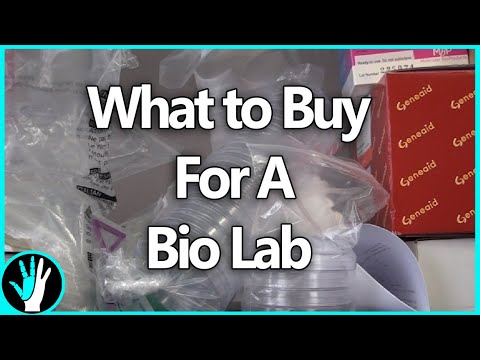 0:13:18
0:13:18
 0:07:41
0:07:41
 0:04:09
0:04:09
 0:27:09
0:27:09
 0:27:29
0:27:29
 0:18:08
0:18:08
 0:04:24
0:04:24
 0:17:16
0:17:16
 0:02:58
0:02:58
 0:10:05
0:10:05
 0:20:45
0:20:45
 0:01:24
0:01:24
 0:23:58
0:23:58
 0:12:24
0:12:24
 0:16:36
0:16:36
 1:01:51
1:01:51
 0:08:20
0:08:20
 0:06:53
0:06:53
 0:04:24
0:04:24
 0:59:36
0:59:36
 0:05:53
0:05:53
 0:19:13
0:19:13
 0:19:44
0:19:44
 0:03:28
0:03:28