filmov
tv
How to Increase Microphone Volume on OBS Studio?

Показать описание
How to Increase Microphone Volume on OBS Studio?
Step 1: Open OBS Studio.
Step 2: In Mixer, Click on 'gear' icon under Mic/Aux.
Step 3: Click on 'Advanced Audio Properties'.
Step 4: Now, go to Mic section, and then write the percentage that you like. After that, click on 'close' button.
Now, you will see your microphone volume is increased.
It's done
Thanks for watching, please like and subscribe
==============================================
#howto #IncreaseMicVolumeOnObsStudio #ObsStudioTips
Step 1: Open OBS Studio.
Step 2: In Mixer, Click on 'gear' icon under Mic/Aux.
Step 3: Click on 'Advanced Audio Properties'.
Step 4: Now, go to Mic section, and then write the percentage that you like. After that, click on 'close' button.
Now, you will see your microphone volume is increased.
It's done
Thanks for watching, please like and subscribe
==============================================
#howto #IncreaseMicVolumeOnObsStudio #ObsStudioTips
How to Increase Microphone Volume in Windows | Make Mic Louder
Increase Microphone Volume in Windows
How to Make Your Microphone LOUDER | #shorts #computer #pc #microphone
How to Increase Microphone Volume and BOOST MIC Level on Windows 10 (Easy Method)
How To Fix Low Microphone Volume On PC - Full Guide
How to Adjust Your Microphone Volume in Windows 11
Microphone Quiet, Try THIS | #microphone #audio #pc
How to make your mic sound worse
Boost MIC Volume on Windows PC in Seconds!
This Windows TRICK Can Improve Your Mic's Audio Quality! #shorts #tech
Boost Microphone Volume in Windows 11
Make your airpods’ microphone louder - Emratech
Improve Headset Sound Quality!
Your Videos are TOO Quiet... - Microphone Limiter and Audio level for Live streaming #twitchtips
Make Any Microphone Sound Professional
Oculus Added Microphone Volume
Increase Audio in iPhone problem solve & #bgmi mic glitch
#121 mic #121 Mic Systam #Fight mic #viralvideo #youtubeshorts #fght #mic #ytshorts #yoitubeshorts
How To Increase Maximum Volume On Your Android Phone!
fix low call volume issue on iPhone (iOS 16). #Apple #Tips #How-to #Personalization #troubleshooting
mic monitoring explained
How to Adjust PS4 mic/audio volume . #Shorts
Make your speakers 200% louder with this one setting #howto #androidtips #samsungtips #techtips
Make Your iPhone Volume Even LOUDER!
Комментарии
 0:02:03
0:02:03
 0:00:24
0:00:24
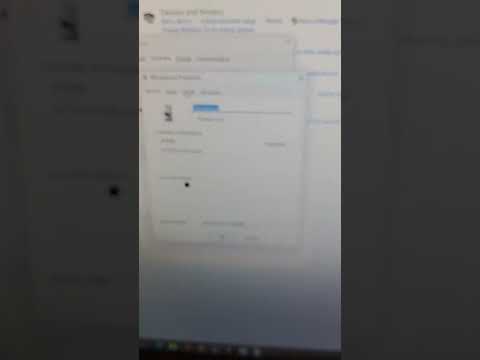 0:00:45
0:00:45
 0:03:30
0:03:30
 0:03:30
0:03:30
 0:00:13
0:00:13
 0:00:25
0:00:25
 0:00:24
0:00:24
 0:00:29
0:00:29
 0:00:16
0:00:16
 0:00:27
0:00:27
 0:00:39
0:00:39
 0:00:16
0:00:16
 0:00:27
0:00:27
 0:00:36
0:00:36
 0:00:26
0:00:26
 0:00:24
0:00:24
 0:00:13
0:00:13
 0:00:22
0:00:22
 0:00:20
0:00:20
 0:00:18
0:00:18
 0:00:16
0:00:16
 0:00:27
0:00:27
 0:00:24
0:00:24