filmov
tv
Create Windows 10 (UEFI or Legacy BIOS) Bootable USB on Windows 10 (All Versions 15H1-21H2)

Показать описание
Downloading a Windows 10 21H1, 20H2, 20H1, 19H2, 19H1, 18H2, 18H1, 17H2, 17H1, 16H2, 15H2 and 15H1 ISO and making a UEFI Bootable USB or FAT32 Bootable USB in Windows 10. This video looks at both ISOs generated from the Media Creation Tool and Direct Download Links.
YYHX where YY stands for the year, H stands for Half X (1st or 2nd).
#Windows10 #UEFI #USB
Previous Versions can be Downloaded using the Unofficial Multi-Version Media Creation Tool or the Windows ISO Download Tool.
03:44 Downloading a Current Windows 10 ISO using the Media Creation Tool
06:54 Downloading a Previous Windows 10 ISO using the Media Creation Tool (Multi-Version Unofficial)
09:17 Creating a Windows 10 UEFI Bootable USB (New PCs)
Creating a Windows 10 Legacy Bootable USB (Old PCs)
12:57 Downloading a Current Windows 10 ISO using the Direct Download Links
16:30 Downloading a Current Windows 10 Insider Preview ISO using the Direct Download Links
18:48 Downloading a Previous Windows 10 ISO using the Direct Download Links (Windows ISO Download Tool Unofficial)
26:43 Creating a Windows 10 OEM UEFI Bootable USB with Drivers Slipstreamed
Written Guide with Download Links and Code (for splitting the wim file and slipstreaming drivers):
YYHX where YY stands for the year, H stands for Half X (1st or 2nd).
#Windows10 #UEFI #USB
Previous Versions can be Downloaded using the Unofficial Multi-Version Media Creation Tool or the Windows ISO Download Tool.
03:44 Downloading a Current Windows 10 ISO using the Media Creation Tool
06:54 Downloading a Previous Windows 10 ISO using the Media Creation Tool (Multi-Version Unofficial)
09:17 Creating a Windows 10 UEFI Bootable USB (New PCs)
Creating a Windows 10 Legacy Bootable USB (Old PCs)
12:57 Downloading a Current Windows 10 ISO using the Direct Download Links
16:30 Downloading a Current Windows 10 Insider Preview ISO using the Direct Download Links
18:48 Downloading a Previous Windows 10 ISO using the Direct Download Links (Windows ISO Download Tool Unofficial)
26:43 Creating a Windows 10 OEM UEFI Bootable USB with Drivers Slipstreamed
Written Guide with Download Links and Code (for splitting the wim file and slipstreaming drivers):
Комментарии
 0:00:24
0:00:24
 0:10:14
0:10:14
 0:03:34
0:03:34
 0:08:43
0:08:43
 0:15:41
0:15:41
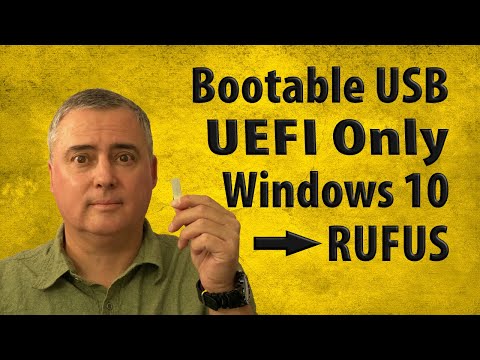 0:28:28
0:28:28
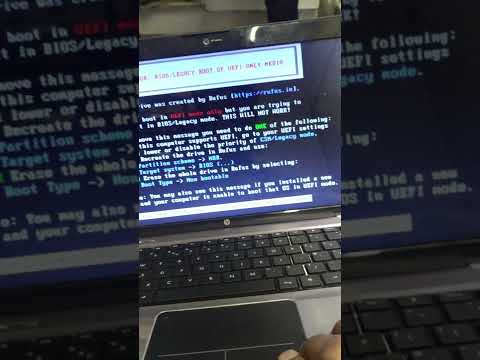 0:00:14
0:00:14
 0:03:19
0:03:19
 0:02:22
0:02:22
 0:04:53
0:04:53
 0:19:30
0:19:30
 0:05:13
0:05:13
 0:03:21
0:03:21
 0:14:26
0:14:26
 0:03:23
0:03:23
![[Solved] The UEFI](https://i.ytimg.com/vi/EGByHWa2i6s/hqdefault.jpg) 0:00:43
0:00:43
 0:05:03
0:05:03
 0:01:05
0:01:05
 0:07:12
0:07:12
 0:08:04
0:08:04
 0:19:56
0:19:56
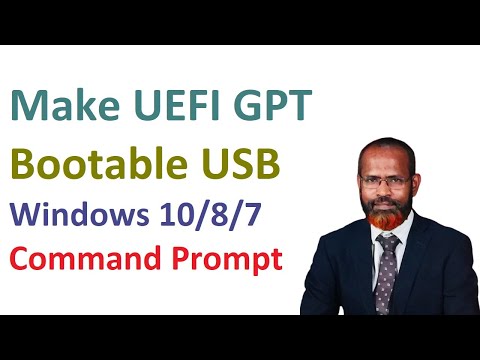 0:11:39
0:11:39
 0:02:01
0:02:01
 0:13:35
0:13:35