filmov
tv
How to download files in Python with progress bars

Показать описание
I use Jupyter notebooks but it all works fine with VSCode and Terminal, PyCharm, etc!
Install the packages we talk about: pip install requests tqdm pandas
REMEMBER: If you're downloading text (CSV files, JSON, etc) you can use .write_text instead of .write_bytes
TRAGEDY: I think I need some synonyms for the word 'perfect'
====
CHAPTERS
00:00 Intro
01:41 The answers, right up front
03:01 Downloading files with urllib
06:48 Downloading files with requests
12:38 Using pathlib to get filenames
14:32 Reading in text files
19:04 Using tqdm for progress bars
21:42 Saving files into folders
25:40 Downloading files from CSVs
33:28 Saving CSVs as plain text files
35:17 Using wget instead of Python
38:16 Outro
====
THE GOOD METHOD
from pathlib import Path
import requests
output_dir = Path('downloaded')
for url in tqdm(urls):
print(url)
filename = Path(url).name
===
THE SHORTER, LESS FLEXIBLE METHOD
from os import path
for url in urls:
===
THE PANDAS TECHNIQUE
download_dir = Path('downloads')
def download_file(row):
url = row['url']
print("Downloading", url)
# filename = Path(url).name
How to find downloaded files on Android
How to: Download files from Google Drive
How to DOWNLOAD FILES on iPhone/iPad
How To Download & Open Files On Android
How To Open RAR Files On iPhone! [Extract .RAR]
Windows 10 - Download Files - How to Open Downloaded File in Explorer from Google Chrome Downloading
Download Files DIRECTLY Onto Your Hard Drive (Or Any Other Location) | Tech Tutorial
Updated ! Install ESign and IPA files on iPhone & iPad No Jailbreak | Sideload IPA Files on iOS
How To Download and Install WinRAR For FREE
How to find Downloaded Files on iPhone! [2023]
How to Download Files from Github: 4 Easy Methods
Xbox Series X/S: How to View Download Files in Internet Web Browser Tutorial! (Microsoft Edge) 2023
How to Move Files From Downloads to Documents
How To Install APK Files On PC - Full Guide
How to Find Downloaded PDF Files on ALL iPhones, iPads, iPods
iPhone Hack: Extract Any Archive Files with One Tap!!! 🔥 #shorts | iGeeksBlog
how to extract zip files on your pc (easily)
How to Find Your Downloaded Files on Windows 11 - Getting to know Windows 11 Part 6
How to quickly download files from Google Drive
How to download files from Google Drive
How to download files from Github
How to download WeTransfer files
How to Download All Files From Google Drive At once
iPhone : How to open RAR files on iPhone [Extract .RAR]
Комментарии
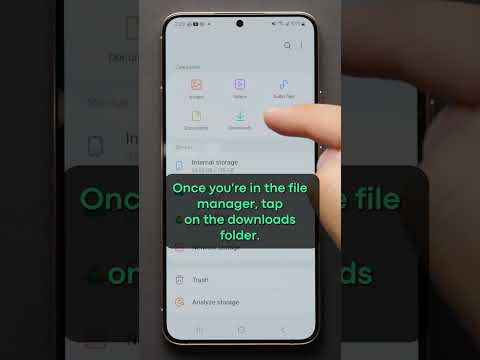 0:00:29
0:00:29
 0:00:19
0:00:19
 0:07:06
0:07:06
 0:01:21
0:01:21
 0:02:12
0:02:12
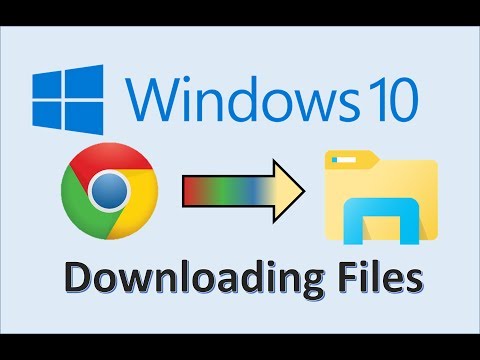 0:03:16
0:03:16
 0:01:33
0:01:33
 0:04:22
0:04:22
 0:02:49
0:02:49
 0:03:04
0:03:04
 0:07:02
0:07:02
 0:00:16
0:00:16
 0:04:11
0:04:11
 0:02:44
0:02:44
 0:00:59
0:00:59
 0:00:39
0:00:39
 0:02:25
0:02:25
 0:01:43
0:01:43
 0:01:07
0:01:07
 0:01:08
0:01:08
 0:01:52
0:01:52
 0:01:19
0:01:19
 0:02:17
0:02:17
 0:02:22
0:02:22