filmov
tv
How to run Java servlet application in embedded tomcat 10 0 22

Показать описание
#embeddedtomcat #tomcat #servlet #runservletinsideembeddedtomcat #javaweb #simplejavaweb
How to run Java servlet application in embedded tomcat 10.0.22
Prerequisite
1. your laptop already install maven
2. Your laptop already installed intellij Idea/ other IDEA
3. your laptop have internet connection
what will we do?
1. Create java web/java servlet using maven
2. Create servlet class to handle simple request from client
3. run the application inside embedded tomcat and build it into the jar file
for example
Let's jump right in
1. create web application using maven
2. create java folder
4. define tomcat version
5. add assembly plugin, to build java web/servlet into jar
6. define resource directory
- define port, host, contextpath
- annotation scanning
- Add the JAR/folder containing this class to PreResources
8. create simple servlet
9. BUILD app to jar using this command (mvn clean compile assembly:single)
10. find jar which already build
12. try to run this url (localhost:8080/employee)
Succed, happy learning and happy sharing!!!
How to run Java servlet application in embedded tomcat 10.0.22
Prerequisite
1. your laptop already install maven
2. Your laptop already installed intellij Idea/ other IDEA
3. your laptop have internet connection
what will we do?
1. Create java web/java servlet using maven
2. Create servlet class to handle simple request from client
3. run the application inside embedded tomcat and build it into the jar file
for example
Let's jump right in
1. create web application using maven
2. create java folder
4. define tomcat version
5. add assembly plugin, to build java web/servlet into jar
6. define resource directory
- define port, host, contextpath
- annotation scanning
- Add the JAR/folder containing this class to PreResources
8. create simple servlet
9. BUILD app to jar using this command (mvn clean compile assembly:single)
10. find jar which already build
12. try to run this url (localhost:8080/employee)
Succed, happy learning and happy sharing!!!
Running Servlet Program in Tomcat Server | Simple Servlet in Java
First jsp/servlet program using Eclipse IDE | Hello, World ! program jsp/servlet | Java | ArjunCodes
Servlet Program using Eclipse [2024] | Simple Servlet using Tomcat 11 and Latest Eclipse
Running Java Servlet Program part 3 - Setting all Environment Variables
JSP & Servlet in Java in 10 Mins
How to run java servlet
how to run servlet using tomcat
Java Servlets Tutorial | Java JSP Tutorial | Java Server-Side Programming For Beginners |Simplilearn
SETUP Servlet-JSP Project in IntelliJ Community Edition in 10 MINUTES!
Running Java Servlet Program part 2 - Installing XAMPP
Running Java Servlet Program part 1 - Installing JDK
#4 Servlet and JSP Tutorial | Creating Web Project in Eclipse
#5 Servlet and JSP Tutorial | Create Servlet and web.xml Config
How to run servlet program in tomcat server in xampp windows 10
Setting up VS Code for Servlet/Web programming in Java. | Part-1.
How install Apache Tomcat Server & How to run java Servlet Program
Servlet program
How to run Java Servlet program in tomcat
Servlet Program using Eclipse (2022) | Simple Servlet using Tomcat and Eclipse
How To Run Java Servlet Program Using Tomcat 3.2.1 : 2014
Basic Servlet program | #shorts #ytshorts
How To Run Java Servlet Program In NetBeans? - Next LVL Programming
How to Run Java Servlet Program using Apache Tomcat Server in Ubuntu Linux
Servlet & JSP Tutorial | Full Course
Комментарии
 0:06:41
0:06:41
 0:05:02
0:05:02
 0:05:17
0:05:17
 0:01:57
0:01:57
 0:12:07
0:12:07
 0:07:23
0:07:23
 0:22:39
0:22:39
 0:27:24
0:27:24
 0:08:53
0:08:53
 0:01:43
0:01:43
 0:00:47
0:00:47
 0:07:59
0:07:59
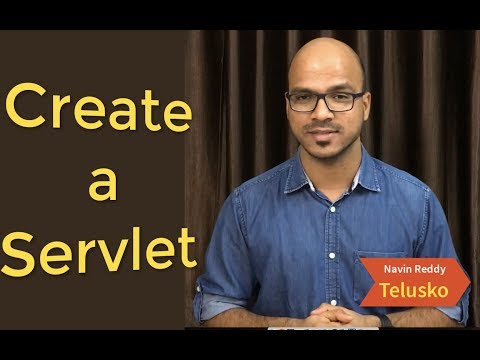 0:12:43
0:12:43
 0:11:13
0:11:13
 0:08:29
0:08:29
 0:13:56
0:13:56
 0:00:13
0:00:13
 0:02:00
0:02:00
 0:13:02
0:13:02
 0:02:16
0:02:16
 0:00:24
0:00:24
 0:03:04
0:03:04
 0:09:01
0:09:01
 5:56:54
5:56:54