filmov
tv
How to Count Distinct Values in a Pandas DataFrame Grouped by Multiple Variables

Показать описание
Learn how to add a column that counts distinct values grouped by variables in a Pandas DataFrame using `groupby` and `cumsum`.
---
Visit these links for original content and any more details, such as alternate solutions, latest updates/developments on topic, comments, revision history etc. For example, the original title of the Question was: Add column that keeps count of distinct values grouped by a variable in pandas
If anything seems off to you, please feel free to write me at vlogize [AT] gmail [DOT] com.
---
Adding a Column to Count Distinct Values in Pandas
Pandas is a powerful tool for data manipulation in Python, especially when working with DataFrames. One common situation you may encounter is the need to count distinct values within your DataFrame, particularly when it is grouped by certain variables. In this guide, we'll explore how to create a new column in your DataFrame that keeps track of distinct values based on a grouping variable.
The Problem Statement
Imagine you have a DataFrame representing test results for individuals identified by their names. The DataFrame looks like this:
nametest_typeblockjoe01joe01joe12joe12joe03joe03jim11jim11jim02jim02jim13jim13The challenge is to add a new column to the DataFrame called block_by_test_type that counts how many distinct block values have been encountered for each person, grouped by their test_type. The goal is for our final DataFrame to look like this:
nametest_typeblockblock_by_test_typejoe011joe011joe121joe121joe032joe032jim111jim111jim021jim021jim132jim132The Solution Explained
To achieve this, we can utilize Pandas' groupby function combined with a couple of helpful methods: apply, duplicated, and cumsum. Here’s a step-by-step breakdown of how you can implement this solution:
Group the DataFrame: We will group our DataFrame by name and test_type. This allows us to analyze the data separately for each person and test type.
Identify Duplicates: By using the duplicated() method, we can identify which block values have already been counted. The ~ operator will invert the boolean mask produced by duplicated(), providing us a True for distinct values.
Cumulative Sum: The cumsum() method will then give us the cumulative count of distinct values, ensuring our new column accurately reflects the distinct counts grouped by the specified variables.
Resulting Code: Here’s the complete code snippet that accomplishes the task:
[[See Video to Reveal this Text or Code Snippet]]
Output Explanation
When we execute this code, we get the desired DataFrame structure, with the new block_by_test_type column showing the correct count of distinct block values for each name under their respective test_type:
nametest_typeblockblock_by_test_typejoe011joe011joe121joe121joe032joe032jim111jim111jim021jim021jim132jim132Conclusion
In this guide, we learned how to effectively count distinct values in a Pandas DataFrame, based on multiple grouping variables. By utilizing groupby, duplicated, and cumsum, we can derive meaningful insights directly within our DataFrame while staying organized. This approach is essential for data analysts or anyone who frequently works with structured datasets.
Feel free to experiment with your own datasets using this method, and see how it can enhance your data analysis tasks!
---
Visit these links for original content and any more details, such as alternate solutions, latest updates/developments on topic, comments, revision history etc. For example, the original title of the Question was: Add column that keeps count of distinct values grouped by a variable in pandas
If anything seems off to you, please feel free to write me at vlogize [AT] gmail [DOT] com.
---
Adding a Column to Count Distinct Values in Pandas
Pandas is a powerful tool for data manipulation in Python, especially when working with DataFrames. One common situation you may encounter is the need to count distinct values within your DataFrame, particularly when it is grouped by certain variables. In this guide, we'll explore how to create a new column in your DataFrame that keeps track of distinct values based on a grouping variable.
The Problem Statement
Imagine you have a DataFrame representing test results for individuals identified by their names. The DataFrame looks like this:
nametest_typeblockjoe01joe01joe12joe12joe03joe03jim11jim11jim02jim02jim13jim13The challenge is to add a new column to the DataFrame called block_by_test_type that counts how many distinct block values have been encountered for each person, grouped by their test_type. The goal is for our final DataFrame to look like this:
nametest_typeblockblock_by_test_typejoe011joe011joe121joe121joe032joe032jim111jim111jim021jim021jim132jim132The Solution Explained
To achieve this, we can utilize Pandas' groupby function combined with a couple of helpful methods: apply, duplicated, and cumsum. Here’s a step-by-step breakdown of how you can implement this solution:
Group the DataFrame: We will group our DataFrame by name and test_type. This allows us to analyze the data separately for each person and test type.
Identify Duplicates: By using the duplicated() method, we can identify which block values have already been counted. The ~ operator will invert the boolean mask produced by duplicated(), providing us a True for distinct values.
Cumulative Sum: The cumsum() method will then give us the cumulative count of distinct values, ensuring our new column accurately reflects the distinct counts grouped by the specified variables.
Resulting Code: Here’s the complete code snippet that accomplishes the task:
[[See Video to Reveal this Text or Code Snippet]]
Output Explanation
When we execute this code, we get the desired DataFrame structure, with the new block_by_test_type column showing the correct count of distinct block values for each name under their respective test_type:
nametest_typeblockblock_by_test_typejoe011joe011joe121joe121joe032joe032jim111jim111jim021jim021jim132jim132Conclusion
In this guide, we learned how to effectively count distinct values in a Pandas DataFrame, based on multiple grouping variables. By utilizing groupby, duplicated, and cumsum, we can derive meaningful insights directly within our DataFrame while staying organized. This approach is essential for data analysts or anyone who frequently works with structured datasets.
Feel free to experiment with your own datasets using this method, and see how it can enhance your data analysis tasks!
 0:00:41
0:00:41
 0:00:18
0:00:18
 0:00:26
0:00:26
 0:05:26
0:05:26
 0:01:09
0:01:09
 0:03:24
0:03:24
 0:02:31
0:02:31
 0:01:13
0:01:13
 0:02:03
0:02:03
 0:05:37
0:05:37
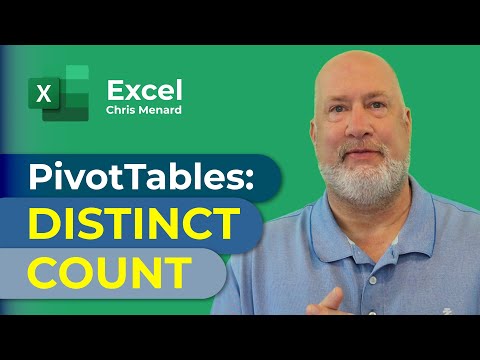 0:05:14
0:05:14
 0:00:26
0:00:26
 0:08:33
0:08:33
 0:01:49
0:01:49
 0:00:56
0:00:56
 0:00:30
0:00:30
 0:00:30
0:00:30
 0:01:00
0:01:00
 0:03:28
0:03:28
 0:11:16
0:11:16
 0:04:57
0:04:57
 0:05:03
0:05:03
 0:03:22
0:03:22
 0:01:22
0:01:22