filmov
tv
How to print from iPad and iPhone to any printer
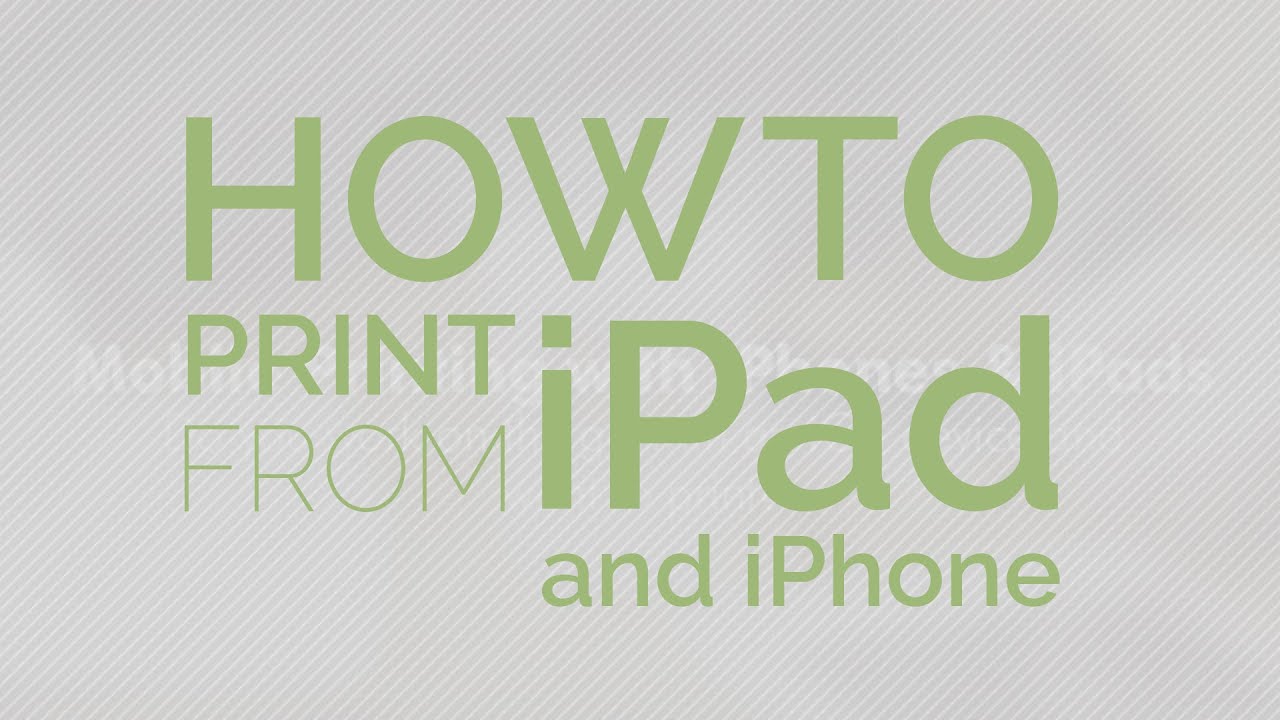
Показать описание
In this video we explain how you can print from an iPad or iPhone to any wireless or network printer with the help of our enterprise mobility solutions.
Cortado offers solutions that are great for businesses, freelancers or co-working spaces.
You might often ask yourself how to print from your phone or tablet when you are at work.
Watch this video and learn more about the printer share scenario with the help of a mobile device management solution.
***Video Transcript***
Do you like working with your iPhone or iPad?
We’ll show you how to print efficiently and easily in your company with your mobile device!
Over 70% of iOS business users are unfortunately unable to print corporate data from their mobile device.
But it’s actually really simple.
The solution is Cortado Corporate Server.
Now, you can easily print to Wi-Fi printers that are in the same Wi-Fi network as your mobile device.
Thanks to the Cortado app, you can access corporate documents and print them on any
Wi-Fi printer - without the document being saved on your device.
You can adjust the print options as you wish.
With Cortado Corporate Server, network printers are available for mobile use – and adapted to the specific needs of each user.
The user prints from any application to the assigned printer - easily and securely.
Additional software installation or the purchase of an extra AirPrint-enabled printer is not necessary.
With Cortado Corporate Server, even confidential documents can be printed securely.
This solution allows you to send your print job anywhere and from any app.
After authenticating with your iOS device at the required printer, the printout starts immediately.
Printing with an iPhone or iPad is so easy with Cortado Corporate Server!
Visit our website to find out more.
***About Cortado Mobile Solutions***
Social Media
Cortado offers solutions that are great for businesses, freelancers or co-working spaces.
You might often ask yourself how to print from your phone or tablet when you are at work.
Watch this video and learn more about the printer share scenario with the help of a mobile device management solution.
***Video Transcript***
Do you like working with your iPhone or iPad?
We’ll show you how to print efficiently and easily in your company with your mobile device!
Over 70% of iOS business users are unfortunately unable to print corporate data from their mobile device.
But it’s actually really simple.
The solution is Cortado Corporate Server.
Now, you can easily print to Wi-Fi printers that are in the same Wi-Fi network as your mobile device.
Thanks to the Cortado app, you can access corporate documents and print them on any
Wi-Fi printer - without the document being saved on your device.
You can adjust the print options as you wish.
With Cortado Corporate Server, network printers are available for mobile use – and adapted to the specific needs of each user.
The user prints from any application to the assigned printer - easily and securely.
Additional software installation or the purchase of an extra AirPrint-enabled printer is not necessary.
With Cortado Corporate Server, even confidential documents can be printed securely.
This solution allows you to send your print job anywhere and from any app.
After authenticating with your iOS device at the required printer, the printout starts immediately.
Printing with an iPhone or iPad is so easy with Cortado Corporate Server!
Visit our website to find out more.
***About Cortado Mobile Solutions***
Social Media
Комментарии
 0:01:45
0:01:45
 0:03:40
0:03:40
 0:02:37
0:02:37
 0:02:24
0:02:24
 0:06:26
0:06:26
 0:04:00
0:04:00
 0:02:32
0:02:32
 0:00:59
0:00:59
 0:00:10
0:00:10
 0:09:26
0:09:26
 0:02:18
0:02:18
 0:09:37
0:09:37
 0:03:36
0:03:36
 0:03:24
0:03:24
 0:01:49
0:01:49
 0:03:40
0:03:40
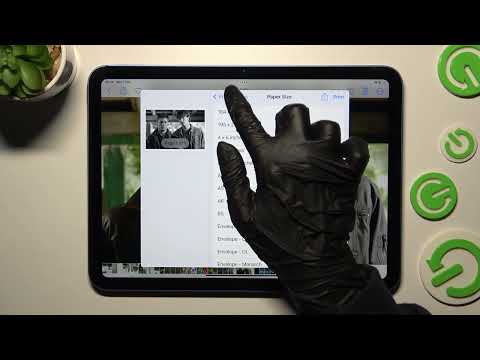 0:02:00
0:02:00
 0:08:26
0:08:26
 0:02:11
0:02:11
 0:03:41
0:03:41
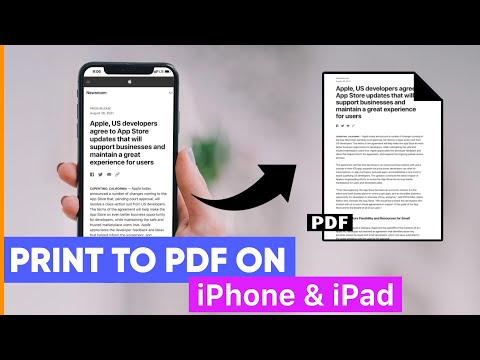 0:02:35
0:02:35
 0:04:51
0:04:51
 0:03:59
0:03:59
 0:05:11
0:05:11