filmov
tv
Python 3 Programming Tutorial - Threading module

Показать описание
In this Python 3 programming tutorial video, we cover the threading module that is a part of the standard library. With this, you can engage in threading, which allows multiple processes to take place at a time.
Bitcoin donations: 1GV7srgR4NJx4vrk7avCmmVQQrqmv87ty6
Bitcoin donations: 1GV7srgR4NJx4vrk7avCmmVQQrqmv87ty6
Python for Beginners - Learn Python in 1 Hour
Introduction to Python 3 Programming Tutorial
Learn Python 3: Tutorial for Beginners (Part 1)
Python Tutorial - Python Full Course for Beginners
10. Functions [Python 3 Programming Tutorials]
Learn Python - Full Course for Beginners [Tutorial]
👩💻 Python for Beginners Tutorial
Python for Beginners – Full Course [Programming Tutorial]
SQL AND - Part 3 - Using AND & OR #sql #programming #w3schools
Python 3 Programming Tutorial - Functions
Python 101: Learn the 5 Must-Know Concepts
9. For loop [Python 3 Programming Tutorials]
5. Lists [Python 3 Programming Tutorials]
Python 3 Programming Tutorial - Classes
12. Modules [Python 3 Programming Tutorials]
Python 3 Programming Tutorial: If Statement
Python 3 Programming Tutorial - Making Modules
Python Tutorial for Beginners - Learn Python in 5 Hours [FULL COURSE]
11. Dictionaries and Tuples [Python 3 Programming Tutorials]
you need to learn Python RIGHT NOW!! // EP 1
Python Tutorial for Absolute Beginners #1 - What Are Variables?
Python 3 Programming Tutorial - Lists and Tuples
Python 3 Programming Tutorial - Getting user input
Python 3 Programming Tutorial - OS Module
Комментарии
 1:00:06
1:00:06
 0:13:33
0:13:33
 0:51:17
0:51:17
 6:14:07
6:14:07
 0:16:10
0:16:10
 4:26:52
4:26:52
 1:03:21
1:03:21
 4:40:00
4:40:00
 0:00:33
0:00:33
 0:03:05
0:03:05
 0:20:00
0:20:00
 0:20:41
0:20:41
 0:10:24
0:10:24
 0:04:56
0:04:56
 0:11:03
0:11:03
 0:04:54
0:04:54
 0:04:58
0:04:58
 5:31:30
5:31:30
 0:08:46
0:08:46
 0:17:42
0:17:42
 0:24:38
0:24:38
 0:05:51
0:05:51
 0:01:43
0:01:43
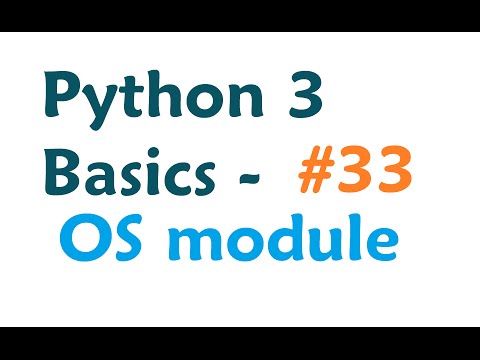 0:05:01
0:05:01