filmov
tv
A Few Examples of Using the Tee Command

Показать описание
Tee lets you read from stdin and write to both stdout and a file at the same time.
Hit the subscribe button to receive more videos like this!
REFERENCE LINKS
---------------------------------------------------
COURSES
---------------------------------------------------
Courses I've created that focus on web dev and deployment topics.
THE TOOLS I USE / GEAR
---------------------------------------------------
FOLLOW ME ELSEWHERE
---------------------------------------------------
TIMESTAMPS
---------------------------------------------------
0:00 -- Intro
0:06 -- How tee works
0:24 -- Echoing something to stdout and a file
1:03 -- Appending to a file
1:42 -- Writing to multiple files at once
2:17 -- Using sudo tee to redirect output to a file owned by root
4:08 -- Writing to stdout and the clipboard
Hit the subscribe button to receive more videos like this!
REFERENCE LINKS
---------------------------------------------------
COURSES
---------------------------------------------------
Courses I've created that focus on web dev and deployment topics.
THE TOOLS I USE / GEAR
---------------------------------------------------
FOLLOW ME ELSEWHERE
---------------------------------------------------
TIMESTAMPS
---------------------------------------------------
0:00 -- Intro
0:06 -- How tee works
0:24 -- Echoing something to stdout and a file
1:03 -- Appending to a file
1:42 -- Writing to multiple files at once
2:17 -- Using sudo tee to redirect output to a file owned by root
4:08 -- Writing to stdout and the clipboard
Few Examples of Using Brace Expansion with Bash
Countable and Uncountable nouns | Grammar with examples | Learn English for Kids
Japanese Method #shorts #fyp
Few/ Litlle. A Few/ A Little. Simple use explanation with examples.
Questions words|Questions words with meaning & examples|online English grammar classes#spokeneng...
MUCH vs MANY 🤔 | What's the difference? | Learn with examples & quiz!
Reverse Reality With Refraction In This Easy Science Experiment ➡️👀⬅️
How to learn Synonym & Antonyms
The Agent Awakens: Collaborative Development with GitHub Copilot | BRK113
Light refraction experiment!
What GPT-4 Can Really Do
NORMAL English VS DAILY English #english #shorts
How Many Loaves of Bread Do We Need? - Quantifiers and Partitives
5 Resume Mistakes You MUST Avoid (with real examples)!
This is what French sounds like in everyday life! Learn some French slang #Shorts
3 Phrases to Begin a Presentation #shorts
Rubik’s Cube solved with 2 Moves???? 😅
How LONG Did It Take Ernő Rubik To Solve The Rubik's Cube? 🤔 #shorts
Butterfly Method for Adding Fractions! 🤯 #Shorts #math #maths #mathematics #fractions #mathtrick
How to use VLOOKUP in Excel! #excel
PARTS OF SPEECH 📚 | English Grammar | Learn with examples
Try this fun body trick with your friends 🥸 #shorts #tricks
Elbow Joint
This 3 second Rubik’s cube solve is INSANE 😯
Комментарии
 0:11:49
0:11:49
 0:05:11
0:05:11
 0:00:20
0:00:20
 0:03:27
0:03:27
 0:00:05
0:00:05
 0:05:03
0:05:03
 0:00:18
0:00:18
 0:00:06
0:00:06
 0:50:59
0:50:59
 0:00:21
0:00:21
 0:00:40
0:00:40
 0:00:26
0:00:26
 0:08:11
0:08:11
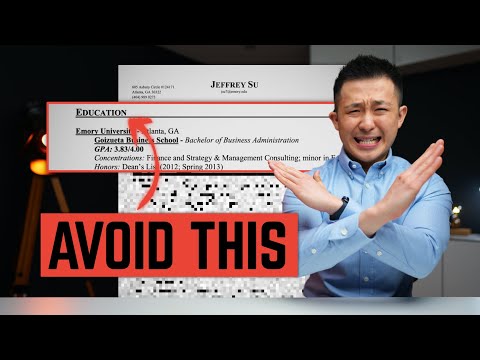 0:06:41
0:06:41
 0:00:32
0:00:32
 0:00:13
0:00:13
 0:00:17
0:00:17
 0:00:27
0:00:27
 0:00:22
0:00:22
 0:00:14
0:00:14
 0:06:12
0:06:12
 0:00:14
0:00:14
 0:00:17
0:00:17
 0:00:35
0:00:35