filmov
tv
How to Change Owner of Power Apps Canvas App?

Показать описание
Sometimes, there’s a situation where one of your employees who has developed your Power Apps is about to left the organization. At that time there is a need to change Canvas App’s ownership from one user to another. During this session, we will learn how we can transfer the ownership of the Canvas App? How to change the owner of Power Apps Canvas App? In an OOTB manner, there is no such way to implement this! We can achieve this using PowerShell cmdlets and change or re-assign owner!
During this session, we will first connect Power Apps PowerShell and then execute a command -AdminPowerAppOwner. Once we execute the command this will change ownership for our Powe Apps Canvas App. The steps are very simple and straightforward.
Code for PowerShell:
Add-PowerAppsAccount
Get-UsersOrGroupsFromGraph
Set-AdminPowerAppOwner -AppName " ((APP ID))" -EnvironmentName "((Env.ID))" -AppOwner " ((USERID))"
During this session, we will learn the following things!
1. Change PowerApps Owner
2. Change Owner for Power Apps Canvas App
3. Change ownership of PowerApps
4. Change Original Owner of PowerApps Canvas App
5. PowerShell Command to change Ownership of PowerApps Canvas App
6. Transfer canvas app owner from one user to another
Chapters:
00:00 Start
01:30 Install Power Apps PowerShell
01:57 Real-Life Scenario where we need to Change OwnerShip to Power Apps
02:40 Solution
02:55 App ID and Environment ID
03:24 Connect PowerApps Account using PowerShell
03:57 Syntax to Set Owner for Power Apps Canvas App
05:05 Find User ID for Owner User
05:30 User ID using Azure PowerShell
06:05 Get Object ID or User ID from Azure Portal
06:55 Test - Check Changed Owner
07:53 Subscribe
**
Follow me on Instagram:
Looking for Consultancy? Connect Here!
Follow me on all social Media Handles:
****
#PowerApps #PowerPlatform #PowerShell #PowerAppsPowerShell #CanvasApp #DhruvinShah #digitalDhruvin #PowerAppsGovernance
During this session, we will first connect Power Apps PowerShell and then execute a command -AdminPowerAppOwner. Once we execute the command this will change ownership for our Powe Apps Canvas App. The steps are very simple and straightforward.
Code for PowerShell:
Add-PowerAppsAccount
Get-UsersOrGroupsFromGraph
Set-AdminPowerAppOwner -AppName " ((APP ID))" -EnvironmentName "((Env.ID))" -AppOwner " ((USERID))"
During this session, we will learn the following things!
1. Change PowerApps Owner
2. Change Owner for Power Apps Canvas App
3. Change ownership of PowerApps
4. Change Original Owner of PowerApps Canvas App
5. PowerShell Command to change Ownership of PowerApps Canvas App
6. Transfer canvas app owner from one user to another
Chapters:
00:00 Start
01:30 Install Power Apps PowerShell
01:57 Real-Life Scenario where we need to Change OwnerShip to Power Apps
02:40 Solution
02:55 App ID and Environment ID
03:24 Connect PowerApps Account using PowerShell
03:57 Syntax to Set Owner for Power Apps Canvas App
05:05 Find User ID for Owner User
05:30 User ID using Azure PowerShell
06:05 Get Object ID or User ID from Azure Portal
06:55 Test - Check Changed Owner
07:53 Subscribe
**
Follow me on Instagram:
Looking for Consultancy? Connect Here!
Follow me on all social Media Handles:
****
#PowerApps #PowerPlatform #PowerShell #PowerAppsPowerShell #CanvasApp #DhruvinShah #digitalDhruvin #PowerAppsGovernance
Комментарии
 0:01:18
0:01:18
 0:01:33
0:01:33
 0:00:55
0:00:55
 0:03:33
0:03:33
 0:01:03
0:01:03
 0:00:54
0:00:54
 0:01:04
0:01:04
 0:01:38
0:01:38
 0:02:06
0:02:06
 0:02:29
0:02:29
 0:02:38
0:02:38
 0:02:05
0:02:05
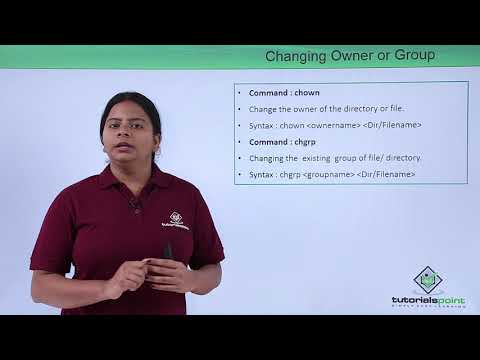 0:06:22
0:06:22
 0:01:39
0:01:39
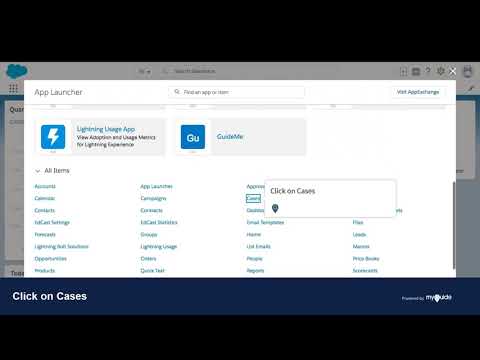 0:00:48
0:00:48
 0:00:26
0:00:26
 0:01:03
0:01:03
 0:01:02
0:01:02
 0:02:29
0:02:29
 0:02:34
0:02:34
 0:01:50
0:01:50
 0:01:17
0:01:17
 0:01:36
0:01:36
 0:04:56
0:04:56