filmov
tv
Figma Scroll to animation in horizontal and vertical directions tutorial

Показать описание
In this video tutorial, you will learn how to animate a scroll to interaction using Figma App. You will learn both horizontal scroll to and vertical scroll to animations and how to use them in Prototyping. This is a must-watch video for beginners in Figma
-------------------------------------------------------------------------------
I teach UI UX Design to more than 100K+ students from 186 countries. Learn and improve
your career as UX/UI Designer and upgrade it.
Watch FREE - 5h Video Course - Visual Design for UI Designers & Developers
17+ Pro UI UX Design Course bundle for $99 (Biannual)
Kit Camera, Microphone used in the making of this Video
Book me as your Mentor (only 2 slots)
Follow me here, Thanks
--------------------------------------
----------------------------------------------------
-------------------------------------------------------------------------------
I teach UI UX Design to more than 100K+ students from 186 countries. Learn and improve
your career as UX/UI Designer and upgrade it.
Watch FREE - 5h Video Course - Visual Design for UI Designers & Developers
17+ Pro UI UX Design Course bundle for $99 (Biannual)
Kit Camera, Microphone used in the making of this Video
Book me as your Mentor (only 2 slots)
Follow me here, Thanks
--------------------------------------
----------------------------------------------------
Parallax Scroll Animation in 6 Minutes (Figma Tutorial)
Scroll Animations in Figma! (Without scroll support)
Horizontal and Vertical Scroll in Figma - Quick Prototyping Tutorial
How to Create Full Page Website Scroll Animation in Figma | Figma Tutorial
How do I do horizontal scrolling in Figma?
Creating a Numbers Scroll Animation in Figma: Step-by-Step Tutorial
Sticky scroll
Scroll to map interactions
Vertical Scrolling: Scrolling Animation in Figma
Parallax Scroll Animation in #figma
Unlocking Figma's Prototyping Gems: Scroll To Animations and Anchor Points
How to Create a Scroll Bar Animation in Figma Using Smart Animate!
How to Create an Endless Auto-Scrolling Animation in Figma with @design_with_mahsa
Mastering Scroll Animation in Figma: A Design Revolution #figma #figmaprototype #animation
How to Create Endless Auto-Scrolling Animation in Figma
Create REVEALING SCROLL Animation In Figma | Figma Tutorial
Animating text in figma #texteffect #animationshorts #animation #shortsfeed #shorts #short #uiux #ui
Figma scrolling animation in 30 second😱 #shorts #design #animation #viral
Horizontal and Vertical Scroll in Figma | Scrolling in Figma explained.
Vertical, Sticky, and Horizontal Scrolling in Figma
Create Lottie Animations in Figma! (Bye AE 👋)
3D animation of the Earth in space using #figma 🌏
How To Create a Scroll Bar Animation In Figma in 4 minutes
Number Scroll Animation in Figma - Figma Tutorial #shorts
Комментарии
 0:06:35
0:06:35
 0:22:56
0:22:56
 0:04:25
0:04:25
 0:22:52
0:22:52
 0:00:47
0:00:47
 0:00:39
0:00:39
 0:04:41
0:04:41
 0:02:15
0:02:15
 0:06:47
0:06:47
 0:00:29
0:00:29
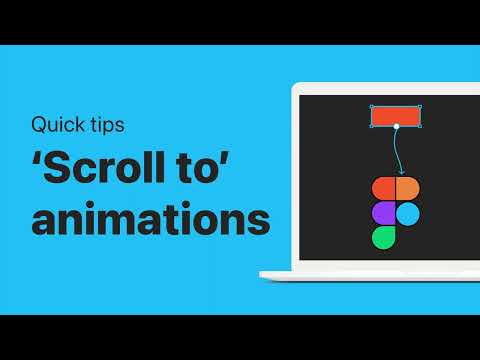 0:03:08
0:03:08
 0:04:37
0:04:37
 0:05:45
0:05:45
 0:01:01
0:01:01
 0:02:43
0:02:43
 0:06:37
0:06:37
 0:00:27
0:00:27
 0:00:15
0:00:15
 0:06:17
0:06:17
 0:09:11
0:09:11
 0:00:30
0:00:30
 0:00:44
0:00:44
 0:03:51
0:03:51
 0:00:59
0:00:59