filmov
tv
Gene expression analysis using the ComparativeMarkerSelection tool in GenePattern
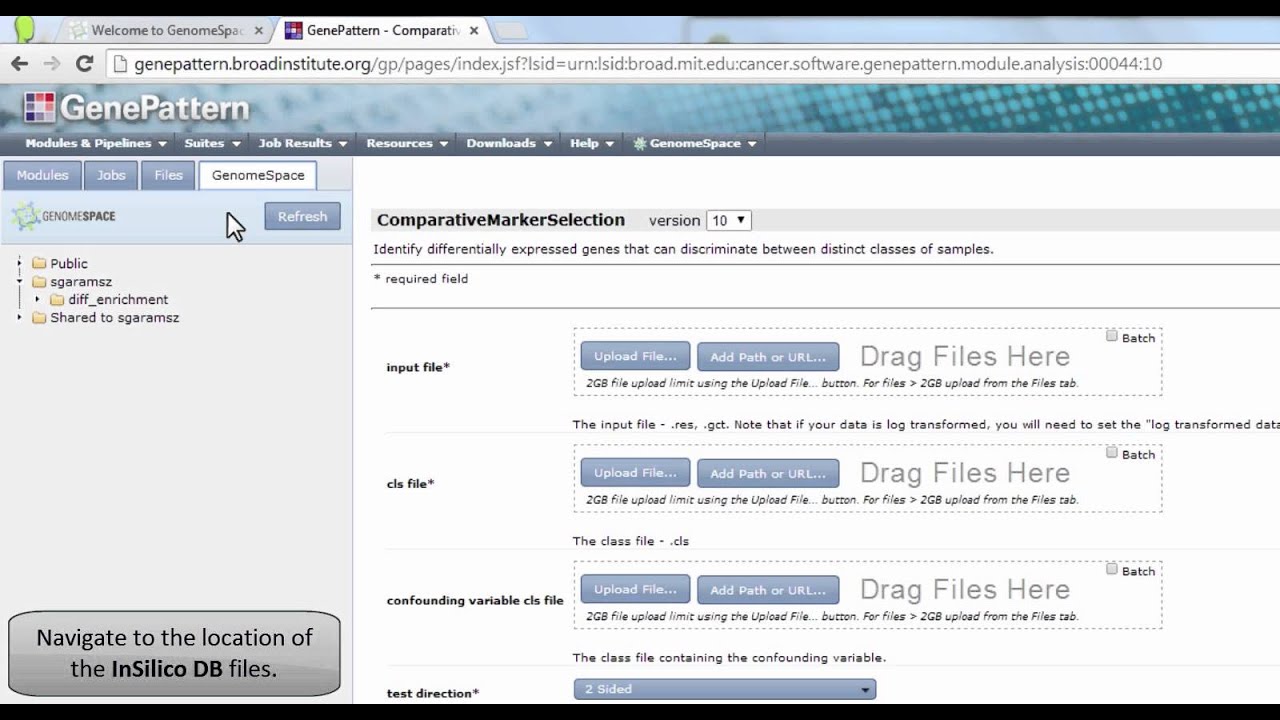
Показать описание
-----
In this video step, we will perform gene expression analysis using the ComparativeMarkerSelection module in GenePattern.
To get started, head to GenePattern by clicking on its icon.
Use the module search bar under the "Modules" tab to find the ComparativeMarkerSelection module. Click on the module.
Once the tool form has loaded, access the GenomeSpace tab and navigate to the location of your expression and CLS files. In this case we will be using data downloaded from InSilicoDB: accession number GSE10043.
Set the "test direction" parameter to "Class 1" and click "Run". Wait for your job to finish.
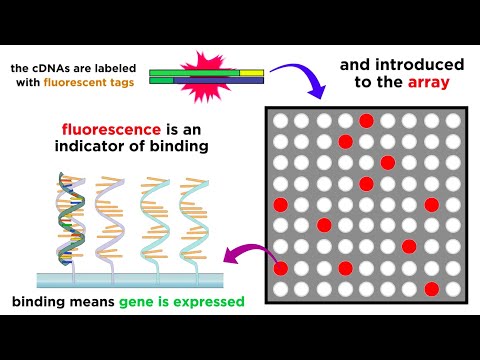 0:08:19
0:08:19
 0:02:27
0:02:27
 0:02:42
0:02:42
 0:05:53
0:05:53
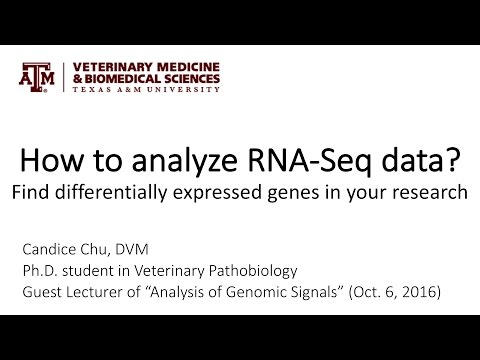 0:57:35
0:57:35
 0:52:36
0:52:36
 0:05:31
0:05:31
 0:03:59
0:03:59
 0:02:34
0:02:34
 0:50:29
0:50:29
 1:06:30
1:06:30
 0:04:12
0:04:12
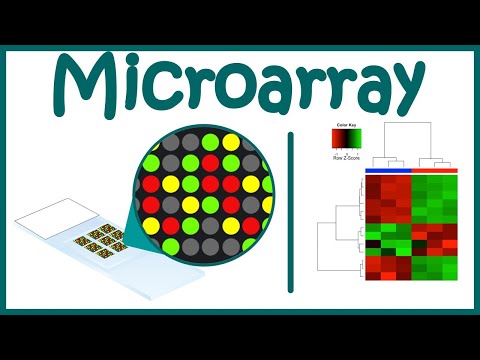 0:09:16
0:09:16
 0:03:31
0:03:31
 0:08:28
0:08:28
 0:08:15
0:08:15
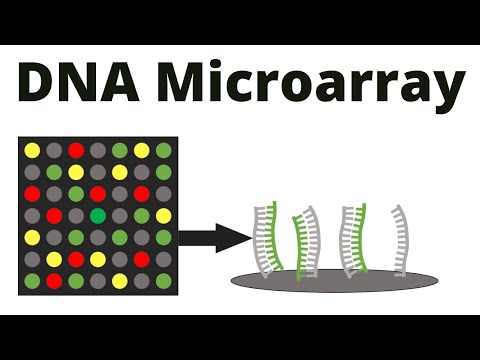 0:03:36
0:03:36
 0:10:25
0:10:25
 1:20:28
1:20:28
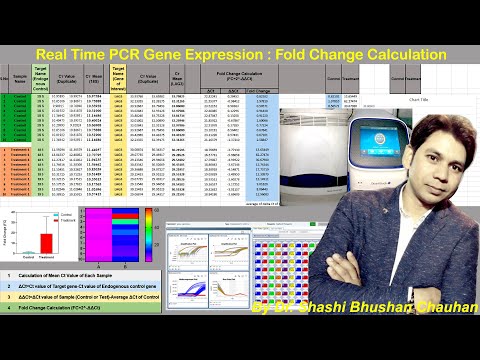 0:08:27
0:08:27
 0:10:10
0:10:10
 1:20:54
1:20:54
 0:58:16
0:58:16
 0:41:59
0:41:59