filmov
tv
Build A Full-Stack Web Application with Flask And ReactJS - Part 8 Client-side Form validation

Показать описание
Hey there, This is part 8 of a series of videos in which we build a full stack web application using ReactJS and Python with Flask. This video targets anyone who may want to learn how to build web applications using ReactJS and Flask.
In this video, we validate our signup form using a third party tool called react-hook-form. This tool enables us to validate our form data as well as to manage the data we input in forms in a very easy easy way. It reduces the amount of code you need to write, and removes unnecessary re-renders.
Lear more about react-hook-form
Please like and subscribe for more.
SOURCE CODE:
Twitter:
Github:
Timestamps
0:00 Introduction
1:19 Installing React Hook Form
1:57 The useForm hook
4:02 Register inputs and add validation rules
10:18 Handle form data on submit
11:57 Watch for data changes in inputs
14:00 Show form errors on the frontend
17:30 Clear form input
18:35 Display all input errors
21:34 Displaying specific errors
26:01 Wrapping Up
In this video, we validate our signup form using a third party tool called react-hook-form. This tool enables us to validate our form data as well as to manage the data we input in forms in a very easy easy way. It reduces the amount of code you need to write, and removes unnecessary re-renders.
Lear more about react-hook-form
Please like and subscribe for more.
SOURCE CODE:
Twitter:
Github:
Timestamps
0:00 Introduction
1:19 Installing React Hook Form
1:57 The useForm hook
4:02 Register inputs and add validation rules
10:18 Handle form data on submit
11:57 Watch for data changes in inputs
14:00 Show form errors on the frontend
17:30 Clear form input
18:35 Display all input errors
21:34 Displaying specific errors
26:01 Wrapping Up
How I'd Learn Full-Stack Web Development (If I Could Start Over)
How to OVER Engineer a Website // What is a Tech Stack?
Build a Full Stack App in 3 Minutes
Full Stack Web Development for Beginners (Full Course on HTML, CSS, JavaScript, Node.js, MongoDB)
React and Python - Build and Deploy a Full Stack Web App
Build a fullstack app in 7 minutes with v0 (Figma to code)
Build Full Stack Web Apps in Pure Python with Reflex - No Javascript Required
React Native Course for Beginners in 2025 | Build a Full Stack React Native App
Build full-stack applications using deepseek without learning how to Code! Is it really that good?
How I'd Learn Web Development (If I Could Start Over)
Build Apps In 1 Week With This Tech Stack
Everything You NEED to Know About WEB APP Architecture
Claude AI is insane!!! Full stack web app
Python + JavaScript - Full Stack App Tutorial
MERN Stack Tutorial with Deployment – Beginner's Course
Become a Full Stack Developer: A Roadmap for Beginners
100+ Web Development Things you Should Know
The FASTEST way to create a backend for your app👩💻 #technology #programming #software #career...
This will make you a full stack developer #softwareengineer #technology #opensource
Become a Full Stack Developer! 💻🚀Looking to create amazing web applications from scratch?
I built 10 web apps... with 10 different languages
Use ChatGPT to Code a Full Stack App – Full Course
Build a Full-Stack AI Web App in 12 Minutes: Cursor, OpenAI o1, V0, Firecrawl & Patched
3 Reasons Why You SHOULDN’T Become a Full-Stack Developer (and what you should study instead)
Комментарии
 0:10:28
0:10:28
 0:11:20
0:11:20
 0:03:41
0:03:41
 7:29:12
7:29:12
 2:21:36
2:21:36
 0:07:07
0:07:07
 6:58:33
6:58:33
 3:06:19
3:06:19
 0:02:11
0:02:11
 0:06:55
0:06:55
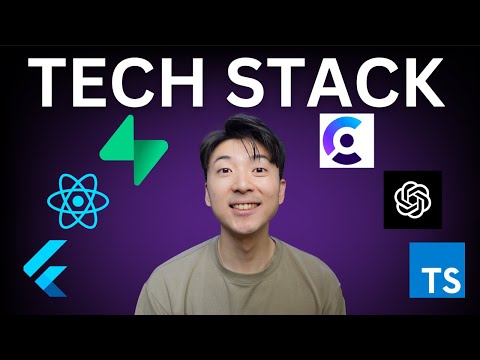 0:05:01
0:05:01
 0:10:27
0:10:27
 0:00:32
0:00:32
 1:29:25
1:29:25
 2:16:26
2:16:26
 0:14:55
0:14:55
 0:13:18
0:13:18
 0:00:36
0:00:36
 0:00:16
0:00:16
 0:00:10
0:00:10
 0:14:23
0:14:23
 2:16:31
2:16:31
 0:11:37
0:11:37
 0:06:21
0:06:21