filmov
tv
Python For & While Loops for Data Science / Data Analysis - P.3

Показать описание
(My recommended courses that I took to learn Python!)
This video provides and overview of how loops (for and while) are used by data scientist and data analysts. In this tutorial we take time to cover for and while loops and how they are used with different built in functions such as: range(), enumerate(), & .items(). Additionally, we cover loop control statements: break, continue, pass. Finally, we combine what we learned to analyze the script from the popular TV show "The Office" to find lines that contain: That's what she said.
00:00 Intro
00:41 For Loops - The basics
02:08 For Loops - range() function
03:07 For Loops - Iterating over objects
03:53 For Loops - Iterating over a dictionary
06:10 For Loops - enumerate() function
08:01 While Loops - The basics
09:20 While Loops - More complex
10:17 Loop Control Statements - break
11:43 Loop Control Statements - continue
12:29 Loop Control Statements - pass
13:02 Application: Analyzing "The Office" script
14:54 Application: Read the CSV
17:04 Application: Insert Column from CSV in list
19:42 Application: Find "That's what she said"
22:50 Conclusion
Recommended Certificates/Courses (Affiliate Links)
==================================
DataCamp:
Coursera:
My Tech for Data Science
(Includes Amazon Affiliate Links)
==================================
Social Media / Contact Me
======================
As an Amazon Associate, I earn a small commission from qualifying purchases on the Amazon links above. It costs you nothing but helps me in keeping the content coming.
#pythontutorial #datavisualization #python
This video provides and overview of how loops (for and while) are used by data scientist and data analysts. In this tutorial we take time to cover for and while loops and how they are used with different built in functions such as: range(), enumerate(), & .items(). Additionally, we cover loop control statements: break, continue, pass. Finally, we combine what we learned to analyze the script from the popular TV show "The Office" to find lines that contain: That's what she said.
00:00 Intro
00:41 For Loops - The basics
02:08 For Loops - range() function
03:07 For Loops - Iterating over objects
03:53 For Loops - Iterating over a dictionary
06:10 For Loops - enumerate() function
08:01 While Loops - The basics
09:20 While Loops - More complex
10:17 Loop Control Statements - break
11:43 Loop Control Statements - continue
12:29 Loop Control Statements - pass
13:02 Application: Analyzing "The Office" script
14:54 Application: Read the CSV
17:04 Application: Insert Column from CSV in list
19:42 Application: Find "That's what she said"
22:50 Conclusion
Recommended Certificates/Courses (Affiliate Links)
==================================
DataCamp:
Coursera:
My Tech for Data Science
(Includes Amazon Affiliate Links)
==================================
Social Media / Contact Me
======================
As an Amazon Associate, I earn a small commission from qualifying purchases on the Amazon links above. It costs you nothing but helps me in keeping the content coming.
#pythontutorial #datavisualization #python
Комментарии
 0:06:58
0:06:58
 0:12:43
0:12:43
 0:05:40
0:05:40
 0:10:14
0:10:14
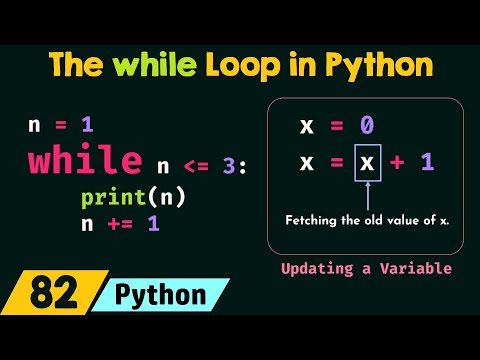 0:08:17
0:08:17
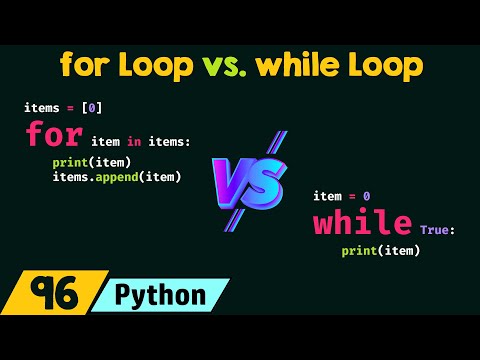 0:08:45
0:08:45
 0:05:19
0:05:19
 0:05:06
0:05:06
 3:24:01
3:24:01
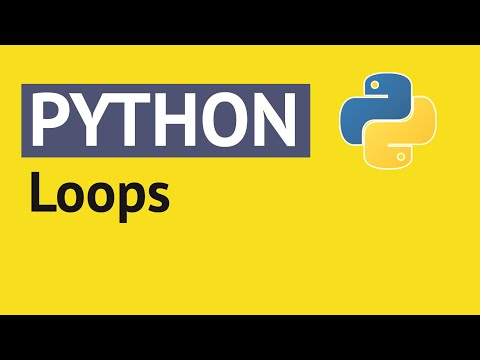 0:14:42
0:14:42
 0:11:02
0:11:02
 1:16:40
1:16:40
 0:10:12
0:10:12
 0:14:10
0:14:10
 0:26:51
0:26:51
 0:13:19
0:13:19
 0:04:10
0:04:10
 0:39:50
0:39:50
 0:31:25
0:31:25
 0:06:49
0:06:49
 0:05:55
0:05:55
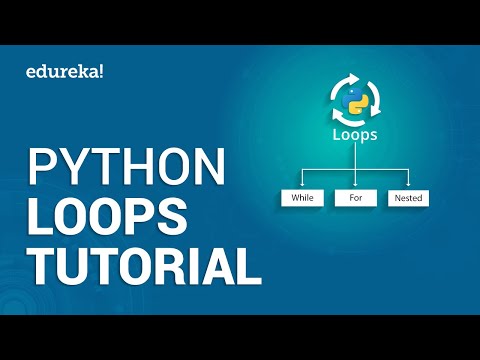 0:40:19
0:40:19
 0:08:45
0:08:45
 0:04:08
0:04:08