filmov
tv
The C + + Programming Language - Learn and Master C ++

Показать описание
--------------------------------
The C + + Programming Language - Learn and Master C + +
--------------------------------
1. Introduction
--------------------------------
1.1. Introduction
1.2. Program Installation & Setup (Mac)
1.3. Program Installation & Setup (Windows)
1.4. Creating a C++ (.cpp) file
1.5. Hello World in C++
1.6. Overview of the C++ Programming Language
1.7. Answer and Explanation to Coding Exercise
1.8. History of C++
1.9. Running C++ Code on Mac (Terminal)
1.10. Running C++ Code on Windows (Terminal)
1.11. Key Takeaways
--------------------------------
2. Basics of C++
--------------------------------
2.1. Section Introduction
2.2. How is a C++ program run
2.3. #include
2.4. main() function
2.5. cout and
2.6. Built-in types
2.7. Booleans (bool)
2.8. Characters (char)
2.9. Integers (int)
2.10. Floating-point numbers (floatdouble)
2.11. Arithmetic Operators
2.12. Order of Evaluation
2.13. Comparison Operators
2.14. const
2.15. Strings
2.16. Answer and Explanation to Coding Exercise
2.17. Key Takeaways
2.18. Answers and Explanations
--------------------------------
3. Input, Conditional Statements & Loops
--------------------------------
3.1. Section Introduction
3.2. cin and
3.3. if - else if - else
3.4. Answer and Explanation to Coding Exercise
3.5. switch
3.6. Answer and Explanation to Coding Exercise
3.7. for loops
3.8. Answer and Explanation to Coding Exercise
3.9. while loops
3.10. Answer and Explanation to Coding Exercise
3.11. do-while loops
3.12. goto
3.13. Pointers
3.14. Arrays
3.15. Answer and Explanation to Coding Exercise
3.16. Vectors
3.17. Answer and Explanation to Coding Exercise
3.18. Key Takeaways
3.19. Answers and Explanations
--------------------------------
4. User-Defined Types
--------------------------------
4.1. Section Introduction
4.2. Structures (structs)
4.3. Classes
4.4. Enumerations (enums)
4.5. Declaring vs. Defining
4.6. Separate Compilation
4.7. Namespaces
4.8. Key Takeaways
4.9. Answers and Explanations
5.Intermediate C++
5.1. Section Introduction
5.2. Libraries
5.3. The Standard-Library
5.4. File IO
5.5. Date & Time
5.6. Answer and Explanation to Coding Exercise
5.7. Recursion
5.8. Answer and Explanation to Coding Exercise
5.9. Regular Expressions (REGEX)
5.10. Linked Lists
5.11. Answer and Explanation to Coding Exercise
5.12. Trees
5.13. Answer and Explanation to Coding Exercise
5.14. Key Takeaways
5.15. Answers and Explanations
6. Containers
6.1. Section Introduction
6.2. vector
6.3. Answer and Explanation to Coding Exercise
6.4. forward_list
6.5. Answer and Explanation to Coding Exercise
6.6. list
6.7. Answer and Explanation to Coding Exercise
6.8. deque
6.9. Answer and Explanation to Coding Exercise
6.10. set
6.11. Answer and Explanation to Coding Exercise
6.12. map
6.13. Answer and Explanation to Coding Exercise
6.14. stack
6.15. Answer and Explanation to Coding Exercise
6.16. queue
6.17. Answer and Explanation to Coding Exercise
6.18. Key Takeaways
6.19. Answers and Explanations
7. Object-Oriented Programming (OOP)
7.1. Section Introduction
7.2. What is Object Oriented Programming
7.3. Four Pillars of OOP
7.4. Classes
7.5. Objects
7.6. Inheritance
7.7. Key Takeaways
7.8. Answers and Explanations
8. String Algorithms
8.1. Section Introduction
8.2. Roman to Integer
8.3. Answer and Explanation to Coding Exercise
8.4. Palindrome
8.5. Answer and Explanation to Coding Exercise
8.6. Reverse Characters in a Character Array
8.7. Answer and Explanation to Coding Exercise
8.8. Valid Parentheses
8.9. Answer and Explanation to Coding Exercise
8.10. Valid Anagram
8.11. Answer and Explanation to Coding Exercise
8.12. Key Takeaways
9. Array and Vector Algorithms
9.1. Section Introduction
9.2. Remove Element
9.3. Answer and Explanation to Coding Exercise
9.4. Remove Duplicates From Sorted Array
9.5. Answer and Explanation to Coding Exercise
9.6. Pascal's Triangle
9.7. Answer and Explanation to Coding Exercise
9.8. Sort Array By Parity
9.9. Answer and Explanation to Coding Exercise
9.10. Key Takeaways
10. Tree Algorithms
10.1. Section Introduction
10.2. Inorder Traversal
10.3. Preorder Traversal
10.4. Postorder Traversal
10.5. Maximum Depth (Height) of Binary Tree
10.6. Answer and Explanation to Coding Exercise
10.7. Balanced Binary Tree
10.8. Answer and Explanation to Coding Exercise
10.9. Path Sum
10.10. Answer and Explanation to Coding Exercise
10.11. Breadth First Search (BFS)
10.12. Answer and Explanation to Coding Exercise
10.13. Depth First Search (DFS)
10.14. Answer and Explanation to Coding Exercise
10.15. Key Takeaways
11. Linked List Algorithms
11.1. Section Introduction
11.2. Merge Two Sorted Linked Lists
11.3. Answer and Explanation to Coding Exercise
11.4. Remove Linked List Elements
11.5. Answer and Explanation to Coding Exercise
11.6. Reverse Linked List
11.7. Answer and Explanation to Coding Exercise
11.8. Key Takeaways
12. Course Summary and Wrap-Up
12.1. Course Summary and Wrap-Up
12.2. Bonus Video
The C + + Programming Language - Learn and Master C + +
--------------------------------
1. Introduction
--------------------------------
1.1. Introduction
1.2. Program Installation & Setup (Mac)
1.3. Program Installation & Setup (Windows)
1.4. Creating a C++ (.cpp) file
1.5. Hello World in C++
1.6. Overview of the C++ Programming Language
1.7. Answer and Explanation to Coding Exercise
1.8. History of C++
1.9. Running C++ Code on Mac (Terminal)
1.10. Running C++ Code on Windows (Terminal)
1.11. Key Takeaways
--------------------------------
2. Basics of C++
--------------------------------
2.1. Section Introduction
2.2. How is a C++ program run
2.3. #include
2.4. main() function
2.5. cout and
2.6. Built-in types
2.7. Booleans (bool)
2.8. Characters (char)
2.9. Integers (int)
2.10. Floating-point numbers (floatdouble)
2.11. Arithmetic Operators
2.12. Order of Evaluation
2.13. Comparison Operators
2.14. const
2.15. Strings
2.16. Answer and Explanation to Coding Exercise
2.17. Key Takeaways
2.18. Answers and Explanations
--------------------------------
3. Input, Conditional Statements & Loops
--------------------------------
3.1. Section Introduction
3.2. cin and
3.3. if - else if - else
3.4. Answer and Explanation to Coding Exercise
3.5. switch
3.6. Answer and Explanation to Coding Exercise
3.7. for loops
3.8. Answer and Explanation to Coding Exercise
3.9. while loops
3.10. Answer and Explanation to Coding Exercise
3.11. do-while loops
3.12. goto
3.13. Pointers
3.14. Arrays
3.15. Answer and Explanation to Coding Exercise
3.16. Vectors
3.17. Answer and Explanation to Coding Exercise
3.18. Key Takeaways
3.19. Answers and Explanations
--------------------------------
4. User-Defined Types
--------------------------------
4.1. Section Introduction
4.2. Structures (structs)
4.3. Classes
4.4. Enumerations (enums)
4.5. Declaring vs. Defining
4.6. Separate Compilation
4.7. Namespaces
4.8. Key Takeaways
4.9. Answers and Explanations
5.Intermediate C++
5.1. Section Introduction
5.2. Libraries
5.3. The Standard-Library
5.4. File IO
5.5. Date & Time
5.6. Answer and Explanation to Coding Exercise
5.7. Recursion
5.8. Answer and Explanation to Coding Exercise
5.9. Regular Expressions (REGEX)
5.10. Linked Lists
5.11. Answer and Explanation to Coding Exercise
5.12. Trees
5.13. Answer and Explanation to Coding Exercise
5.14. Key Takeaways
5.15. Answers and Explanations
6. Containers
6.1. Section Introduction
6.2. vector
6.3. Answer and Explanation to Coding Exercise
6.4. forward_list
6.5. Answer and Explanation to Coding Exercise
6.6. list
6.7. Answer and Explanation to Coding Exercise
6.8. deque
6.9. Answer and Explanation to Coding Exercise
6.10. set
6.11. Answer and Explanation to Coding Exercise
6.12. map
6.13. Answer and Explanation to Coding Exercise
6.14. stack
6.15. Answer and Explanation to Coding Exercise
6.16. queue
6.17. Answer and Explanation to Coding Exercise
6.18. Key Takeaways
6.19. Answers and Explanations
7. Object-Oriented Programming (OOP)
7.1. Section Introduction
7.2. What is Object Oriented Programming
7.3. Four Pillars of OOP
7.4. Classes
7.5. Objects
7.6. Inheritance
7.7. Key Takeaways
7.8. Answers and Explanations
8. String Algorithms
8.1. Section Introduction
8.2. Roman to Integer
8.3. Answer and Explanation to Coding Exercise
8.4. Palindrome
8.5. Answer and Explanation to Coding Exercise
8.6. Reverse Characters in a Character Array
8.7. Answer and Explanation to Coding Exercise
8.8. Valid Parentheses
8.9. Answer and Explanation to Coding Exercise
8.10. Valid Anagram
8.11. Answer and Explanation to Coding Exercise
8.12. Key Takeaways
9. Array and Vector Algorithms
9.1. Section Introduction
9.2. Remove Element
9.3. Answer and Explanation to Coding Exercise
9.4. Remove Duplicates From Sorted Array
9.5. Answer and Explanation to Coding Exercise
9.6. Pascal's Triangle
9.7. Answer and Explanation to Coding Exercise
9.8. Sort Array By Parity
9.9. Answer and Explanation to Coding Exercise
9.10. Key Takeaways
10. Tree Algorithms
10.1. Section Introduction
10.2. Inorder Traversal
10.3. Preorder Traversal
10.4. Postorder Traversal
10.5. Maximum Depth (Height) of Binary Tree
10.6. Answer and Explanation to Coding Exercise
10.7. Balanced Binary Tree
10.8. Answer and Explanation to Coding Exercise
10.9. Path Sum
10.10. Answer and Explanation to Coding Exercise
10.11. Breadth First Search (BFS)
10.12. Answer and Explanation to Coding Exercise
10.13. Depth First Search (DFS)
10.14. Answer and Explanation to Coding Exercise
10.15. Key Takeaways
11. Linked List Algorithms
11.1. Section Introduction
11.2. Merge Two Sorted Linked Lists
11.3. Answer and Explanation to Coding Exercise
11.4. Remove Linked List Elements
11.5. Answer and Explanation to Coding Exercise
11.6. Reverse Linked List
11.7. Answer and Explanation to Coding Exercise
11.8. Key Takeaways
12. Course Summary and Wrap-Up
12.1. Course Summary and Wrap-Up
12.2. Bonus Video
 0:02:25
0:02:25
 0:08:26
0:08:26
 3:46:13
3:46:13
 4:05:00
4:05:00
 0:08:09
0:08:09
 0:00:59
0:00:59
 0:00:30
0:00:30
 0:08:03
0:08:03
 0:02:09
0:02:09
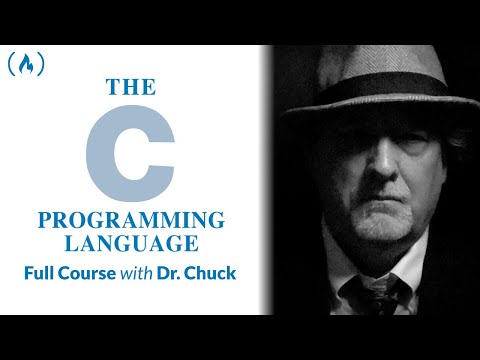 9:38:35
9:38:35
 5:48:38
5:48:38
 0:05:44
0:05:44
 0:05:42
0:05:42
 0:05:53
0:05:53
 0:17:22
0:17:22
 0:00:57
0:00:57
 0:03:10
0:03:10
 0:12:07
0:12:07
 0:00:19
0:00:19
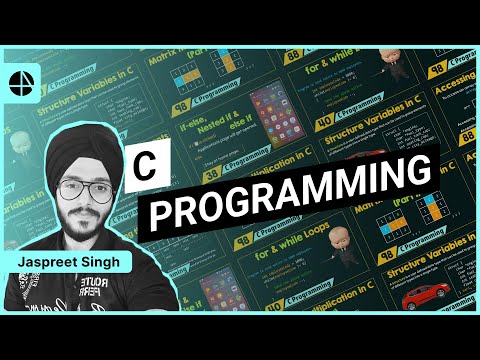 0:14:58
0:14:58
 0:00:43
0:00:43
 0:08:14
0:08:14
 0:00:32
0:00:32
 0:00:12
0:00:12