filmov
tv
How to create Maven Based JavaFX project in Eclipse? | JavaFX Tutorial for Beginners

Показать описание
Hello Friends,
In this tutorial, you will learn to create a maven-based JavaFX project in Eclipse IDE. I have explained the complete process step by step in a very easy way for beginners. Please follow the instructions shown in the video tutorial.
***************************************************************************
Complete process steps and download links are given below:
Prerequisites:
1) Latest Eclipse IDE (we are using Eclipse Oxygen)
2) Using JDK 8 in this tutorial.
3) JavaFX plugin – e(fx)clipse required.
4) Maven download and install.
STEP 1: Download and install Eclipse's latest version from the below link. We are using a 64-bit setup.
STEP 2: Now we have to download e(fx)clipse plugin from the Eclipse marketplace. Please follow the steps shown in the tutorial.
STEP 3: Now we need to download Maven (V 3.6.3) and need to set up it. The download link is given below:
Then download the Maven plugin for eclipse and install it.
Please follow the instructions as shown in the tutorial to setup Maven on your system.
STEP 4: Now we will create a JavaFX project with the help of e(fx)clipse plugin.
STEP 5: Now we will convert the JavaFX project into a Maven project. Please follow the instructions explained in the video tutorial.
If you found this video tutorial useful and would like to support me, you can do so by buying me a coffee using the below link!
#JavaFXMavenProject #CoolITHelp #JavaFXTutorials
In this tutorial, you will learn to create a maven-based JavaFX project in Eclipse IDE. I have explained the complete process step by step in a very easy way for beginners. Please follow the instructions shown in the video tutorial.
***************************************************************************
Complete process steps and download links are given below:
Prerequisites:
1) Latest Eclipse IDE (we are using Eclipse Oxygen)
2) Using JDK 8 in this tutorial.
3) JavaFX plugin – e(fx)clipse required.
4) Maven download and install.
STEP 1: Download and install Eclipse's latest version from the below link. We are using a 64-bit setup.
STEP 2: Now we have to download e(fx)clipse plugin from the Eclipse marketplace. Please follow the steps shown in the tutorial.
STEP 3: Now we need to download Maven (V 3.6.3) and need to set up it. The download link is given below:
Then download the Maven plugin for eclipse and install it.
Please follow the instructions as shown in the tutorial to setup Maven on your system.
STEP 4: Now we will create a JavaFX project with the help of e(fx)clipse plugin.
STEP 5: Now we will convert the JavaFX project into a Maven project. Please follow the instructions explained in the video tutorial.
If you found this video tutorial useful and would like to support me, you can do so by buying me a coffee using the below link!
#JavaFXMavenProject #CoolITHelp #JavaFXTutorials
Комментарии
 0:06:28
0:06:28
 0:08:40
0:08:40
 0:12:49
0:12:49
 0:03:10
0:03:10
 0:08:03
0:08:03
 0:17:48
0:17:48
 0:09:58
0:09:58
 0:09:27
0:09:27
 2:47:10
2:47:10
 0:08:15
0:08:15
 0:12:15
0:12:15
 0:07:01
0:07:01
 0:06:23
0:06:23
 0:06:07
0:06:07
 0:10:50
0:10:50
 0:10:32
0:10:32
 0:30:09
0:30:09
 0:25:08
0:25:08
 0:07:29
0:07:29
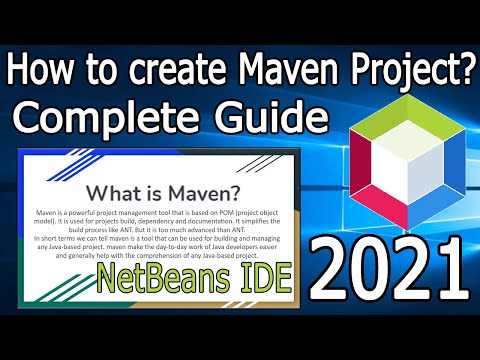 0:11:17
0:11:17
 0:12:04
0:12:04
 0:07:48
0:07:48
 0:14:35
0:14:35
 0:14:43
0:14:43