filmov
tv
Loop a Group of Actions in Macro Script

Показать описание
Welcome to this Video Tutorial which displays how you can Loop a Group of Actions in Macro Script to execute a group of actions multiple times.
In Order to run a group of Actions Multiple times, you can loop them with Repeat Count.
First of All, Decide which Macro Actions you want to Repeat in the Script Execution.
Then Create a Macro Script and add them to it.
In this Video Tutorial, we are going to loop a few Beep Actions.
So we will create a Script that will have Beep Actions only.
Then from Main Script, we will call that Beep Macro Script Multiple Times with the help of Repeat Count for the Action.
Calling the Beep Script Multiple Times now effectively looping only those Script Actions.
Now we are back in the main script where we can execute rest of the actions.
Hope this Video Tutorial did helps you to understand how you can loop a group of actions by adding them to a script and calling that particular script multiple times.
In Order to run a group of Actions Multiple times, you can loop them with Repeat Count.
First of All, Decide which Macro Actions you want to Repeat in the Script Execution.
Then Create a Macro Script and add them to it.
In this Video Tutorial, we are going to loop a few Beep Actions.
So we will create a Script that will have Beep Actions only.
Then from Main Script, we will call that Beep Macro Script Multiple Times with the help of Repeat Count for the Action.
Calling the Beep Script Multiple Times now effectively looping only those Script Actions.
Now we are back in the main script where we can execute rest of the actions.
Hope this Video Tutorial did helps you to understand how you can loop a group of actions by adding them to a script and calling that particular script multiple times.
 0:02:55
0:02:55
 0:13:11
0:13:11
 0:00:15
0:00:15
 0:03:03
0:03:03
 0:01:01
0:01:01
 0:01:43
0:01:43
 0:14:50
0:14:50
 0:13:15
0:13:15
 0:21:13
0:21:13
 0:09:05
0:09:05
 0:00:27
0:00:27
 0:08:24
0:08:24
 0:00:23
0:00:23
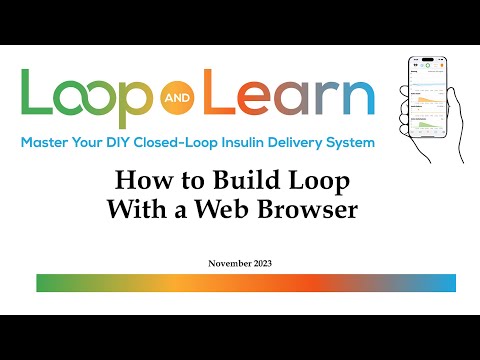 0:25:59
0:25:59
 0:00:27
0:00:27
 1:00:16
1:00:16
 0:00:16
0:00:16
 0:06:03
0:06:03
 0:00:17
0:00:17
 0:00:16
0:00:16
 0:22:45
0:22:45
 0:00:33
0:00:33
 0:00:22
0:00:22
 0:00:32
0:00:32