filmov
tv
Xiaomi FRP Bypass - MIUI 14 FRP Unlock Second Space Not Working, Black Screen 100% Solution | A2GSM

Показать описание
Welcome to our step-by-step easy and safe guide on how to bypass FRP (Factory Reset Protection) on the Xiaomi Mi 11 lite NE running on MIUI14. If you're locked out of your device and need help, this video is for you!
🛠 Tools Needed:
👍 Like, Share, and Subscribe!
If you found this video helpful, please give it a thumbs up, share it with others who might need it, and subscribe to our channel for more tutorials!
🔔 Stay Updated:
Turn on notifications to never miss an update from us!
⚠️ Disclaimer:
This video is intended for educational purposes only. Please do not misuse this information. Unauthorized use of these methods on stolen devices is illegal and punishable under SECTION 378. We are not responsible for any misuse of the information provided.
Our Sites:
Special Tool:
Follow Us:
Thank you for watching!
#A2GSM
#A2GSMTOOL
#FRPBypass
#MIUI14FRPBYPASS
#MIUI14FRPUnlock
#GoogleAccountBypass
#SamsungFRPBYPASS
#AndroidUnlock
#FlashTool
#RemoveFRPLock
#FRPRemoval
#NoPCFRPBYPASS
#FirmwareFlash
#StockROM
#UnlockAndroid
#GoogleLockBypass
#SPFlashTool
#FlashFile
#MobileUnlock
#CustomROM
#FRPBYPASS2024
#FRPTool
#FRPBypassGuide
🛠 Tools Needed:
👍 Like, Share, and Subscribe!
If you found this video helpful, please give it a thumbs up, share it with others who might need it, and subscribe to our channel for more tutorials!
🔔 Stay Updated:
Turn on notifications to never miss an update from us!
⚠️ Disclaimer:
This video is intended for educational purposes only. Please do not misuse this information. Unauthorized use of these methods on stolen devices is illegal and punishable under SECTION 378. We are not responsible for any misuse of the information provided.
Our Sites:
Special Tool:
Follow Us:
Thank you for watching!
#A2GSM
#A2GSMTOOL
#FRPBypass
#MIUI14FRPBYPASS
#MIUI14FRPUnlock
#GoogleAccountBypass
#SamsungFRPBYPASS
#AndroidUnlock
#FlashTool
#RemoveFRPLock
#FRPRemoval
#NoPCFRPBYPASS
#FirmwareFlash
#StockROM
#UnlockAndroid
#GoogleLockBypass
#SPFlashTool
#FlashFile
#MobileUnlock
#CustomROM
#FRPBYPASS2024
#FRPTool
#FRPBypassGuide
Xiaomi MIUI 13 FRP BYPASS (without pc) | 100% Working For All Mi/Redmi/Poco Devices💥💥💥
XIAOMI MIUI 14 - Android 13 Bypass Google Account (FRP) Lock Any Devices 2023
MIUI 12 Google Account/FRP Bypass |All Xiaomi Redmi |Without PC
Xiaomi Miui 14 Android 13 Bypass Google Account (Frp) Lock Any Devices | Redmi Miui 14 Frp Bypass |
Redmi/Poco/Xiaomi Miui 13 Frp Bypass | Miui 13 Frp Bypass | Xiaomi | Redmi | Miui 13 | Frp | Bypass
Xiaomi Redmi 9A (M2006C3LG). Remove Google Account, FRP Bypass Without PC - No Second Space!
NO PC | XIAOMI FRP Bypass MIUI 14 Android 13 NO Talkback l Redmi MIUI 14 FRP Bypass Google Account
MIUI 12.5 FRP LOCK BYPASS (without pc)
All Redmi Xiaomi Miui 14 Frp Bypass Android 13/14 | 2024 Activity Launcher Not Working | ❌ Find apps...
Redmi 9A (MIUI 12.5) Frp Bypass | Redmi 9A Google Lock Bypass | Xiaomi 9A (M2006C3LI) Frp Bypass |
100% All Xiaomi FRP Bypass MIUI 12.5.6 bypass Verify Google Account without tools
All Xiaomi Redmi Miui 11 Frp Unlock & Google Account Bypass | Redmi Miui 11 Frp Bypass Without P...
All Redmi/Poco/Xiaomi Miui 13 Google Account Bypass 2022 Unlock Frp Without Pc/Without Gmail
XIAOMI MIUI 14 - ANDROID 13 BYPASS GOOGLE ACCOUNT (FRP LOCK) 2024 | REDMI MIUI 14 FRP BYPASS 2024 |
Redmi Note 11 Frp Bypass MIUI 13 | Redmi Note 11 Frp Bypass 2023 | Redmi Note 11 Google Lock Remove✔...
Redmi 9c MiUi 12 FRP Bypass/Unlock Google Account Lock Witout PC New Method 2022
All Xiaomi MIUI 12.5.2 FRP LOCK BYPASS (Without PC) 🔥
All Xiaomi Redmi MIUI 14 FRP Bypass/Unlock Without Pc | Miui 14 Google Account Remove
Xiaomi Redmi 9 Activ Frp Bypass Miui 12.5.15 | Redmi 9 Activ Reset Google Account | Easy Method 2023
Redmi 8A Frp Bypass MIUI 12.5.2 Google Account Unlock New Method | NO SECOND SPACE |
All Xiaomi/Redmi/POCO MIUI 12.5 FRP Unlock/Google Account Bypass - NO SECOND SPACE - 2021
Xiaomi 12 Pro MIUI 13 (2201122C, 2201122G), Remove Google Account, Bypass FRP, Without PC.
Xiaomi MiUI 13 FRP Bypass without Computer 2023 (100% Working)| Mi/Redmi/Poco Android 13 FRP Unlock
FRP Bypass Google account lock all Xiaomi MIUI 14, android 13 latest security
Комментарии
 0:08:04
0:08:04
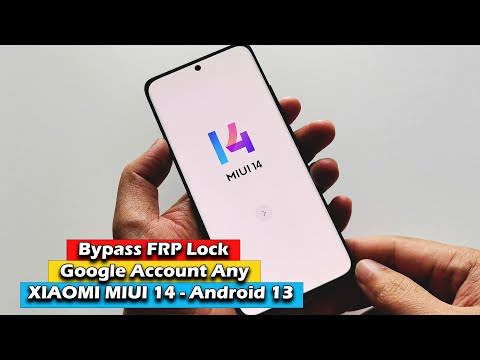 0:05:48
0:05:48
 0:04:44
0:04:44
 0:07:49
0:07:49
 0:05:42
0:05:42
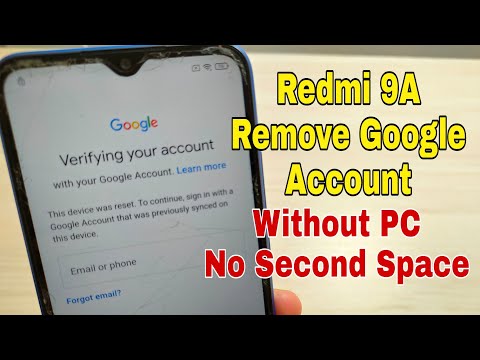 0:10:04
0:10:04
 0:09:10
0:09:10
 0:02:34
0:02:34
 0:08:02
0:08:02
 0:05:44
0:05:44
 0:09:29
0:09:29
 0:03:55
0:03:55
 0:06:45
0:06:45
 0:06:22
0:06:22
 0:06:05
0:06:05
 0:06:18
0:06:18
 0:08:35
0:08:35
 0:05:28
0:05:28
 0:05:31
0:05:31
 0:03:36
0:03:36
 0:08:09
0:08:09
 0:08:38
0:08:38
 0:08:31
0:08:31
 0:10:23
0:10:23