filmov
tv
How to Efficiently Read a CSV File in PHP and Validate Column Lengths

Показать описание
Discover how to read CSV data line by line in PHP and validate column lengths before uploading the file. Learn common pitfalls and best practices.
---
Visit these links for original content and any more details, such as alternate solutions, latest updates/developments on topic, comments, revision history etc. For example, the original title of the Question was: Php how read csv file data one by one?
If anything seems off to you, please feel free to write me at vlogize [AT] gmail [DOT] com.
---
How to Efficiently Read a CSV File in PHP and Validate Column Lengths
When working with CSV files in PHP, you may encounter scenarios where data validation is crucial before proceeding with any further operations, such as moving or processing the file. A common use case involves checking the length of values within a specific column to ensure they meet certain criteria.
In this guide, we'll explore how to read CSV file data one row at a time and implement a validation process to verify that all values in a specific column meet the desired length requirement.
The Problem at Hand
Imagine you are uploading a CSV file, and you need to ensure that the values in a particular column have a fixed length, for example, three characters. If even one value fails this check, the file should not be uploaded, and an error message should be displayed.
In the current implementation, the validation logic checks the length of the column values but still allows the file to be uploaded if some values are correct. This is problematic because it does not behave as expected.
Example of the Issue
Let's say values in the CSV file for rows 1 to 15 are correct (length of 3 characters).
However, if row 16 has a value that's less than 3 characters, the file still attempts to upload, which is not what we want.
The Solution
To solve this issue, we need to structure our code so that it validates all values in the specified column before uploading the file. We can achieve this by utilizing a boolean flag that keeps track of whether the validation is successful or not.
Step-by-Step Breakdown
Here’s how we can modify the existing code:
Initialize a Validity Flag: Start with a variable that indicates whether the CSV data is valid.
Loop through Each Row: Read the CSV file line by line, checking the length of the specific column.
Validation Check: If any value does not meet the length requirement, set the flag to false and exit the loop.
Conditional Upload: After the loop, check the flag. If it's still true, proceed with the file upload; if it’s false, display an error message.
Updated Code Example
Here's how the revised code looks:
[[See Video to Reveal this Text or Code Snippet]]
Key Improvements
Boolean Flag: Using a $valid flag ensures we only upload when all validations pass.
Readability: The code is more understandable, making it easier for someone else (or you in the future) to maintain or extend.
Error Messaging: Now, error messages are shown correctly based on overall validation rather than individual failures.
Conclusion
By carefully structuring your CSV file validation logic, you can ensure that only correctly formatted data is processed. This not only prevents errors down the line, but also enhances the overall stability and reliability of your PHP application.
Now you can confidently read CSV files, validate their contents, and handle them appropriately, ensuring that your PHP application runs smoothly!
---
Visit these links for original content and any more details, such as alternate solutions, latest updates/developments on topic, comments, revision history etc. For example, the original title of the Question was: Php how read csv file data one by one?
If anything seems off to you, please feel free to write me at vlogize [AT] gmail [DOT] com.
---
How to Efficiently Read a CSV File in PHP and Validate Column Lengths
When working with CSV files in PHP, you may encounter scenarios where data validation is crucial before proceeding with any further operations, such as moving or processing the file. A common use case involves checking the length of values within a specific column to ensure they meet certain criteria.
In this guide, we'll explore how to read CSV file data one row at a time and implement a validation process to verify that all values in a specific column meet the desired length requirement.
The Problem at Hand
Imagine you are uploading a CSV file, and you need to ensure that the values in a particular column have a fixed length, for example, three characters. If even one value fails this check, the file should not be uploaded, and an error message should be displayed.
In the current implementation, the validation logic checks the length of the column values but still allows the file to be uploaded if some values are correct. This is problematic because it does not behave as expected.
Example of the Issue
Let's say values in the CSV file for rows 1 to 15 are correct (length of 3 characters).
However, if row 16 has a value that's less than 3 characters, the file still attempts to upload, which is not what we want.
The Solution
To solve this issue, we need to structure our code so that it validates all values in the specified column before uploading the file. We can achieve this by utilizing a boolean flag that keeps track of whether the validation is successful or not.
Step-by-Step Breakdown
Here’s how we can modify the existing code:
Initialize a Validity Flag: Start with a variable that indicates whether the CSV data is valid.
Loop through Each Row: Read the CSV file line by line, checking the length of the specific column.
Validation Check: If any value does not meet the length requirement, set the flag to false and exit the loop.
Conditional Upload: After the loop, check the flag. If it's still true, proceed with the file upload; if it’s false, display an error message.
Updated Code Example
Here's how the revised code looks:
[[See Video to Reveal this Text or Code Snippet]]
Key Improvements
Boolean Flag: Using a $valid flag ensures we only upload when all validations pass.
Readability: The code is more understandable, making it easier for someone else (or you in the future) to maintain or extend.
Error Messaging: Now, error messages are shown correctly based on overall validation rather than individual failures.
Conclusion
By carefully structuring your CSV file validation logic, you can ensure that only correctly formatted data is processed. This not only prevents errors down the line, but also enhances the overall stability and reliability of your PHP application.
Now you can confidently read CSV files, validate their contents, and handle them appropriately, ensuring that your PHP application runs smoothly!
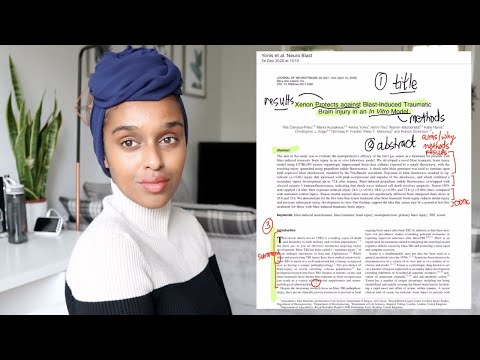 0:09:50
0:09:50
 0:09:43
0:09:43
 0:03:52
0:03:52
 0:07:38
0:07:38
 0:07:40
0:07:40
 0:03:15
0:03:15
 0:07:30
0:07:30
 0:05:39
0:05:39
 0:00:27
0:00:27
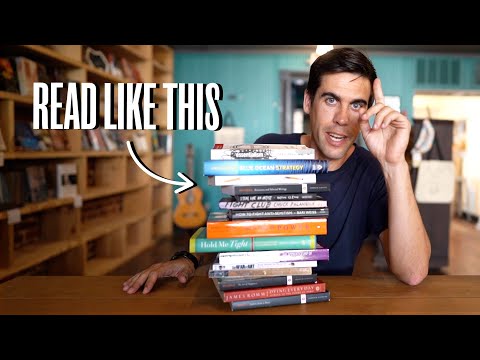 0:11:30
0:11:30
 0:11:28
0:11:28
 0:17:09
0:17:09
 0:11:16
0:11:16
 0:00:27
0:00:27
 0:13:20
0:13:20
 0:00:55
0:00:55
 0:14:36
0:14:36
 0:08:21
0:08:21
 0:11:07
0:11:07
 0:08:14
0:08:14
 0:08:52
0:08:52
 0:10:49
0:10:49
 0:05:07
0:05:07
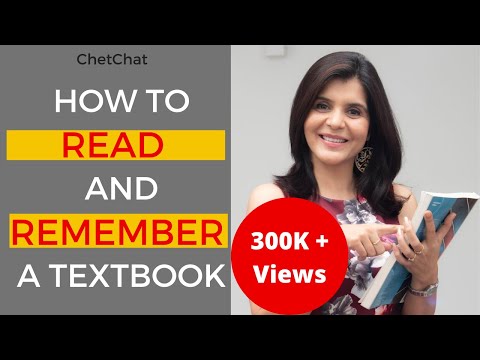 0:10:01
0:10:01