filmov
tv
How to Embed a Power BI Report into a SharePoint Site

Показать описание
Learn how to embed a Power BI report into a SharePoint site with step-by-step instructions in this tutorial video. First, you'll need to publish your report to the Power BI service and create an embed code. Then, you'll use the SharePoint Embed web part to display the report on your SharePoint page. This integration helps you share your data insights with others within your organization seamlessly.
-- - - - - - - - - - - - - - - - - - - - - - - - - - - - - - - - - - - - - - - - - - - - - -- - - - - - - - - - - - - - - - - - - - - - - -
Next step on your journey:
Let's connect:
Pragmatic Works
7175 Hwy 17, Suite 2 Fleming Island, FL 32003
Phone: (904) 638-5743
#pragmaticworks
00:00 Introduction to Embedding Power BI Report in SharePoint
00:37 Accessing Web Part Editing in SharePoint
01:34 Specifying Power BI Report Link in SharePoint
02:12 Customizing Power BI Display Options in SharePoint
03:21 Additional Options: Filter Pane and Display Preferences
03:50 Controlling Action Bar and Finalizing Power BI Integration
-- - - - - - - - - - - - - - - - - - - - - - - - - - - - - - - - - - - - - - - - - - - - - -- - - - - - - - - - - - - - - - - - - - - - - -
Next step on your journey:
Let's connect:
Pragmatic Works
7175 Hwy 17, Suite 2 Fleming Island, FL 32003
Phone: (904) 638-5743
#pragmaticworks
00:00 Introduction to Embedding Power BI Report in SharePoint
00:37 Accessing Web Part Editing in SharePoint
01:34 Specifying Power BI Report Link in SharePoint
02:12 Customizing Power BI Display Options in SharePoint
03:21 Additional Options: Filter Pane and Display Preferences
03:50 Controlling Action Bar and Finalizing Power BI Integration
Комментарии
 0:22:21
0:22:21
 0:07:10
0:07:10
 0:02:17
0:02:17
 0:13:43
0:13:43
 0:09:30
0:09:30
 0:02:56
0:02:56
 0:11:41
0:11:41
 0:13:27
0:13:27
 0:03:00
0:03:00
 0:00:45
0:00:45
 0:03:07
0:03:07
 0:00:41
0:00:41
 0:06:12
0:06:12
 0:00:30
0:00:30
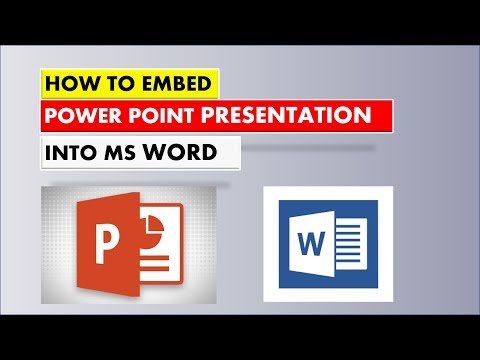 0:04:11
0:04:11
 0:01:10
0:01:10
 0:06:23
0:06:23
 0:04:43
0:04:43
 0:10:47
0:10:47
 0:01:08
0:01:08
 0:06:28
0:06:28
 0:00:18
0:00:18
 0:00:23
0:00:23
 0:00:13
0:00:13