filmov
tv
How To Connect Azure Virtual Networks Using Virtual Network Peering Using PowerShell

Показать описание
You have two Virtual networks with resources populated in each, you need a quick efficient way to link both networks without having to use gateways or public IP addresses and still move traffic across the Microsoft backbone, therefore incurring less cost. The answer lies in VNetPeering.
VNet peering allows you to connect two Azure resource Manager (Arm),VNets located in any region together without complex integration. In this video Nick will show you how to deploy this using Powershell. We'll start by using Get-AzureRMVirtualNetwork to assign configuration information into two variables. We'll then use Add-AzurermVirtualnetworkpeering to connect both networks, followed by using Get-AzureRmVirtualNetworkPeering to verify that we have configured it correctly.
Once completed your resources will appear as one network.
Prerequisites include:
Azure Subscription
Azure Powershell Module or Cloud Shell access
x2 virtual networks, with a subnet in each VNet
x2 virtual servers, one in each Vnet.
Firewall rule to open ICMP on each server
 0:05:38
0:05:38
 0:05:29
0:05:29
 0:08:44
0:08:44
 0:00:46
0:00:46
 0:09:14
0:09:14
 0:00:54
0:00:54
 0:01:43
0:01:43
 0:00:43
0:00:43
 0:05:42
0:05:42
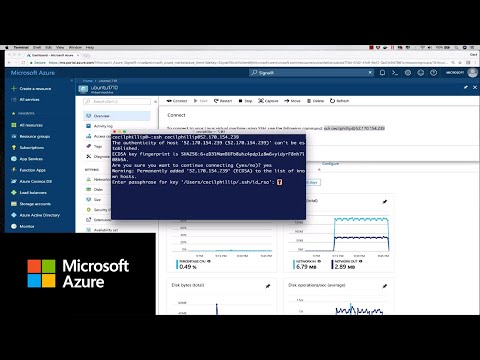 0:01:05
0:01:05
 0:00:24
0:00:24
 0:10:53
0:10:53
 0:00:58
0:00:58
 0:09:52
0:09:52
 0:18:22
0:18:22
 0:09:04
0:09:04
 0:08:50
0:08:50
 0:09:38
0:09:38
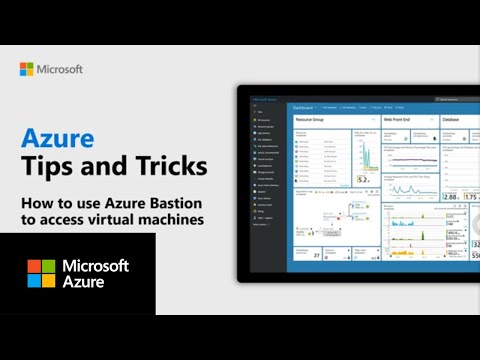 0:02:12
0:02:12
 0:02:09
0:02:09
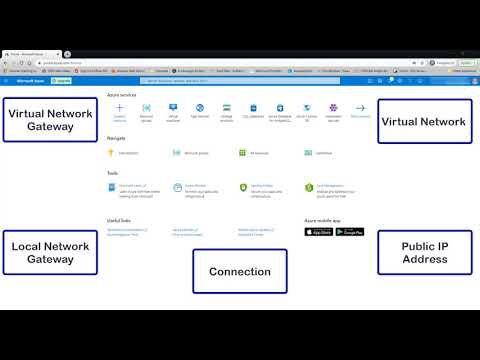 0:08:01
0:08:01
 0:00:15
0:00:15
 0:18:55
0:18:55
 0:44:01
0:44:01